Free Audio Joiner – Merge Audio Files with Ease
Easily merge your audio files online with Vimego’s free audio joiner – fast, simple, and no downloads required.
How to Use Audio Joiner?
Learn to use Vimego online and use audio joiner for free.
01
Upload Your Audio Files
Click the “Upload” button and select the audio files you want to merge from your device. You can upload multiple tracks in different formats (MP3, WAV, etc.).
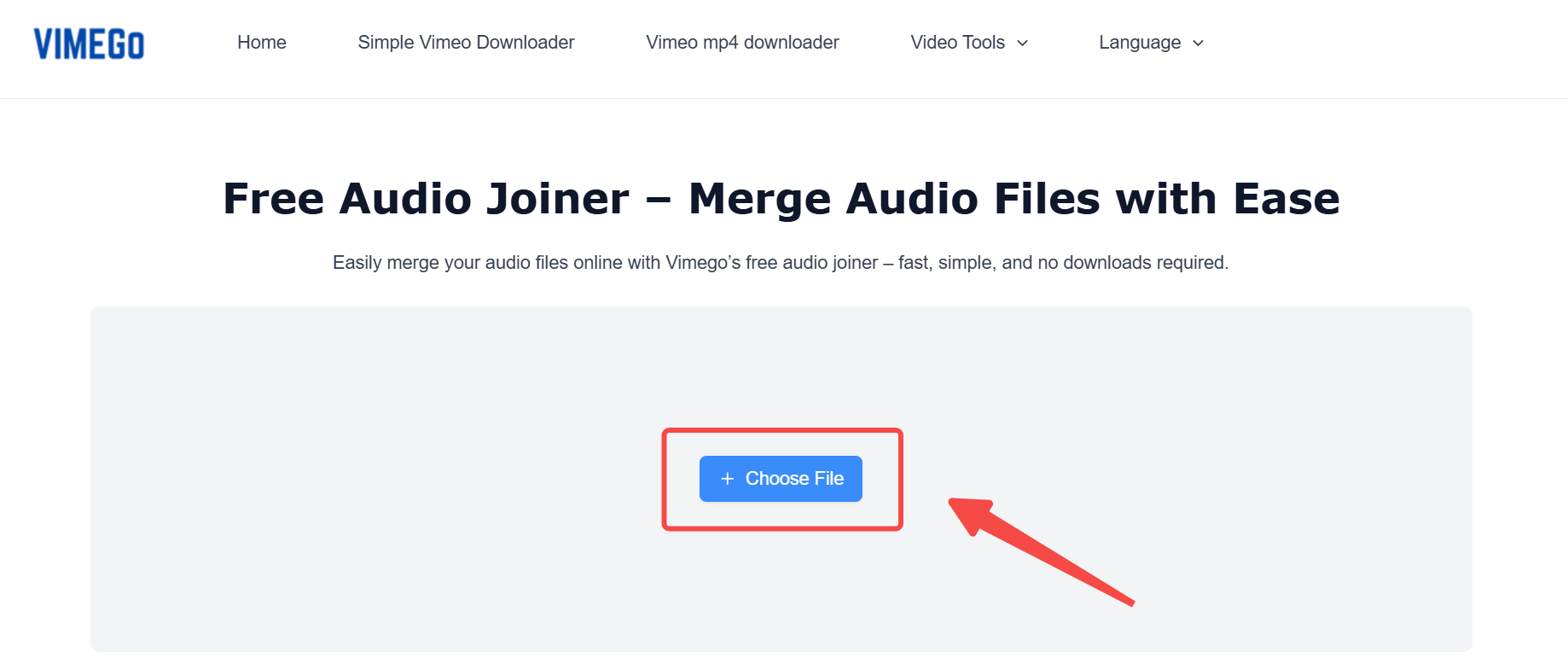
02
Arrange the Files
Once your files are uploaded, drag and drop them into the desired order. You can adjust the sequence to ensure the tracks are combined in the way you want.
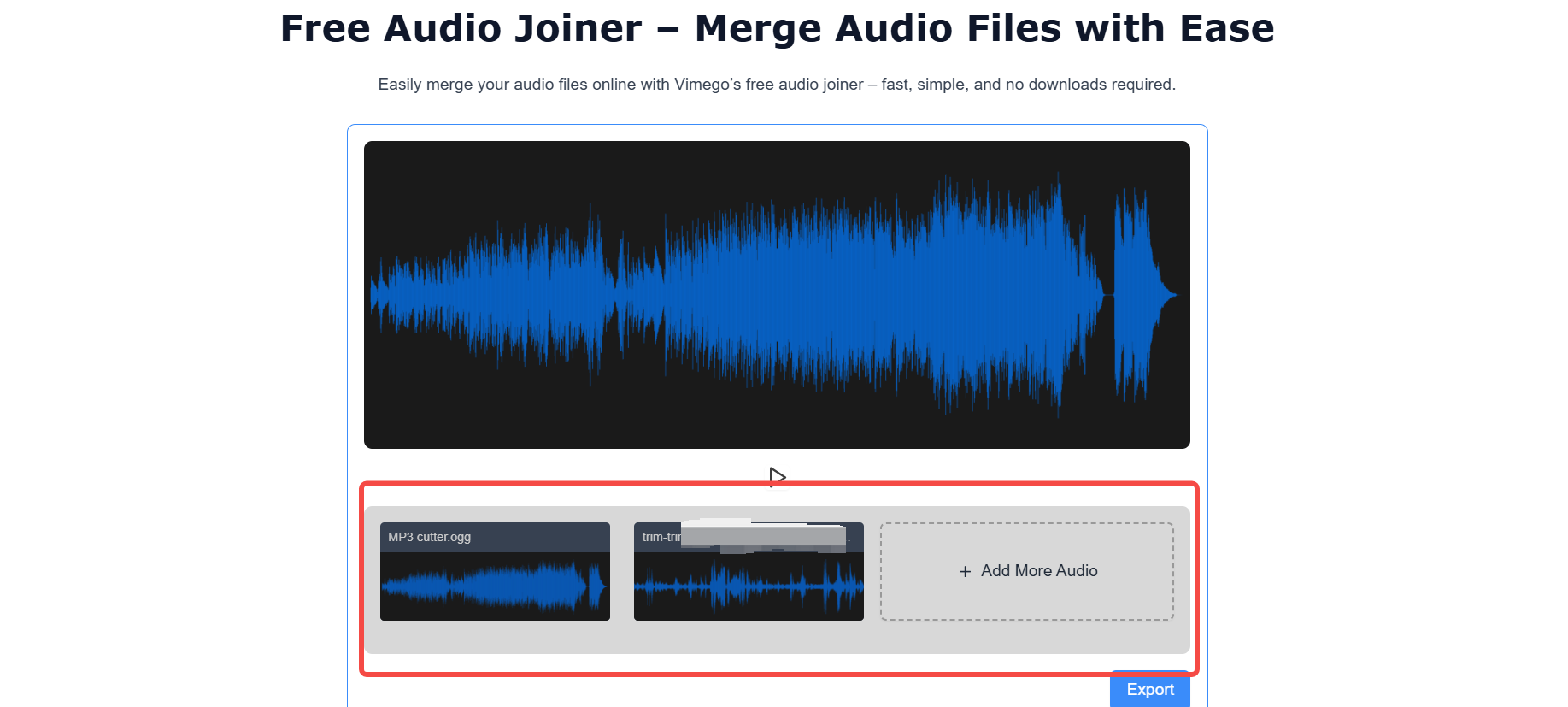
03
Merge and Download
After arranging the files, click the “Export” button to merge them into a single audio track. Once the process is complete, click the “Download” button to save your merged audio file to your device
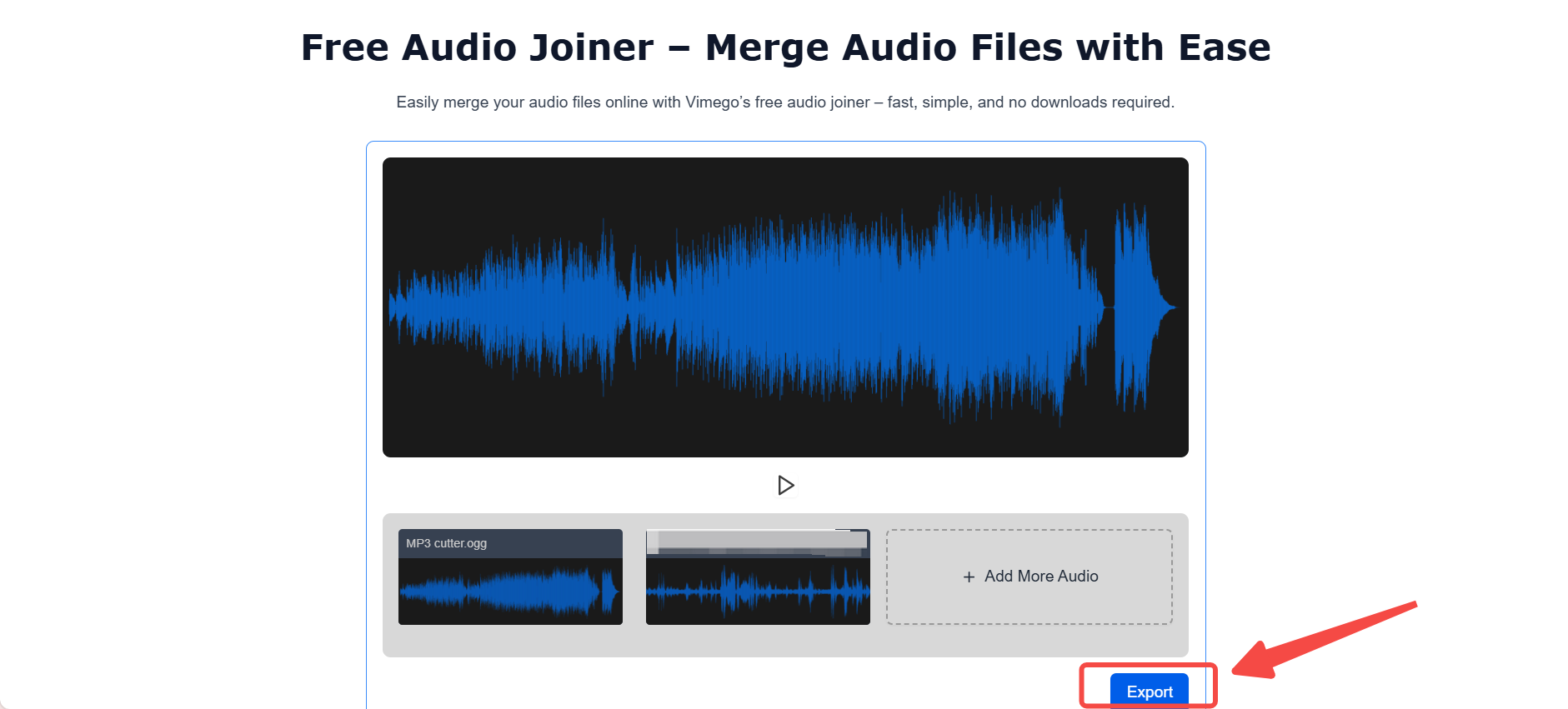
Get Started with the Audio Joiner – Merge Now!
The Features of Audio Joiner
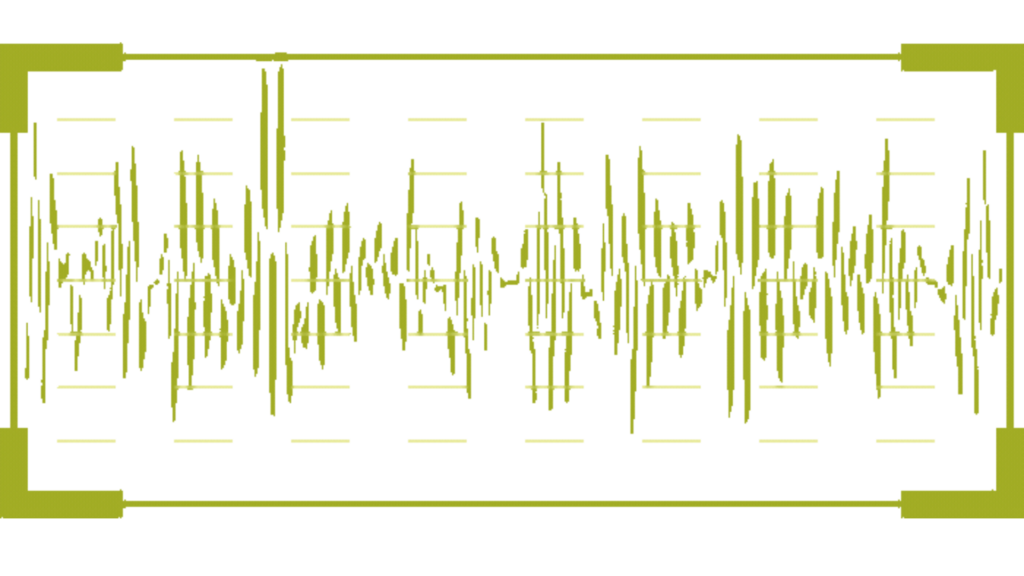
Quickly Obtain Merged Audio Files in Just a Few Minutes.
You don’t have to spend hours merging audio clips. Compared to other audio editing software, you can complete the task in just a few minutes. With just a few clicks, you can quickly join audio files. You can also easily split and trim audio—simply drag the slider to any position on the timeline, click the “Split” tool, and divide the audio file as needed.
Save in Your Desired Audio Format
After merging, splitting, or trimming your audio clips, you can easily save the final file in your preferred audio format, whether it’s MP3, WAV, or another supported format. Choose the format that works best for your needs with just a few clicks.
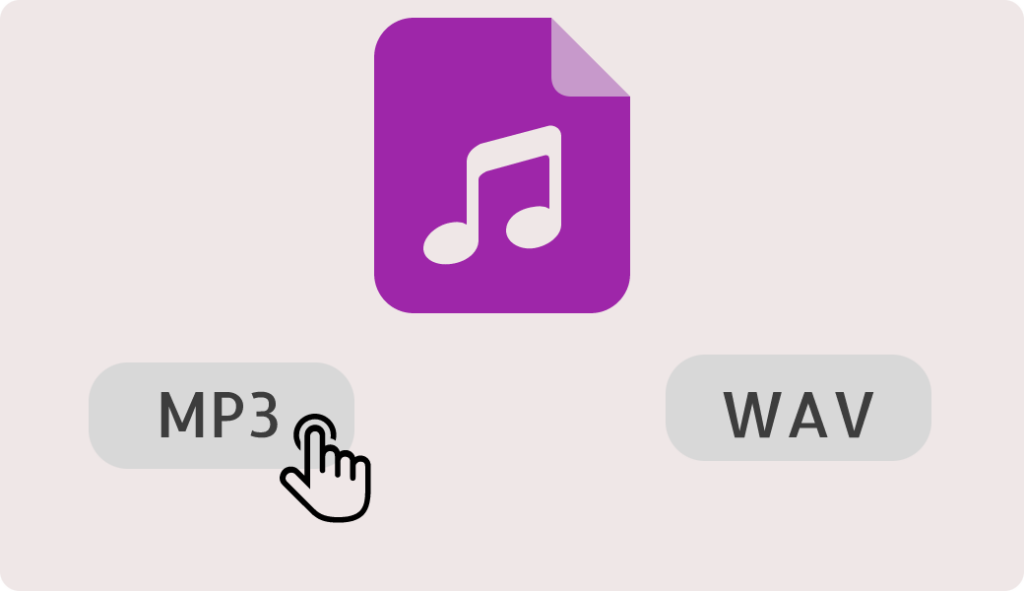
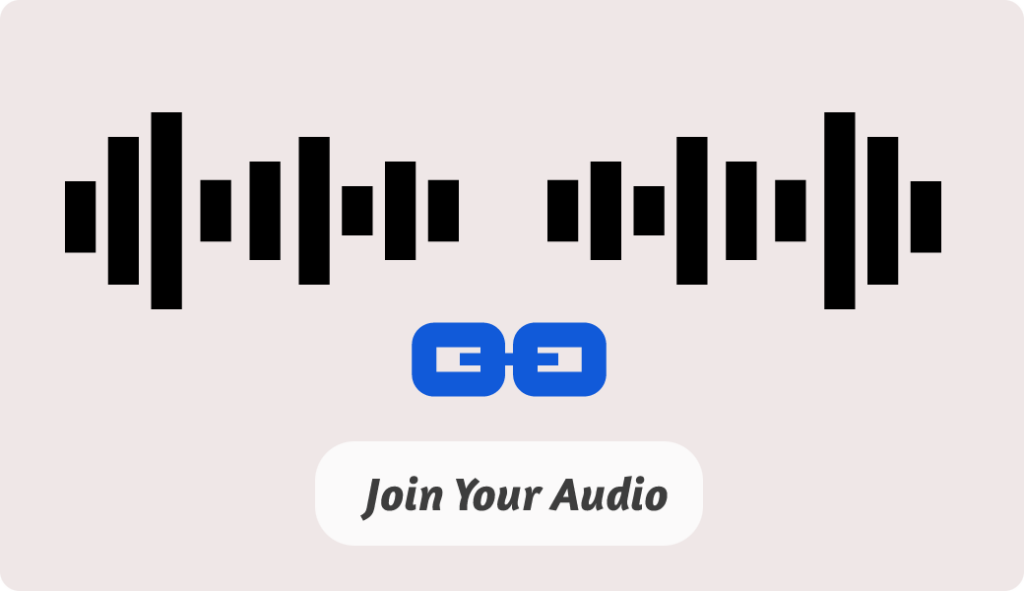
Simple and Free to Use
Vimego’s audio joiner is completely free to use. There are no hidden fees, and it doesn’t require any downloads or software installation, making it easy for anyone to use with just a few clicks.
What Our Customers Say?
I was looking for a simple and free way to merge a few music tracks for a mix I was creating. Vimego’s audio joiner tool exceeded my expectations! It was incredibly easy to use—just upload the files, arrange them in the order I wanted, and hit ‘Join.’ The whole process was done in seconds, and the merged track sounded perfect. I didn’t need to install any software, and it was completely free, which is a huge bonus. I’ll definitely use this tool again for future projects!
James Stark
As a content creator, I frequently need to combine sound clips for my video edits. I tried several tools before, but Vimego’s audio joiner is by far the easiest and fastest. The tool is completely online, so there’s no need to download anything, and I was able to merge my audio clips in just a few clicks. What I loved the most was how smooth and seamless the whole experience was—it didn’t take long at all, and the output was flawless. I highly recommend it for anyone needing to combine audio tracks quickly and hassle-free!
Emily Keven
I recently had to combine several voice recordings for my podcast, and as someone who’s not very tech-savvy, I needed a tool that was both easy to use and fast. Vimego’s audio joiner was exactly what I was looking for! The interface was simple and intuitive, and I could merge all my recordings in no time. I didn’t have to worry about complicated settings or downloading any software—everything was done online. It was quick, free, and produced a clean, high-quality merged file. This tool saved me so much time and effort. I’ll definitely use it again!
David Miller
Frequently Asked Questions
What is Audio Joiner?
Audio joiner is an online tool that allows you to merge multiple audio files into a single track. It’s perfect for combining music, podcasts, or sound effects quickly and easily without needing any special software.
How Do I Use the Audio Joiner Tool?
Simply upload your audio files, arrange them in the desired order, and click “Join.” The tool will merge the files into one and provide a downloadable link for the combined track.
Is the Audio Joiner Tool Free?
Yes! Vimego’s audio joiner tool is completely free to use. There are no hidden fees, and you don’t need to sign up to get started.
Can I Merge Different Audio Formats Using the Audio Joiner?
Yes, you can merge audio files in different formats (MP3, WAV, etc.) with our audio joiner. The tool supports multiple common formats to make merging seamless.