How to cancel vimeo simple downloader subscription?
Learn the easy steps to cancel your Simple Vimeo Downloader subscription. Follow our guide to manage your account and stop future charges effortlessly.👇
How to unsubscribe from the premium service of Vimeo Downloader extension? (Step by Step)
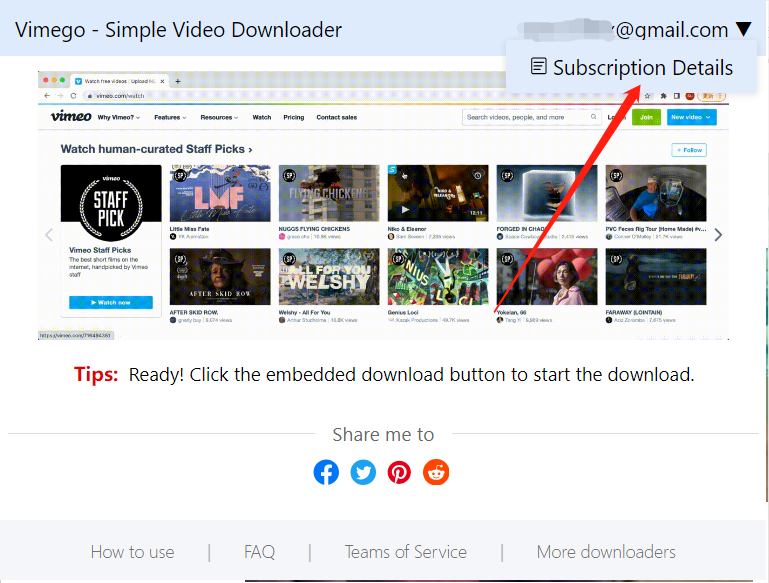
01
Enter “Subscription Details”
Please move the mouse to the top right corner of the extension, and stop when you see the location of your mailbox. Click on the “Subscription Details” button when you see it.
02
Click “cancel”button
You will see all subscription information of your account. Please click on the “Cancel” button indicated by the arrow.
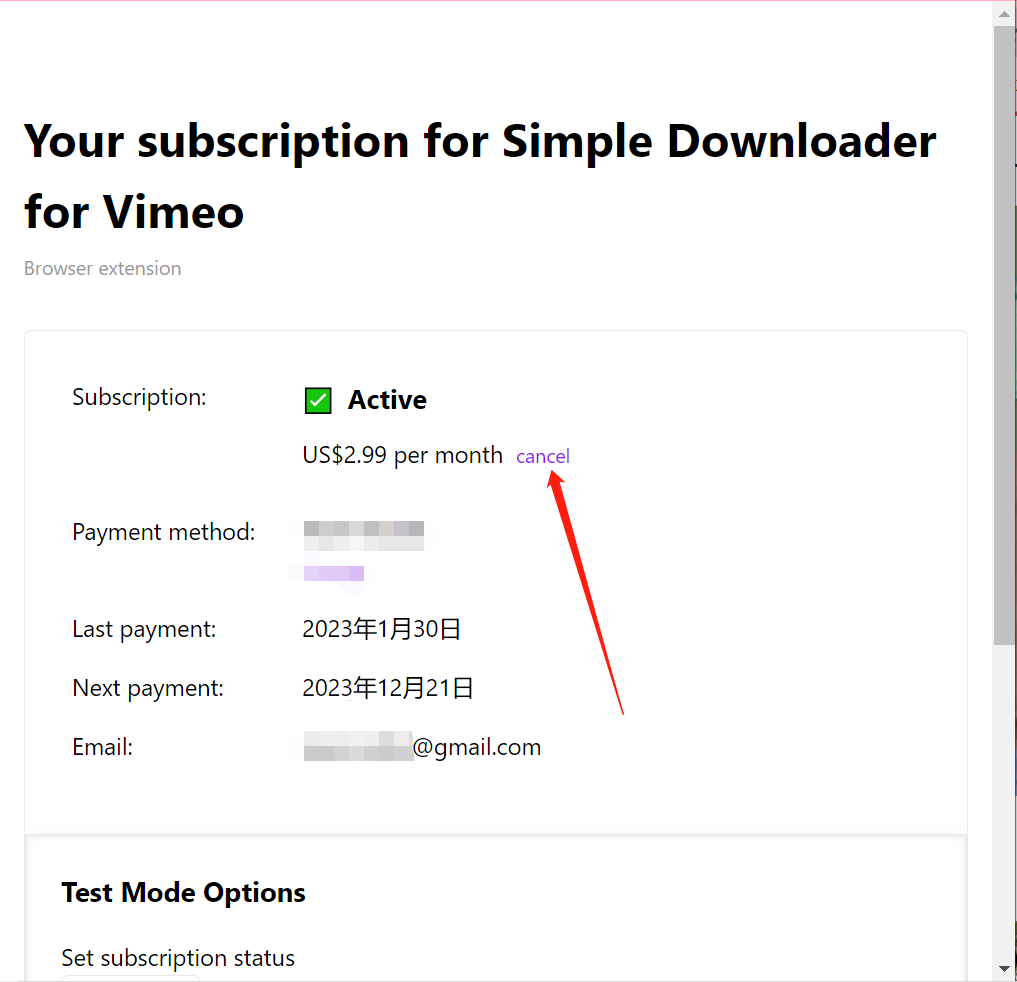
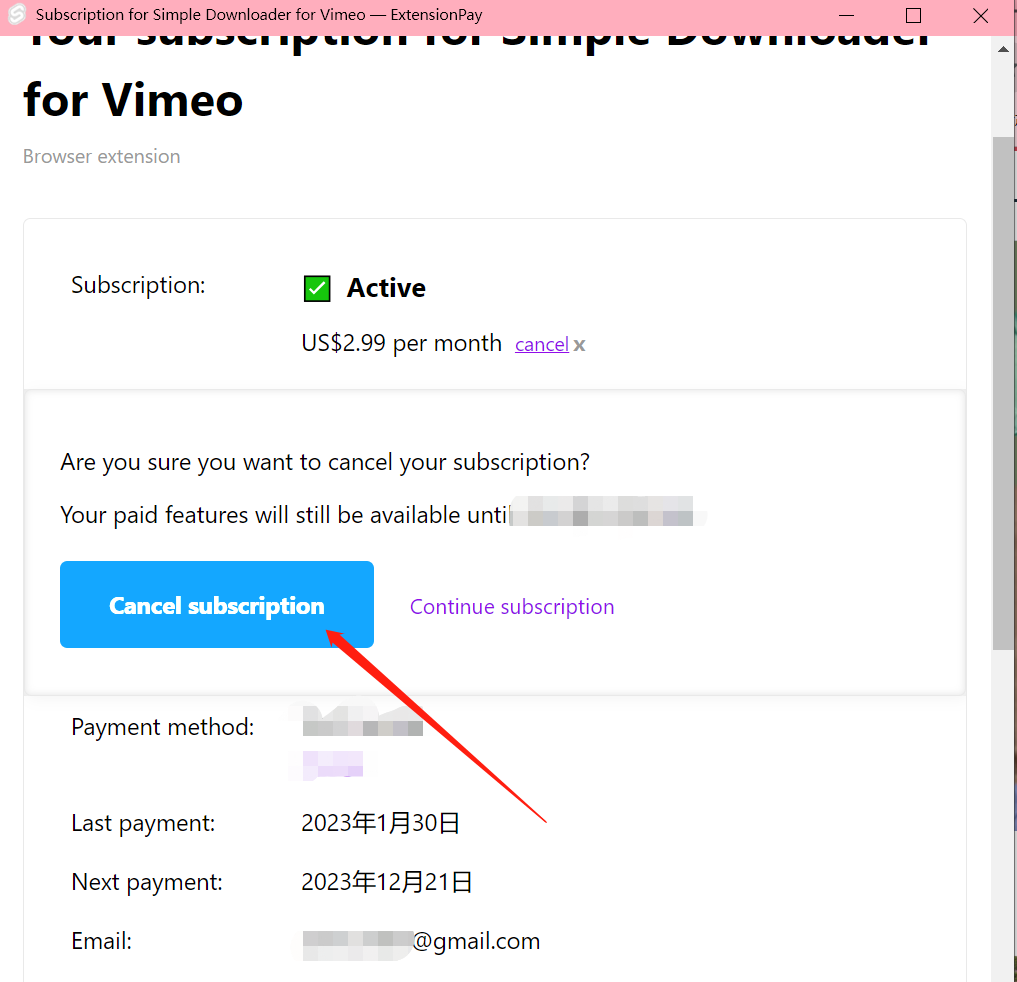
03
Please confirm again.
You will need to click the “Cancel subscription” button again to achieve the true termination of the subscription plan.
About Subscription
Got a question? We've got answers.
Is Vimeo video Downloader for free?
Yes ! We promise that Vimeomate will always be free. If you want a more advanced download service, you can install Simple Downloader for Vimeo™ or Vimeo™ Downloader Professional to subscribe to the premium service.
Trying to download Vimeo video without purchasing it. How do I do that?
We have retained the free download method. By clicking the "Resolution" download button, you can download video resources and audio resources for free. but it's up to you to combine them yourself.
How to Subscribe to The Premium Plan of Vimeo video Downloader extension?
Step 1 Click the [Subscription] button here;
Step 2 Click the [Get] button;
Step 3 Go to the new page and fill in your email account and bank card number. The expiry date and CVC of the bank card are also required.
Step 2 Click the [Get] button;
Step 3 Go to the new page and fill in your email account and bank card number. The expiry date and CVC of the bank card are also required.
How to unsubscribe from the premium service of Vimeo Video Downloader extension?
You can upgrade or cancel the renewal at any time.
Click the user account details in the upper right corner of the extension operation panel, follow this process to unsubscribe: “Subscription Details > Subscription > cancel”.
Can’t understand the specific process? Please click here.
Click the user account details in the upper right corner of the extension operation panel, follow this process to unsubscribe: “Subscription Details > Subscription > cancel”.
Can’t understand the specific process? Please click here.
If I accidentally uninstalled the extension after subscribing, how do I reactivate it?
Click the extension icon, open the extension operation panel, click the upper right corner to log in to your account, enter your email address and verify it, and finally refresh the site again.
Can I get a refund?
Sorry, we will not issue full or prorated refunds.