Download Vimeo Videos Instantly with Ease
Join thousands using the #1 Simple Vimeo Downloader Extension. Fast, secure, and effortless — Click "Install Now" to start your seamless download Vimeo video journey!
Install Now
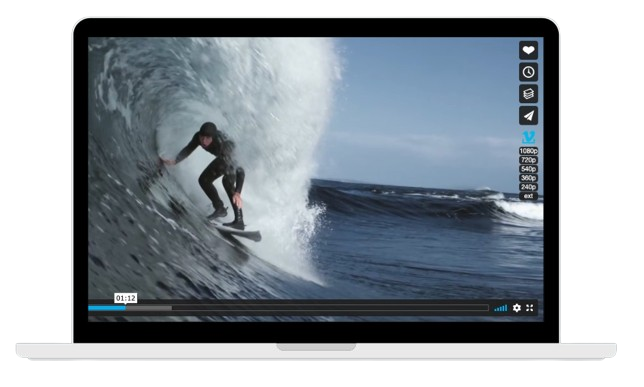
Feature of Simple Vimeo Downloader Extension
As an online video downloader extension, it's simple and convenient.
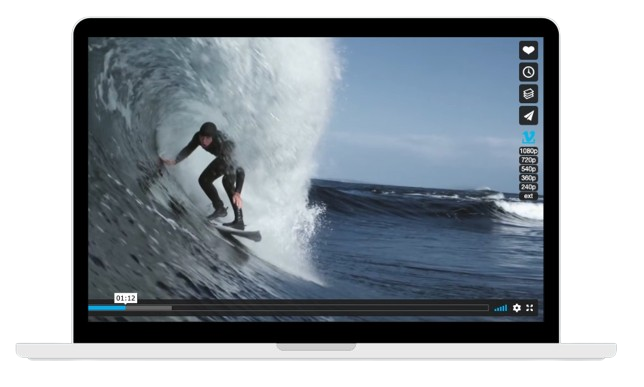
Effective
The Simple Vimeo Downloader Extension is your best solution for downloading Vimeo videos, with a success rate of up to 98%.
Applicable for browsers
You can easily read, edit, and write your own code, or change everything.
HD quality
With Simple Vimeo Downloader Extension, you can get multiple video qualities such as 240p, 360p, 540p, 720p, 1080p, and even 4K.
How to install Simple Vimeo Downloader Extension?
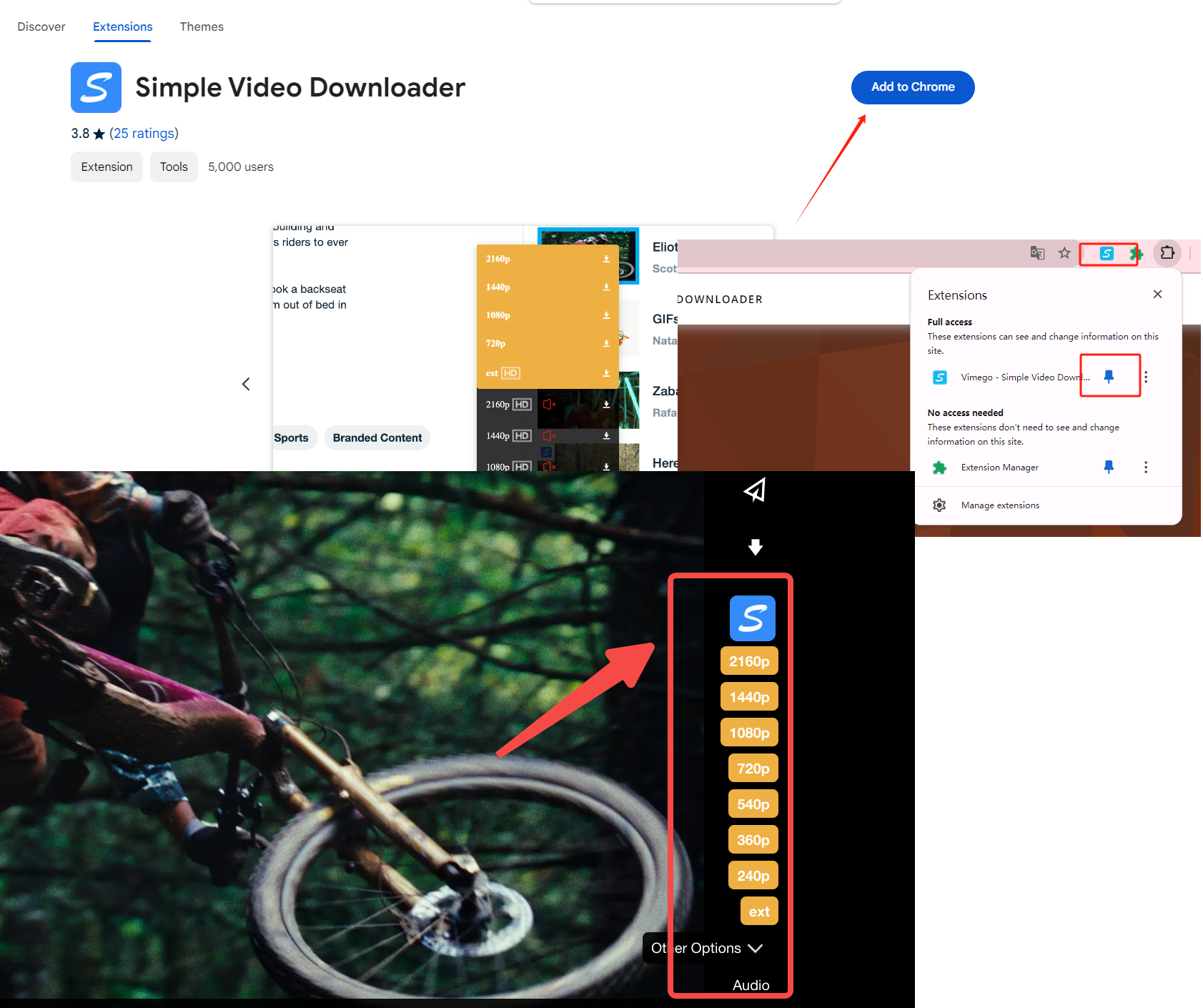
-
Go to the extension page.
VimeGo offers extension services in the Chrome Store, and you need to install it in your browser.
-
Click the “Add to Chrome”
Waiting for the extension to download successfully.
-
Pin VimeGo to the browser
Pin VimeGo to the browser’s bookmark bar for easy access to open and close.
How to use Simple Vimeo Downloader Extension?
Explore the Vimeo video downloader in 1-minute.
-
Step 1: Select video and enter the details page
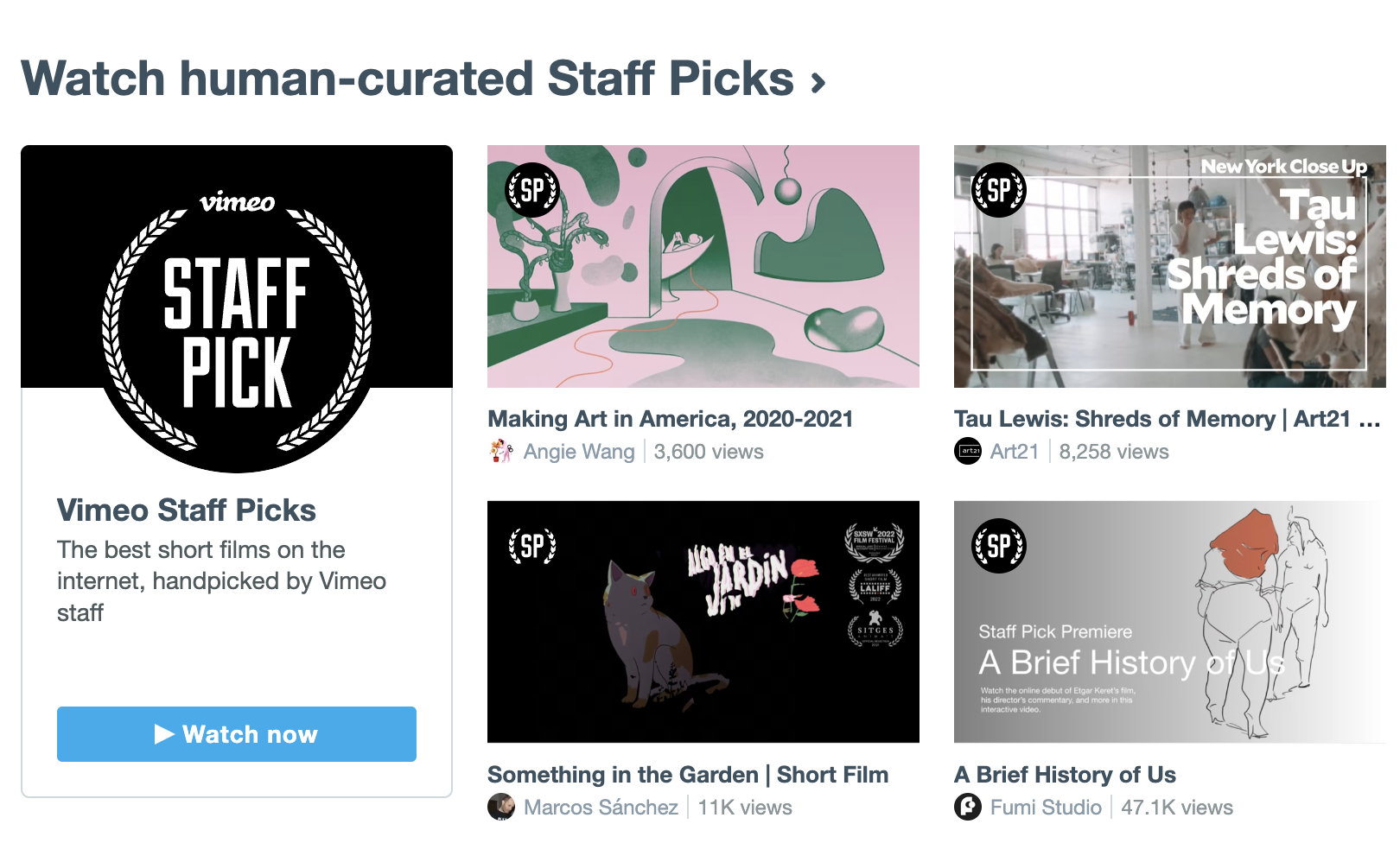
After finding the video to download on the video page or a personal website with an embedded player, click on the video cover to enter the video details page.
-
Step 2: Enable the extension inject the download button

When you open a video and play it, the extension button in the enabled state automatically injects a different quality download button.
-
Step 3: Choose video quality to download
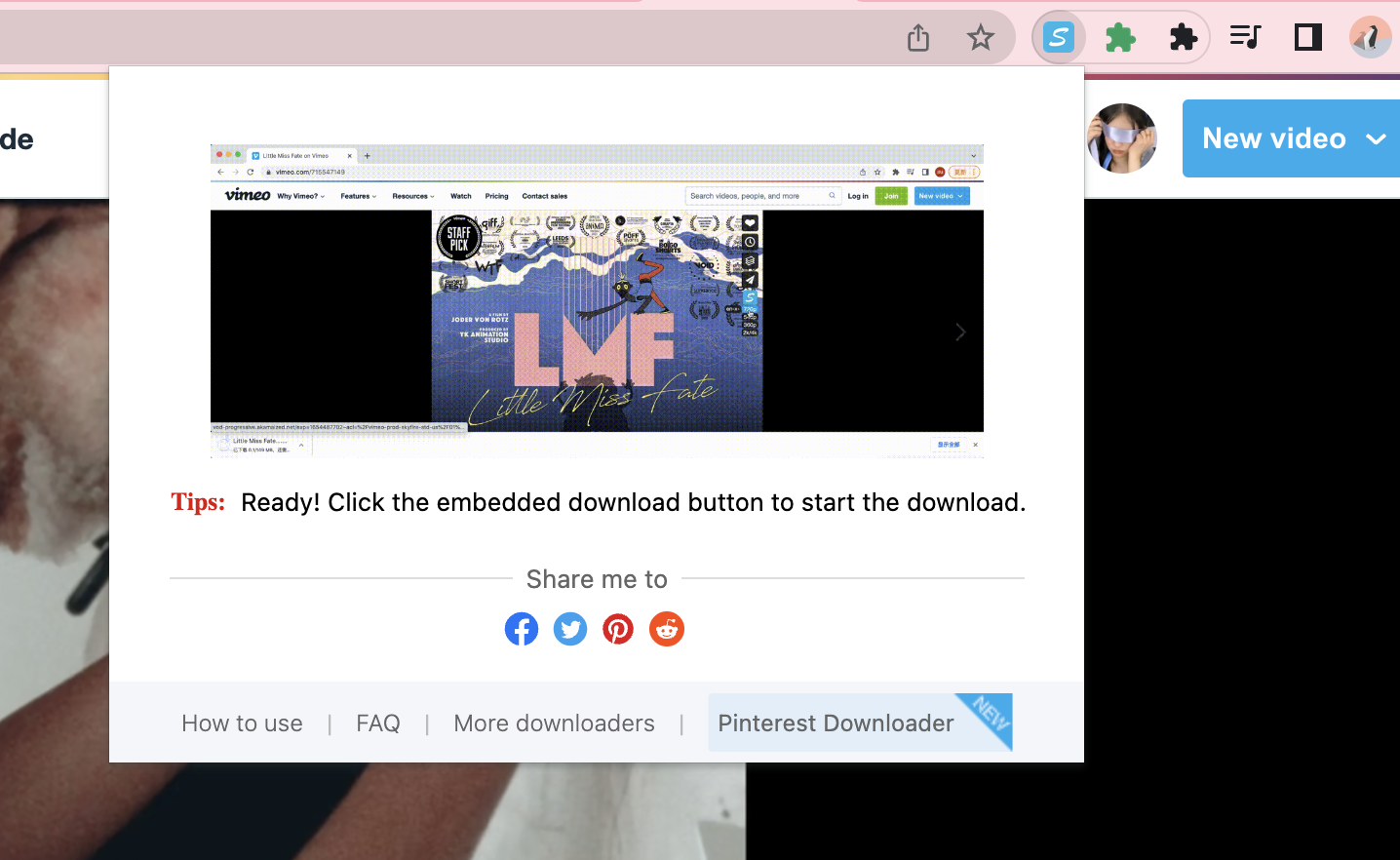
Once the video URL injection is done, a download button will appear in the video player. You can download videos to your computer by clicking the desired video quality.
Currently supports downloading videos in 240p, 360p, 480p, 720p, 1080p, 2K/4K and other resolution types.
Note: You can download higher resolution videos by subscribing to the Downloader extension.
What users say about Simple Vimeo Downloader Extension?
With one primary function, this Vimeo downloader accomplishes its task effectively. I was able to effortlessly download a series of videos that were embedded on a third-party site. It was incredibly simple to use!
I’ve experimented with various addons for downloading Vimeo videos, and this one consistently performs well. It’s easy to use and works perfectly every time. I absolutely love it!
The VIMEGo extension is an excellent tool for downloading Vimeo videos. It’s incredibly useful!
This incredible Vimeo downloader not only functions effectively but is also privacy-friendly due to its open-source nature. Well done!
FAQ of Simple Vimeo Downloader Extension
What is Simple Vimeo Downloader Extension?
Is Simple Vimeo Downloader Extension for free?
If you want a more advanced download service, you can clicking here on Chrome browser to subscribe to the premium service.
What resolutions does Simple Vimeo Downloader Extension support?
How to use Simple Vimeo Downloader Extension in a browser?
Step 2: Open Vimeo and download Vimeo videos as usual;
Step 3: Enable the extension to automatically inject the download button;
Step 4: Choose video qulity to download.
How to Subscribe to The Premium Plan of Vimeo Downloader extension?
Step 2 Click the [Get] button;
Step 3 Go to the new page and fill in your email account and bank card number. The expiry date and CVC of the bank card are also required.