Compress Video Size Online
Upload video files and compress the size of video files online.
Unlock More Ways to Use Video Compression

Accelerate Video Processing Speed
You may have encountered the problem of large video files, which causes the playback speed to be too slow or makes uploading impossible. The VimeGo video compression tool helps you compress videos online to a suitable size and allows you to download high-quality video files without watermarks.
Compress size while ensuring video quality
You don’t need to worry about losing video quality when compressing the video to a small file size. VimeGo uses advanced video compression technology that guarantees quick online video size reduction while ensuring high-quality video output.
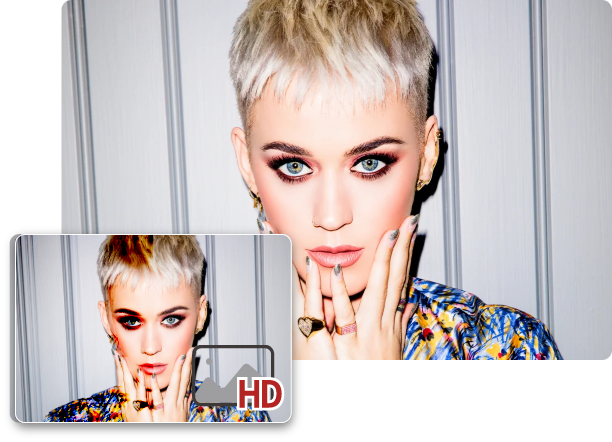
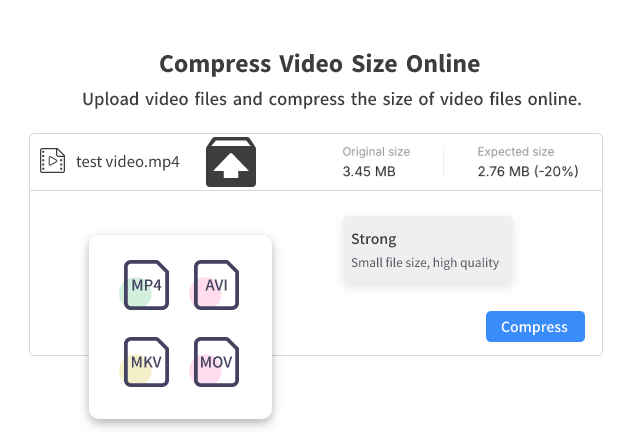
Supports multiple video formats
Video upload popular video formats such as MP4, AVI, MOV, and MKV, and can be exported in their original format.
Compress a Video Size in One Minute
Compressing video size is not as difficult as you might think!
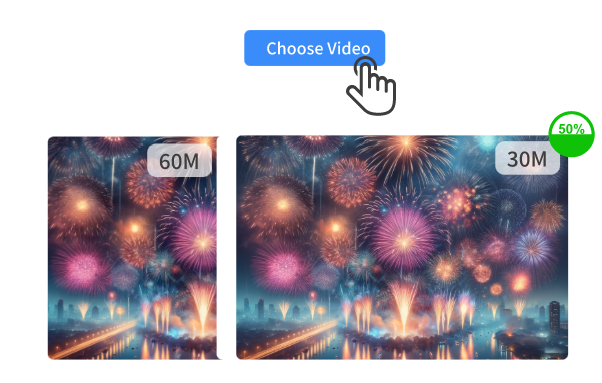
Step 1 Upload your video
Click the button below to upload the video you want to compress.
Step 2 Adjust the compression level
After uploading the video, you can adjust the percentage to which the video will be compressed relative to its original size based on your needs.
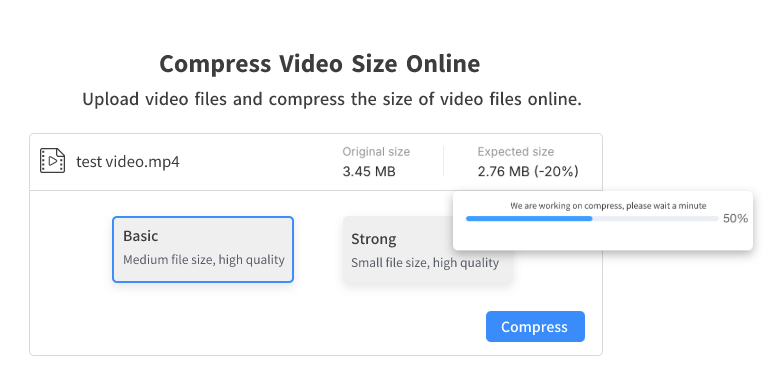
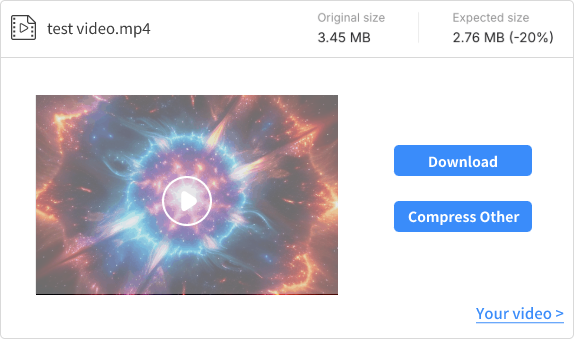
Step 3 Review compressed video and export it
After selecting your preferred settings, please click the “Export” button. VimeGo will take some time to compress the video based on your chosen preset. Once the compression is complete, you can go to the designated save location to view the compressed file.
Reasons you must use the VimeGo video compression tool
VimeGo provides lossless compression for videos in various formats.
Support for Multiple Video Formats
Compatible with various popular video formats, including but not limited to MP4, AVI, MOV, and MKV.
Lossless Compression
No matter how small you compress the video size, VimeGo’s video processing technology ensures that its quality remains intact.
Multi-Device Compatibility
It guarantees seamless operation across different platforms, compatible with multiple operating systems such as Windows and macOS.
User-Friendly Interface
The user interface of VimeGo allows even beginners to easily get started with video editing and compression, further enhancing the user experience.
What Our Customers Say?
The main drawback of VimeGo is its limited support for certain features. However, I would give my experience a perfect score of 5/5 due to the platform’s user-friendly interface, web-based accessibility, and privacy.
Liam O’Brien
I’ve encountered many online converters, but this one is by far the best! The webpage is straightforward and incredibly easy to navigate. The conversion process is lightning-fast, and although I haven’t needed to use the various options available, it’s reassuring to know they exist. Nice work!
Sophia Müller
VimeGo stands out as an incredibly simple and user-friendly file compressor, easily the best I’ve encountered. Now, it has become my preferred site for this purpose.
Luca Rossi
Frequently Asked Questions
Will compressing the video affect the quality?
Generally speaking, a compression level of 70% will not result in a decrease in video quality. However, if you set the compression level of the video size too high, for example 50%, it may reduce the video quality. Don’t worry—VimeGo’s advanced compression technology allows you to choose settings that balance file size and quality.
Can I adjust the setting parameters during compression?
Yes, the VimeGo video compressor allows you to adjust different levels of compression to meet your needs.
Is it safe to use online video compression tools?
VimeGo online video compressor is safe, but please do not upload sensitive adult content or any other prohibited video material.