Trim Your Videos Seamlessly with FFmpeg!
Quickly trim your video clips to perfection using our user-friendly FFmpeg tool. Enhance your Vimeo content effortlessly—start trimming today
How to Trim Your Videos Seamlessly with FFmpeg?
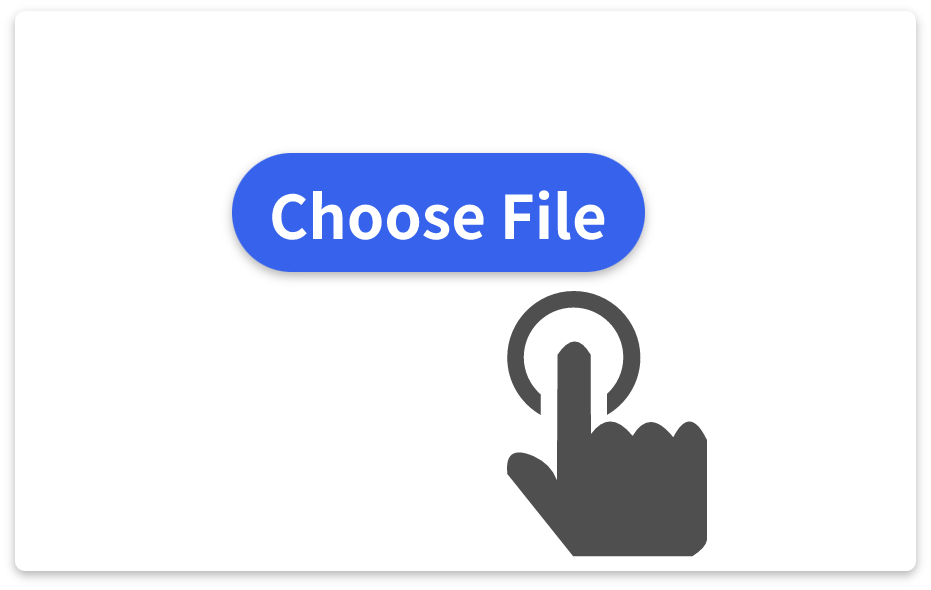
Step 1 Upload your video
Click the button below to upload the video you want to trim.
Step 2 Adjust video clip
Trim the clips you want to save by adjusting the playback time of the video.
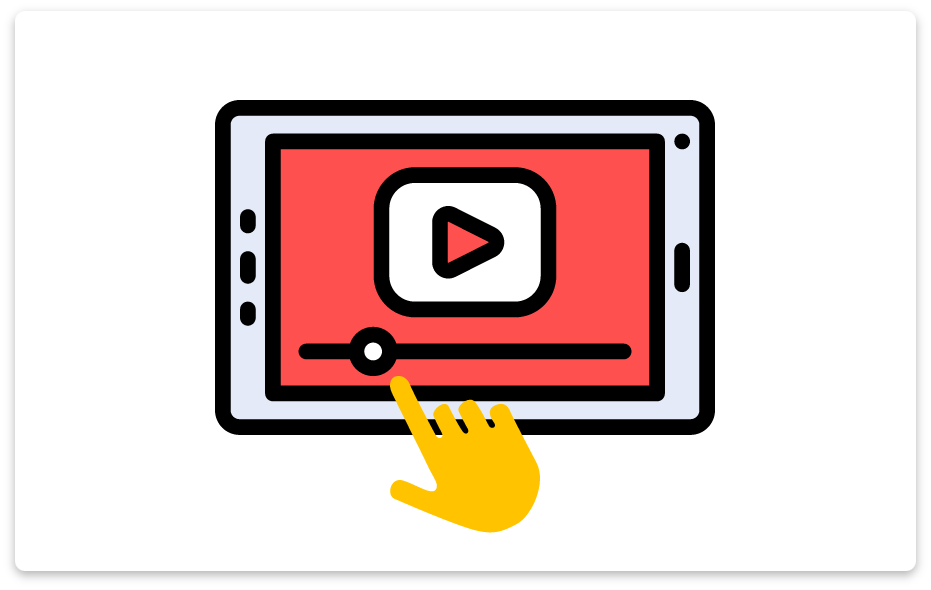
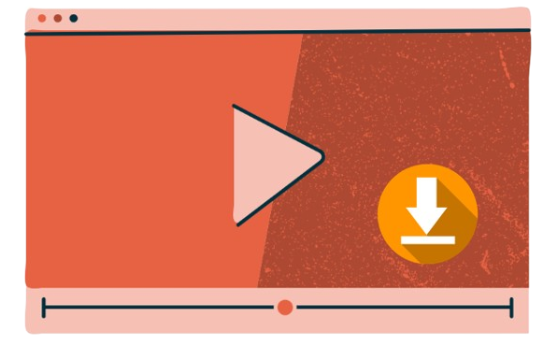
Step 3 Download to local
After confirming the video clips to be trimmed, click “Save” to obtain the trimmed video file.
Innovative Solutions for FFmpeg Trim Video
Using VimeGo allows for quick video slicing, primarily based on FFmpeg technology.
High Level of Security
Thanks to premium online security, your uploaded files can only be accessed by you.
Effective Video Cutting
To define the start and end of your clip, you can easily adjust two markers with this tool. The process takes just a few seconds!
Completely Online
There’s no need for downloading or installing anything on your device, making the process not only quicker but also more secure.
Supports Any Video Format
All popular formats are supported by the video trimmer, including VOB, AVI, MPG, MOV, MP4, and more.
What Our Customers Say?
VimeGo is the best video editing tool I’ve ever used! Its interface is clean and straightforward, and the use of ffmpeg technology allows me to edit videos quickly and accurately. Whether for work projects or personal videos, VimeGo handles everything with ease, truly enhancing my productivity! I highly recommend it to anyone in need of video editing!
Isabella Taylor
As a content creator, I often need to edit videos quickly. VimeGo has amazed me! Its editing features are incredibly powerful and it supports multiple formats, perfectly meeting my needs. The underlying ffmpeg technology ensures both the quality and speed of video processing are outstanding. I am very satisfied with this tool!
Daniel Wilson
I recently started using VimeGo for my video projects, and the results exceeded my expectations! This tool is easy to use, and the editing experience is very smooth with no lag. I especially love its ffmpeg support, which gives me more freedom and flexibility. For anyone who needs video editing, VimeGo is definitely an indispensable helper!
Mia Anderson
Frequently Asked Questions
What is FFmpeg?
FFmpeg is a comprehensive tool for all streaming media needs. It is used for recording, converting, and streaming audio and video. FFmpeg includes various tools for end users to convert, play, and analyze media files and libraries, as well as for developers to use in different applications.
What is VimeGo?
VimeGo is a video editing tool based on FFmpeg, designed to help users quickly and conveniently edit videos, supporting multiple formats and operation options.
What types of video files can I edit with VimeGo?
VimeGo supports various video formats, including but not limited to MP4, AVI, MKV, MOV, and more. As long as the format is supported by FFmpeg, VimeGo can handle it.
How do I use VimeGo to edit videos?
Using VimeGo to edit videos is very simple:
1. Upload the video file you want to edit.
2. Select the start and end times for the clip.
3. Click the “Clip” button and wait for the processing to complete before downloading the edited video.
Can I edit multiple video files at once?
Currently, VimeGo primarily supports editing a single video file at a time. If you need to process multiple videos simultaneously, it is recommended to edit them one by one.
What is the quality of the edited video?
VimeGo strives to retain the original quality of the video. Users can choose the output quality and format of the video in the settings to meet specific needs.