Easy & Free video joiner
Combine multiple video clips together to create a complete long-form video.
How to join multiple videos into one video?
Compressing video size is not as difficult as you might think!
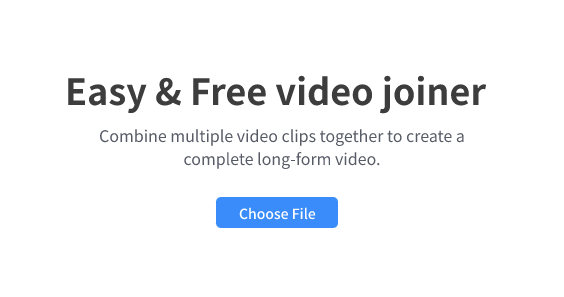
Step 1 Press “Choose File” button
Click the button below to upload the videos you want to join. You can upload videos, audio and images.
Step 2 Verify their playback order
After successfully uploading the video files, you can adjust the display order and size of the different videos, and then click the “Export” button.
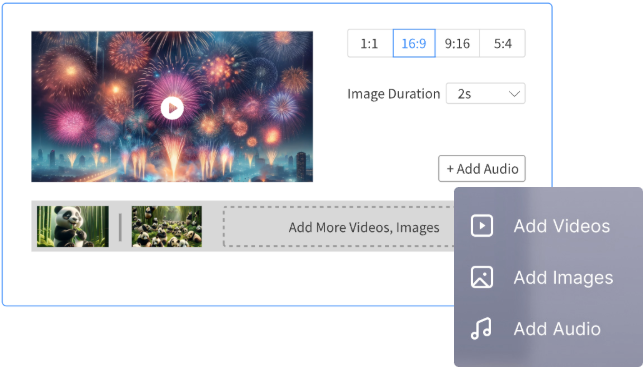
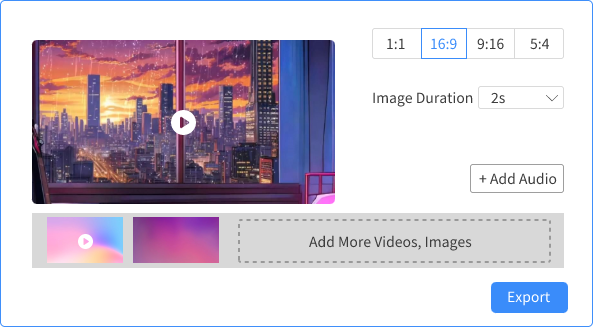
Step 3 Check the output settings
Finally, please ensure that you have adjusted all the settings and click the “Export” button to wait for the video merging to complete.
Easy to use video joiner for free!
Why you should use Easy Video Joiner – VimeGo?
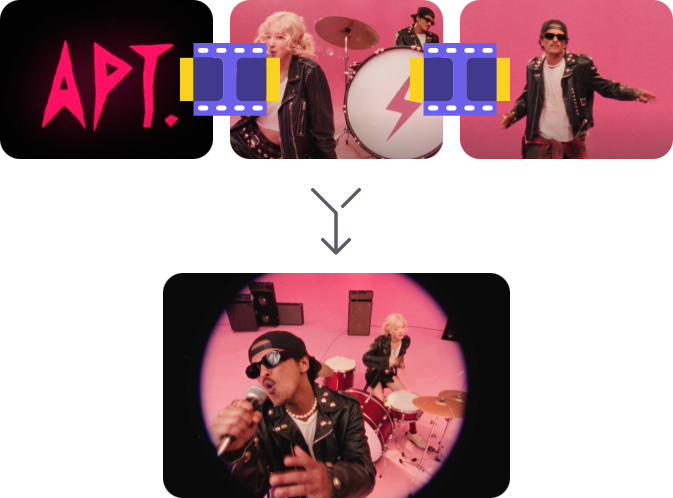
Seamlessly join multiple video clips
VimeGo’s video joiner allows users to upload multiple videos, audio files, and images, adjusting them according to user needs for a seamless integration effect.
Quick Editing Tools for Video Creators
As a video creator, you can seamlessly combine multiple video clips and other media elements into a perfect long video without needing overly complex editing tools.
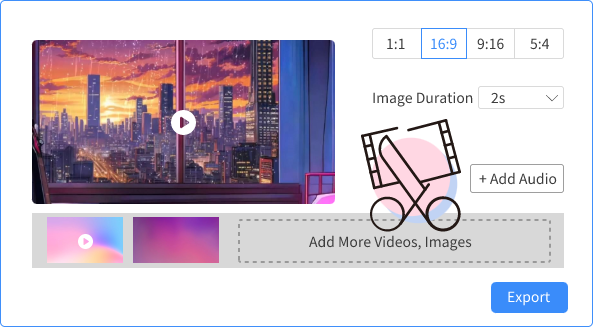

Best Choice for Educational Video Compilation
VimeGo utilizes advanced video merging technology to compile educational videos into a complete series. You can operate it anytime and anywhere, simplifying your teaching process.
What Our Customers Say?
This is the most convenient video editing tool I’ve come across, and it’s free. I had the best experience with it, and I would recommend it to anyone looking for an online video joiner.
Fatima Khan
I truly enjoyed the user experience with the interface; it was not only easy to use but also performed my tasks quickly and effortlessly. Additionally, the interface is both cool and visually appealing.
Chloe Dubois
What an incredible experience it was! Highly suitable for those with a limited budget, VimeGo provides a diverse range of options. In a society that often prioritizes money, it’s truly heartwarming to witness such inclusivity for individuals facing financial constraints.
Maria Garcia
Frequently Asked Questions
What types of video files can Easy Video Joiner merge?
On the VimeGo platform, you can upload and merge various types of video and audio files. This process involves file formats, aspect ratios, frames per second, compression algorithms, and many other video parameters.
Can Easy Video Joiner merge videos of different formats?
VimeGo can handle any video as it supports over 30 codecs and video file types. Additionally, you can merge multiple formats and output them as a single movie that can be streamed online anywhere.
Will the quality be affected when merging videos online with Easy Video Joiner?
VimeGo – Easy Video Joiner utilizes advanced media compression algorithms for efficient video processing, allowing it to significantly reduce the size of output files while maintaining audio and video quality. As a result, the final product is nearly indistinguishable from the original file you uploaded.
How does Easy Video Joiner merge MP4 videos together?
Click on “Select File” to upload the MP4 file you want to process. Once the upload is successful, you can edit and merge the videos online. Then, click “Save” to create an output video.