Free Online Video to GIF Converter
Quickly convert your videos to GIFs for free with Vimego’s easy-to-use online tool. No watermark, no hassle.
How to Convert Video to GIF?
Learn to use Vimego online and use video to GIF for free.
01
Upload Your Video
Click the “Upload Video” button and select the video file you want to convert. Vimego supports various formats like MP4, MOV, and AVI.
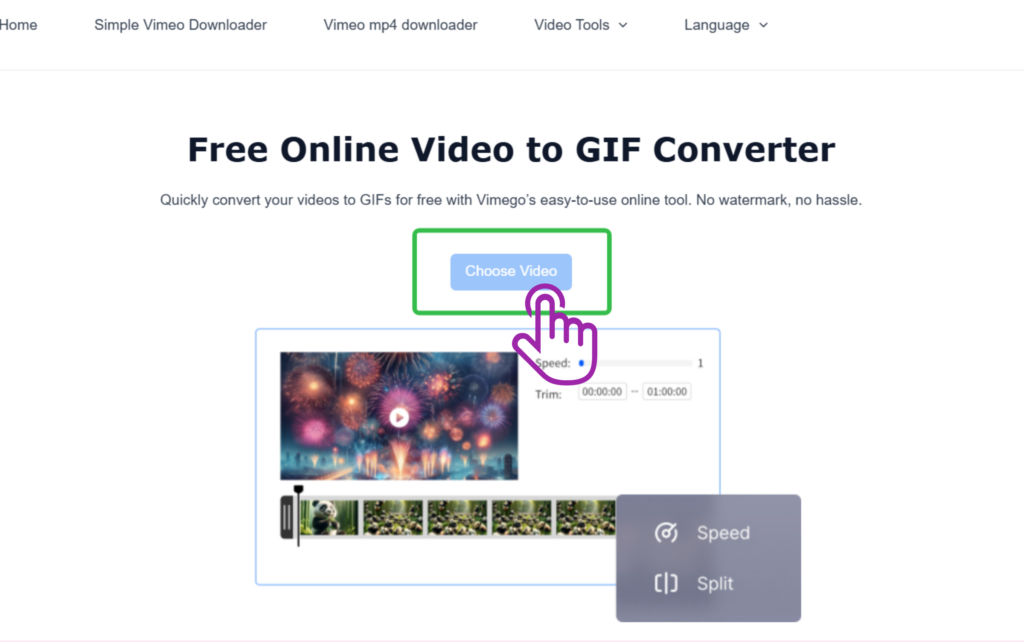
02
Adjust Settings (Optional)
Customize your GIF by trimming the video, adjusting the start and end time, or selecting specific sections of the video you want to convert.
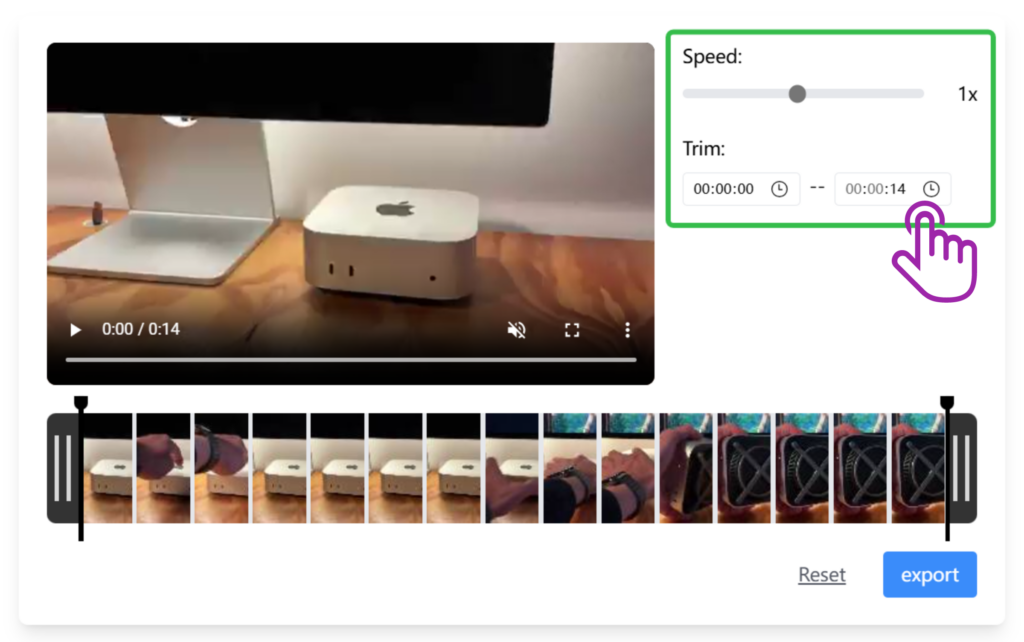
03
Convert and Download
Click the “Expert” button. After the conversion is complete, download your high-quality, watermark-free GIF directly to your device.
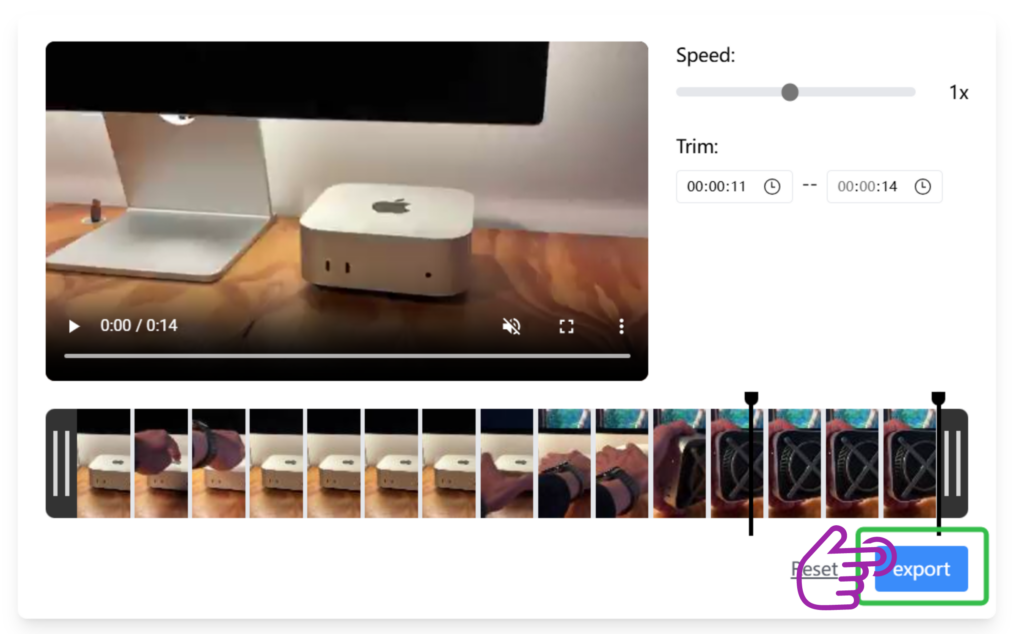
Easily Cut Your MP3 Files Online – Start Now!
The Features of Coverting Video to GIF
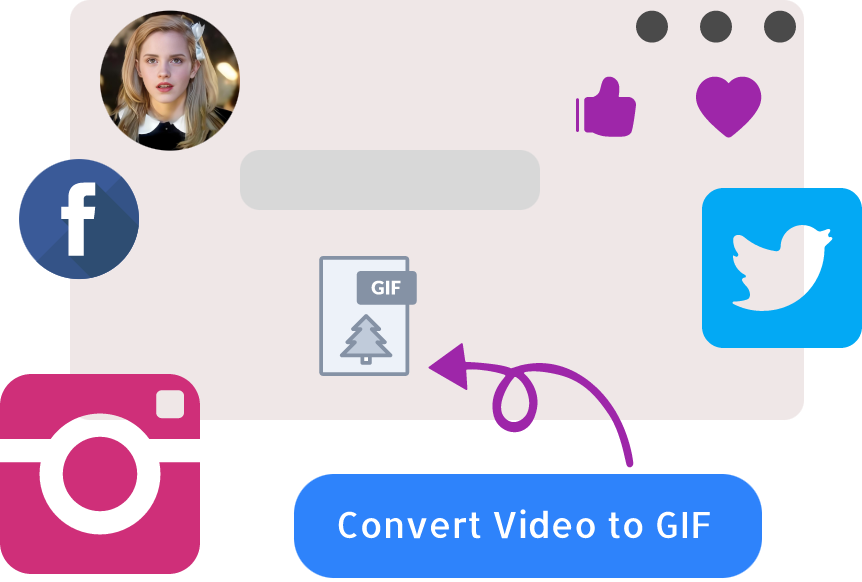
Social Media Content
GIFs are perfect for sharing quick, attention-grabbing moments on platforms like Instagram, Twitter, and Facebook. You can use video to GIF conversion to create loopable highlights or reactions for your posts.
Convert Your Video to GIF for Free
Create shareable reaction clips from your funniest videos for social media by cutting and splicing them together. Upload your MP4 and other video files to Vimego’s video to GIF converter without sacrificing quality.
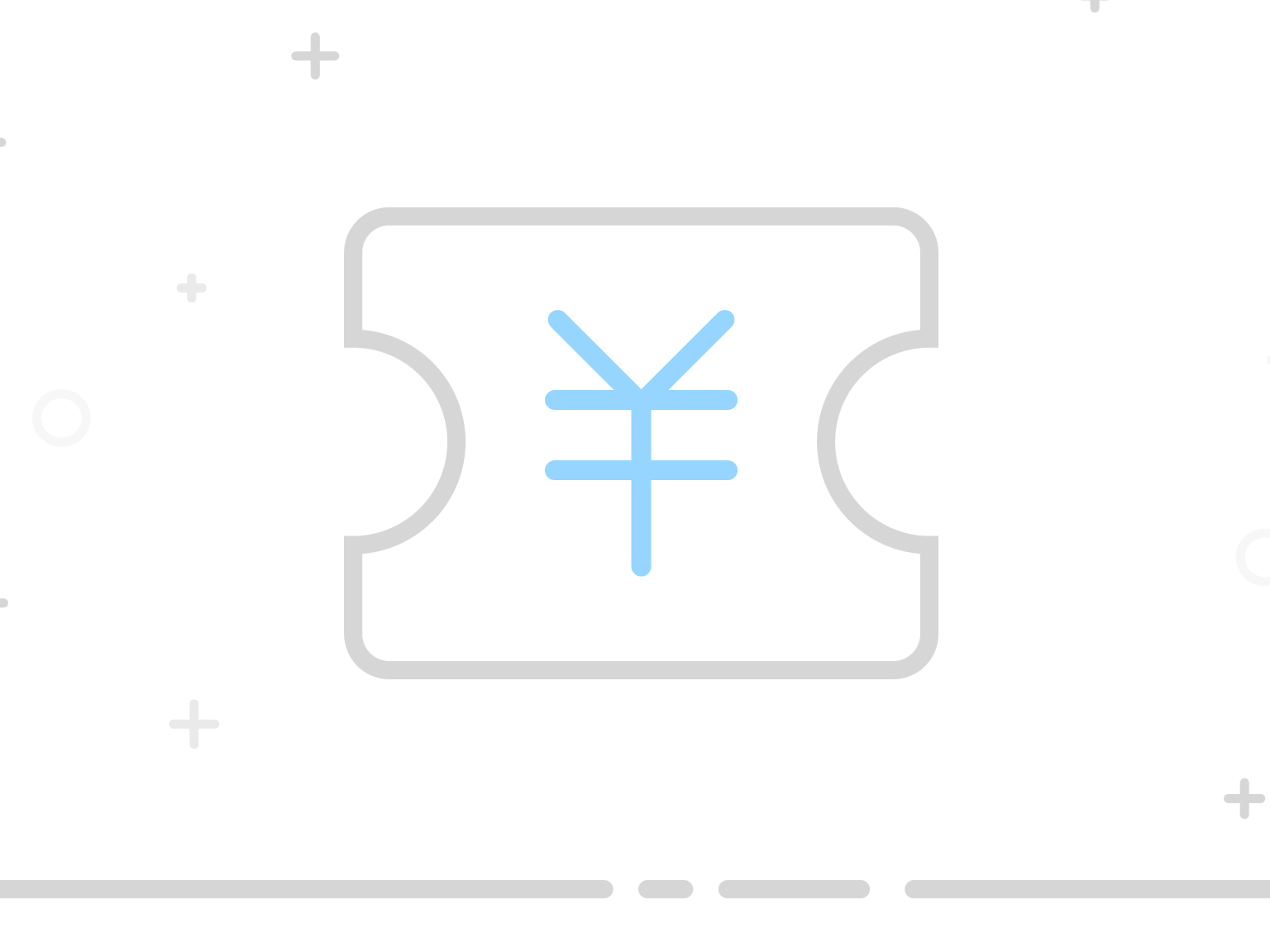
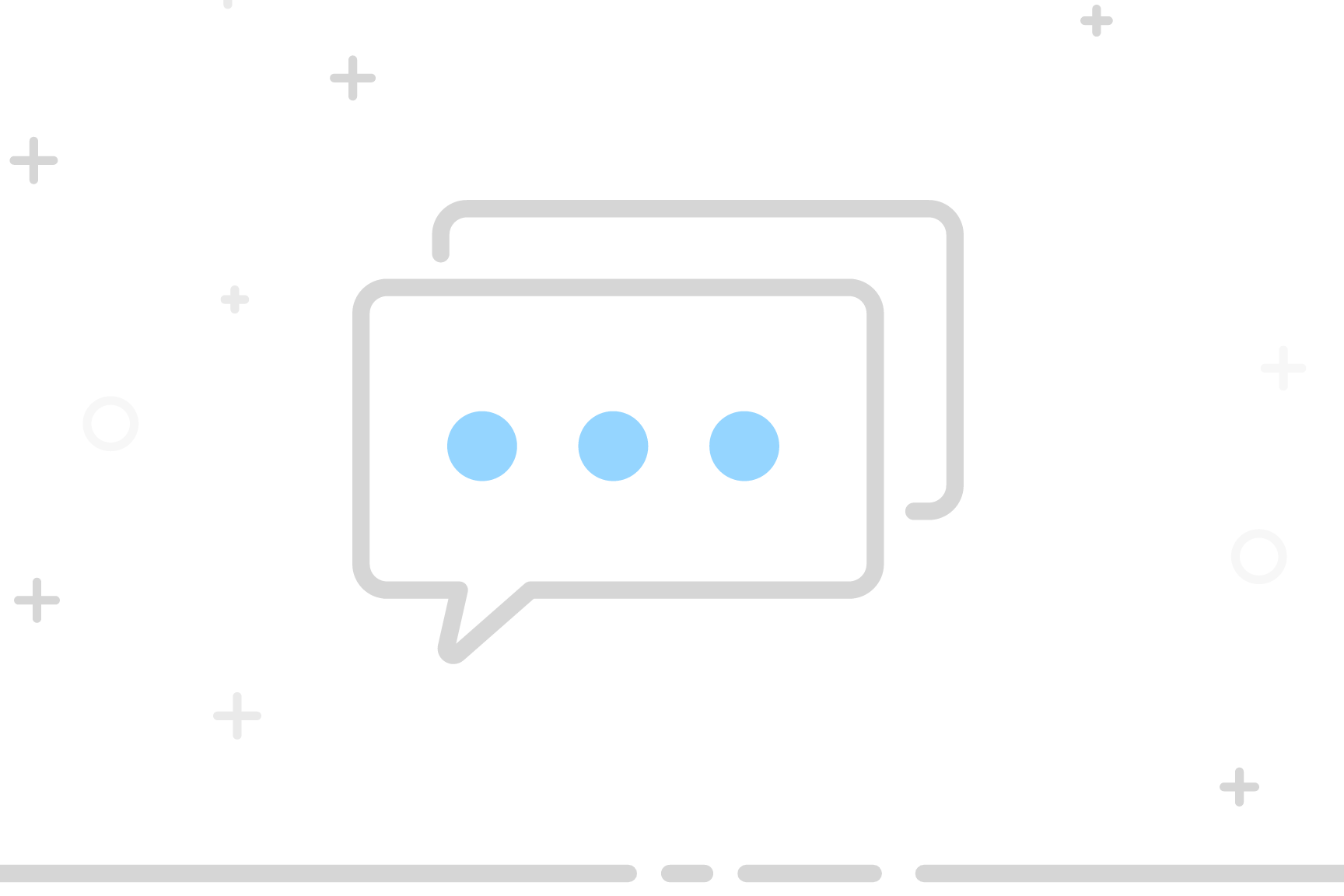
Memes and Reactions
GIFs are a staple in meme culture. Converting video to GIF allows you to capture funny, relatable moments and share them with friends, colleagues, or on social media.
What Our Customers Say?
I’ve been using various tools for GIF creation, but none have been as smooth and efficient as Vimego. The ‘Video to GIF’ converter is incredibly user-friendly—just upload your video, click ‘Convert,’ and you’re done. I used it to create a GIF from a short promotional video for my business, and the result was perfect. The quality was crystal clear, and best of all, there was no watermark. I’ve tried other platforms where I had to sign up or deal with slow processing times, but Vimego was fast, free, and completely hassle-free. This is now my go-to tool for creating GIFs!
Sophia Miller
I needed to create a GIF from a 20-second product demo video for a marketing campaign. I’ve tried multiple online converters before, but none were as quick or high-quality as Vimego. The tool is very straightforward—just drag and drop your video, choose your settings, and within a few seconds, I had a beautiful, high-quality GIF ready to use. There’s no watermark, which is a huge plus. What impressed me the most was the speed; I had my GIF in less than 30 seconds! This tool is perfect for anyone in marketing or content creation who needs to turn videos into GIFs quickly and without any fuss.
Ethan Brooks
As someone who regularly posts GIFs for my blog and social media channels, finding a reliable and quick tool is crucial. Vimego’s ‘Video to GIF’ converter exceeded my expectations. Not only is the interface incredibly easy to navigate, but it also doesn’t require me to create an account, which saves so much time. I converted several video clips for different projects, and the quality was always excellent, with no watermarks interfering. The best part? It’s completely free! I highly recommend this tool to anyone looking for a fast, no-frills way to create GIFs from videos.
Olivia Taylor
Frequently Asked Questions
How do I convert a video to GIF with Vimego?
Simply upload your video to the Vimego tool, and click “Convert.” Your GIF will be ready in seconds!
Do I need to create an account to convert video to GIF?
No, you can convert videos to GIFs without signing up or logging in.
Can I convert videos into any format?
Vimego supports popular video formats like MP4, AVI, MOV, and more. If your video is in a compatible format, it will work smoothly.
Is the GIF I create watermark-free?
Yes, the GIF you create with Vimego will be completely free of watermarks.