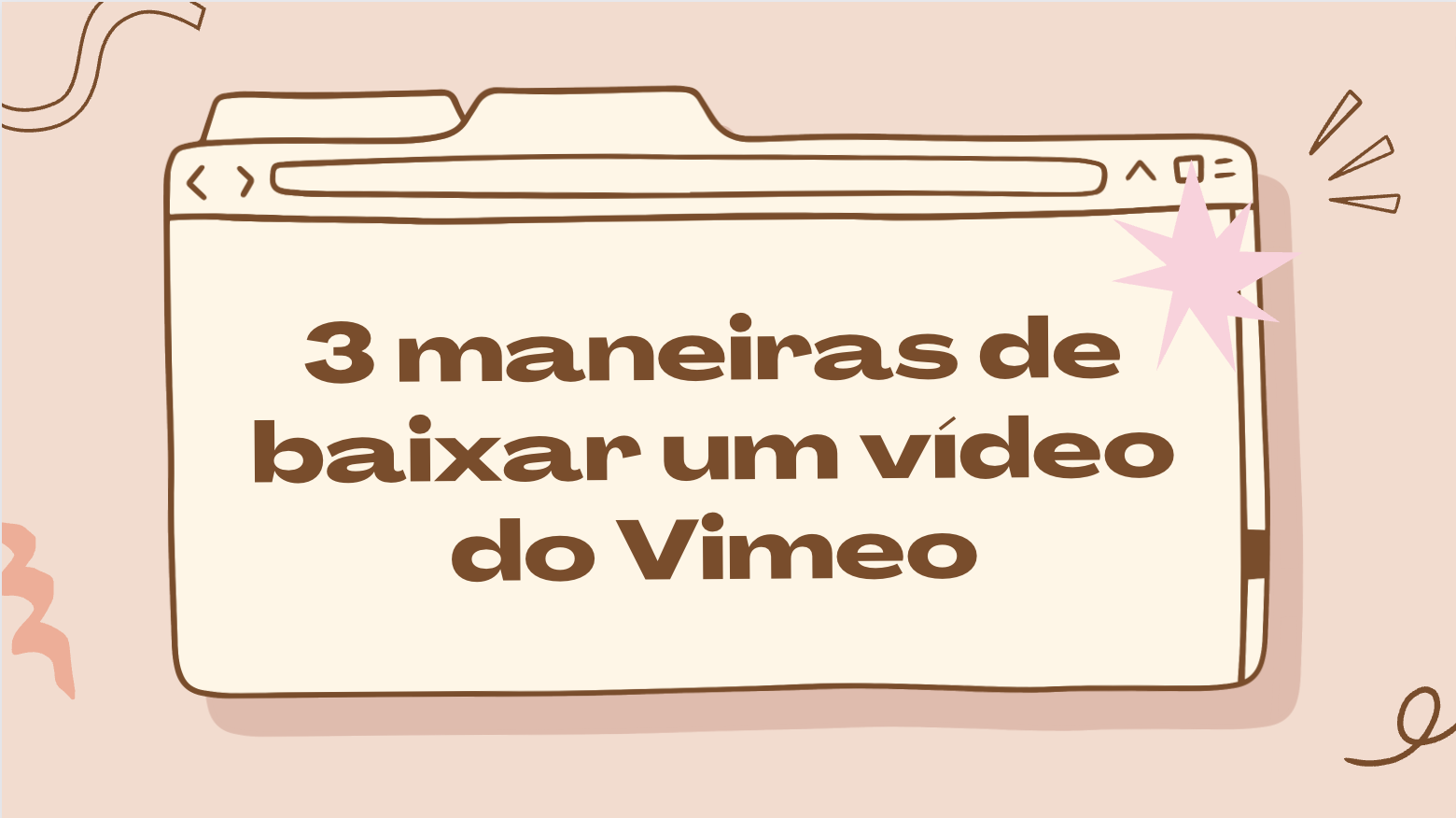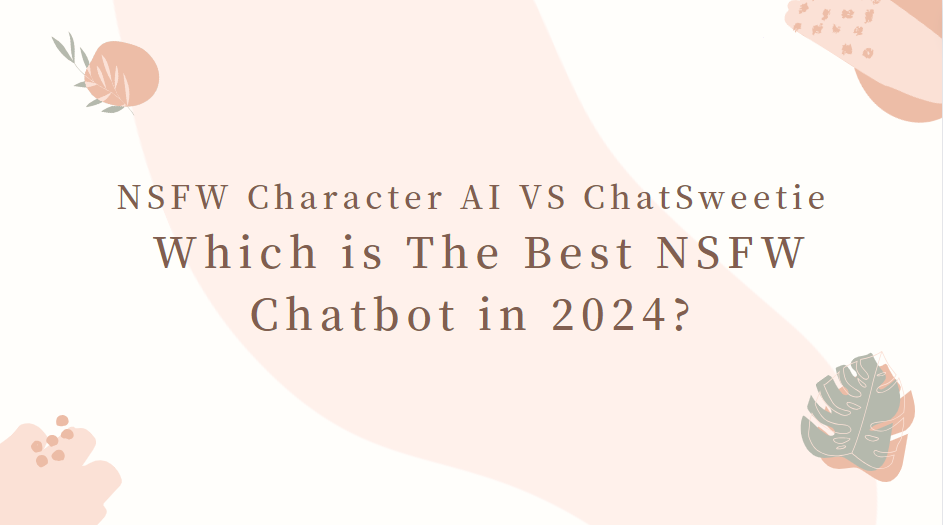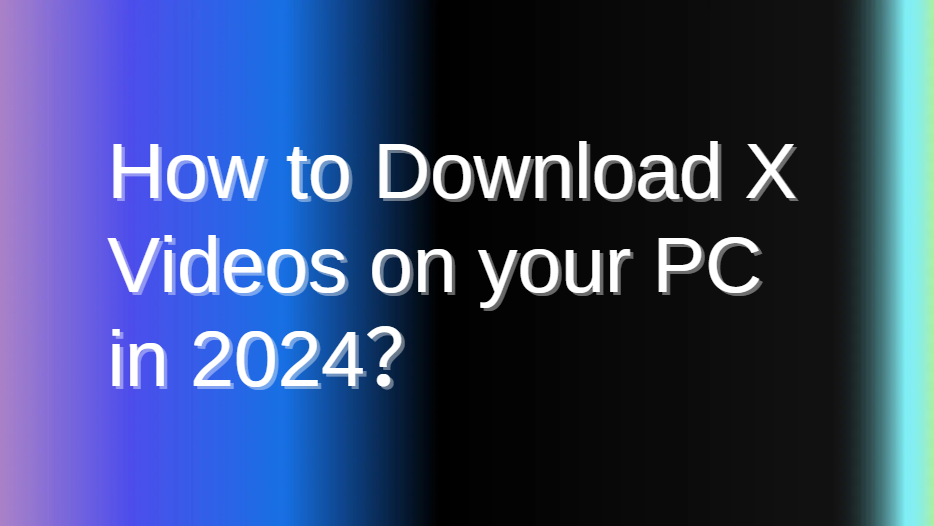5+ Best Vimeo Downloader Chrome Extension in 2025
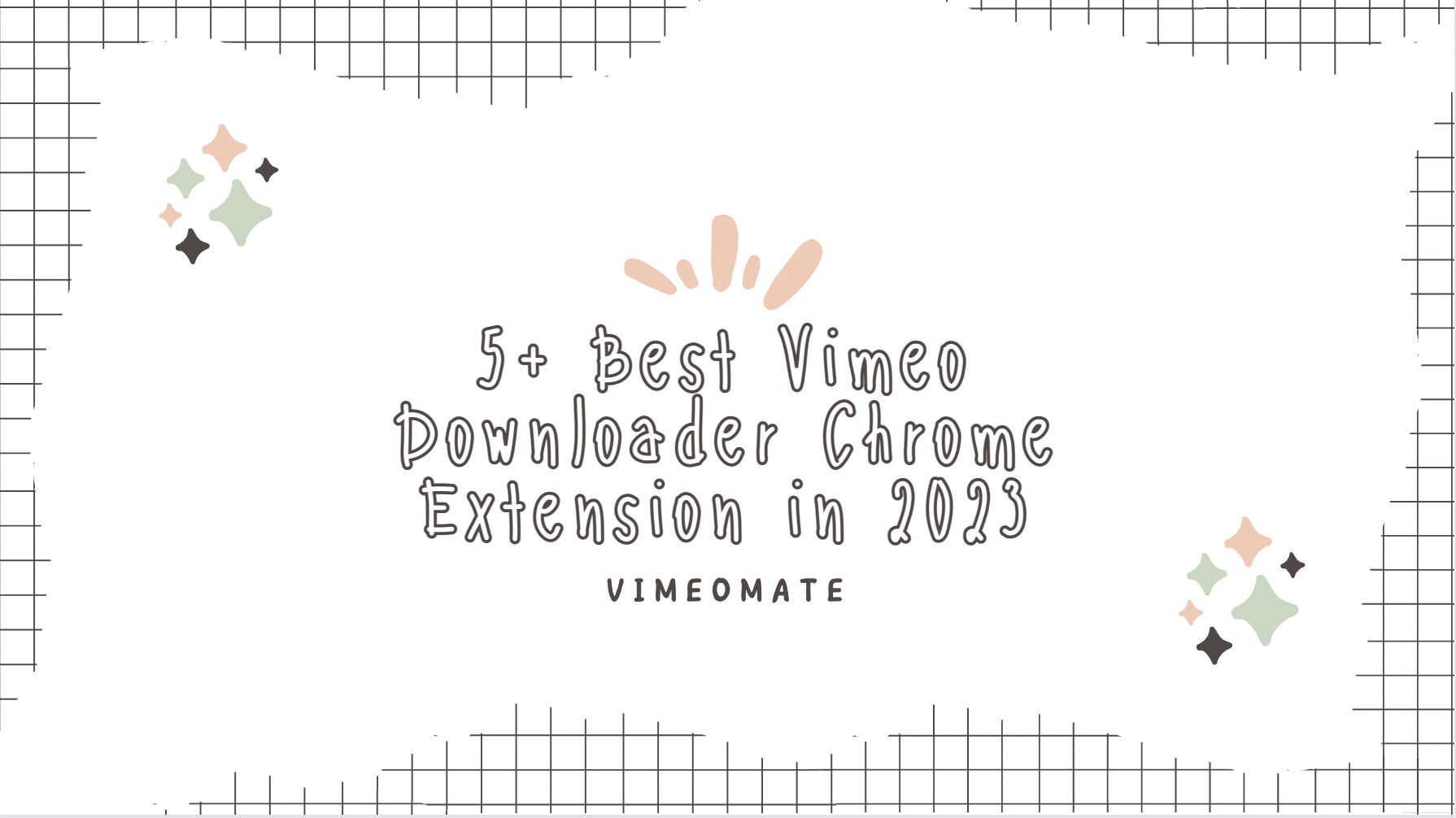
Vimeo is a popular video-sharing platform used by millions of people worldwide. Although Vimeo provides an option to download videos, there are times when you need to download videos for offline access, creating educational or promotional content, or editing purposes. Luckily, Vimeo downloader chrome extensions can help you download videos from Vimeo with ease. In this article, we will discuss the five best Vimeo downloader chrome extensions in 2025.
5+ Best Vimeo Downloader Chrome Extension in 2025
1) Simple Downloader for Vimeo™
What is Simple Downloader for Vimeo™?
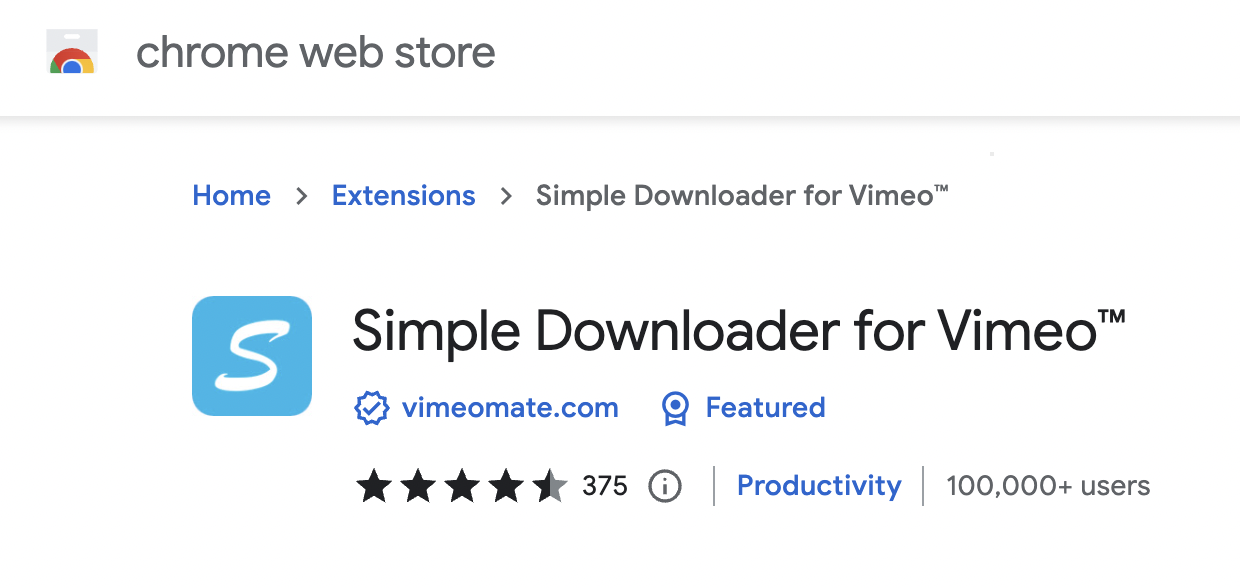
Simple Downloader for Vimeo™ is a user-friendly chrome extension that lets you download Vimeo videos without any complicated installation process.
Key features:
- One-click Vimeo video download
- Select video quality before downloading
- Compatible with Chrome and Chromium-based browsers
How to use it?
Step 1: Install the Simple Downloader for Vimeo™ chrome extension.
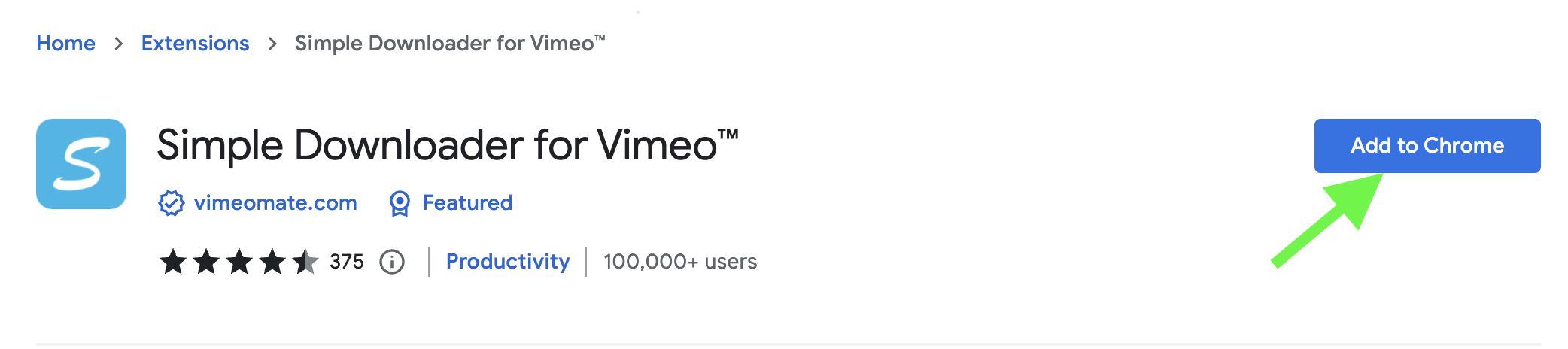
Step 2: Open the Vimeo video you want to download.
Step 3: Select the video quality and click "Download."
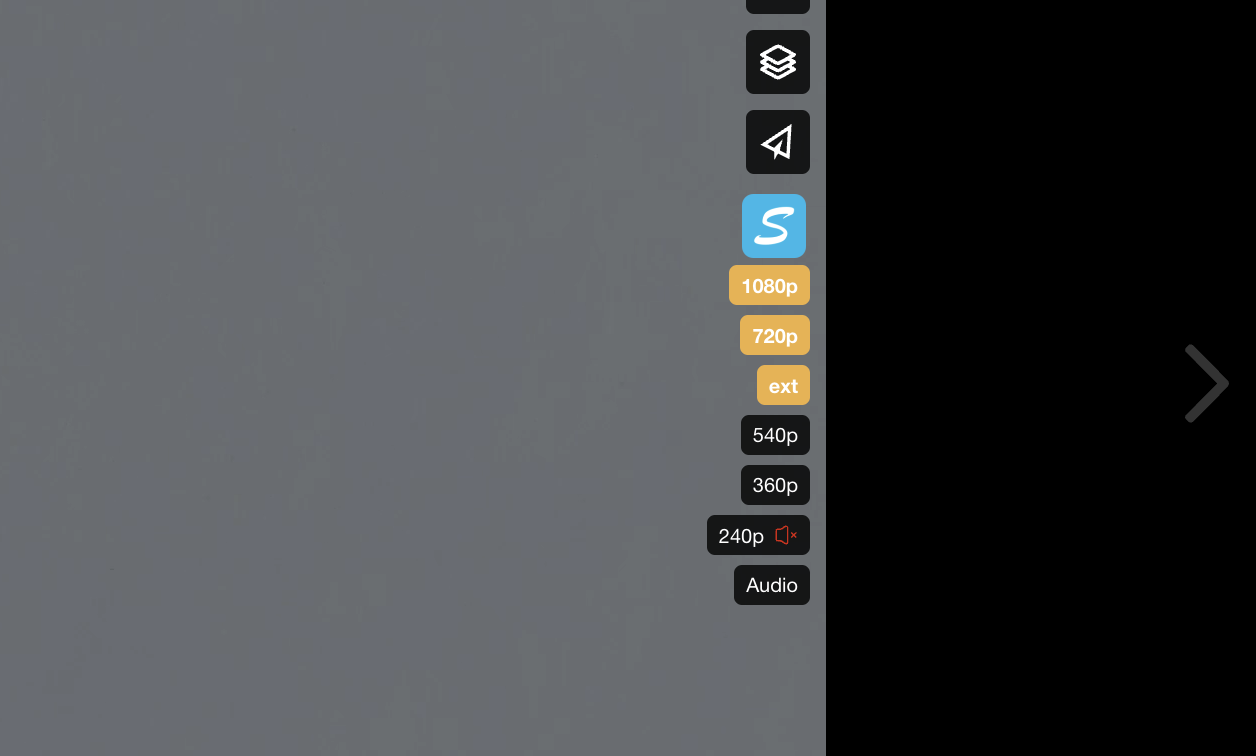
2) Vimeo™ Downloader and chatGPT Video Summary
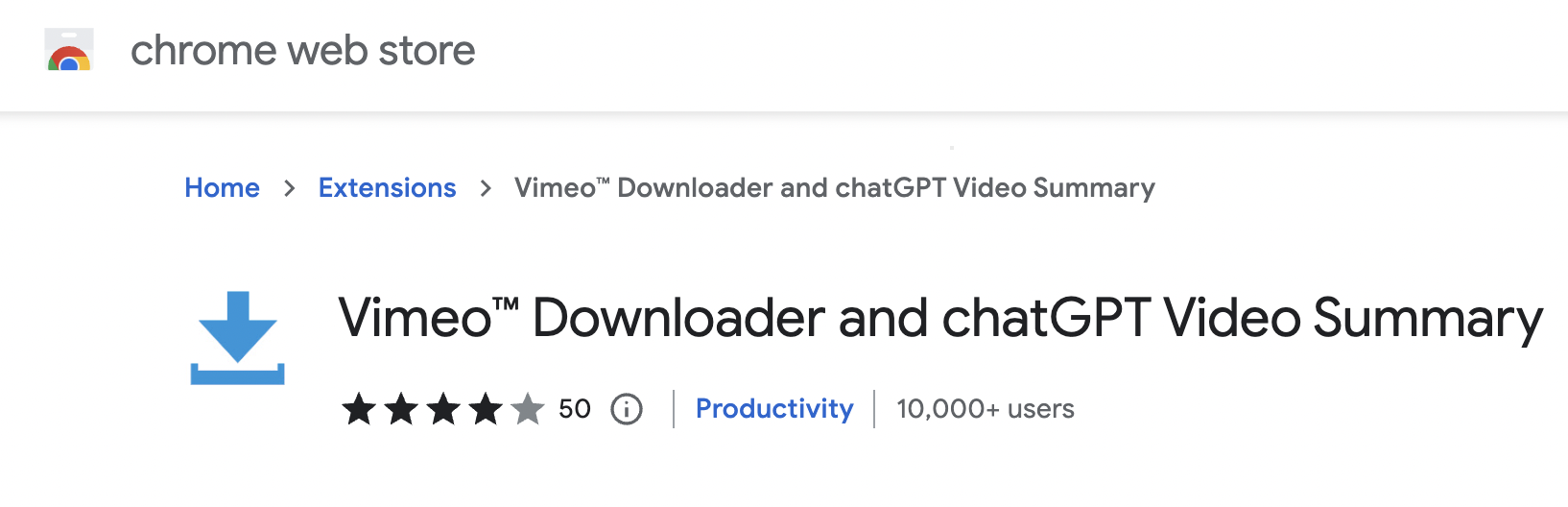
What is Vimeo™ Downloader and chatGPT Video Summary?
Vimeo™ Downloader and chatGPT Video Summary is a chrome extension that not only allows you to download Vimeo videos but also create video summaries. It is a useful tool for creating educational content or extracting specific information from videos.
Key features:
- Download Vimeo videos and create video summaries
- Choose video quality and summary length
- Compatible with Chrome and Chromium-based browsers
How to use it?
Step 1: Install the Vimeo™ Downloader and chatGPT Video Summary chrome extension.
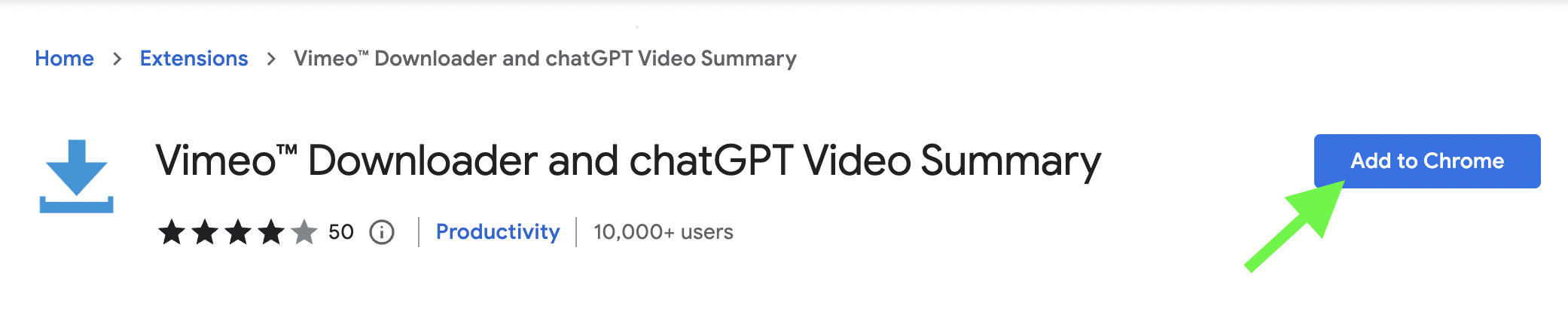
Step 2: Open the Vimeo video you want to download.
Step 3: Select the video quality and click "Download."
Step 4: To create a video summary, click the summary button and select the summary length.
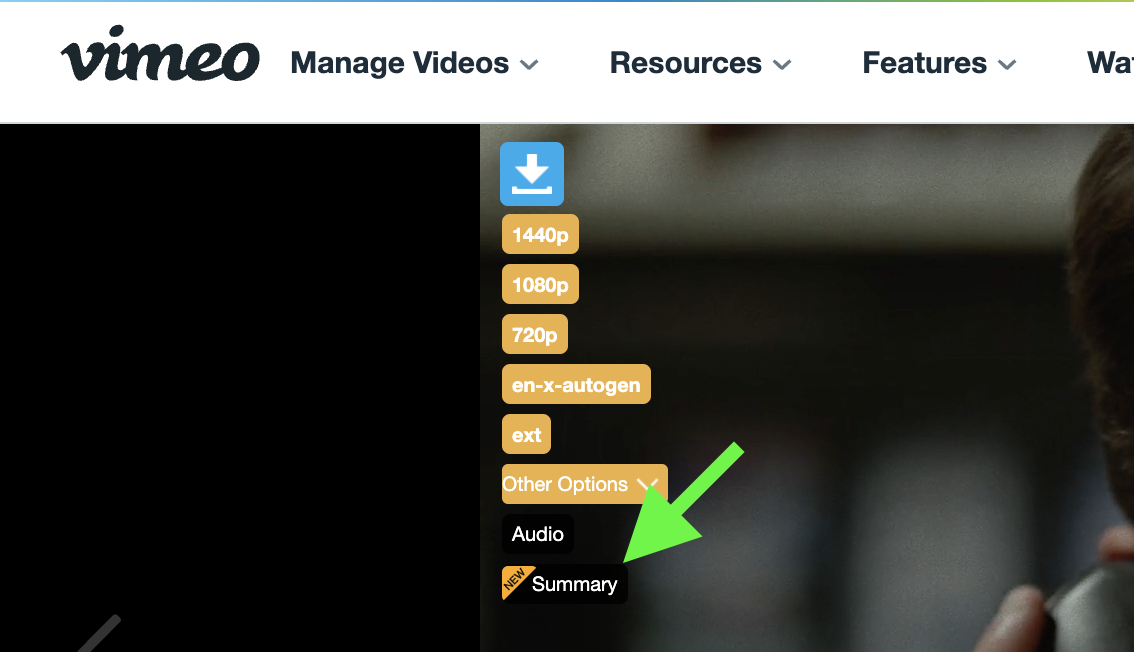
3) Video Downloader Professional
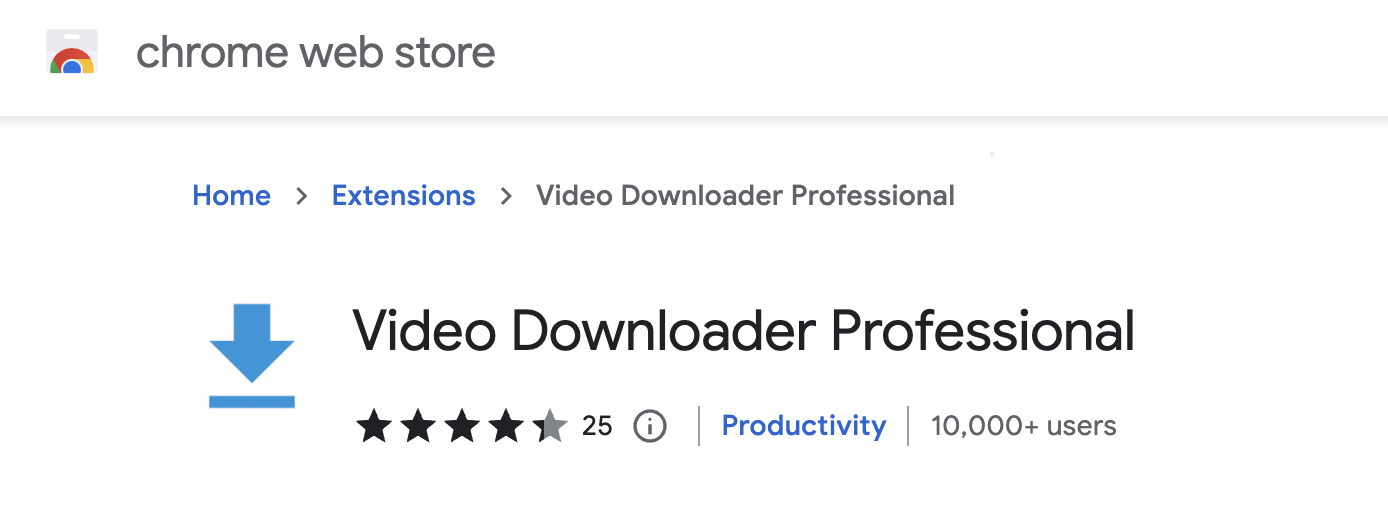
What is Video Downloader Professional?
Video Downloader Professional is a reliable and easy-to-use chrome extension that lets you download videos from various video-sharing platforms, including Vimeo. It can help you download videos in different formats and qualities.
Key features:
- Download videos from Vimeo and other video-sharing platforms
- Choose video quality and format before downloading
- Compatible with Chrome and Chromium-based browsers
How to use it?
Step 1: Install the Video Downloader Professional chrome extension.
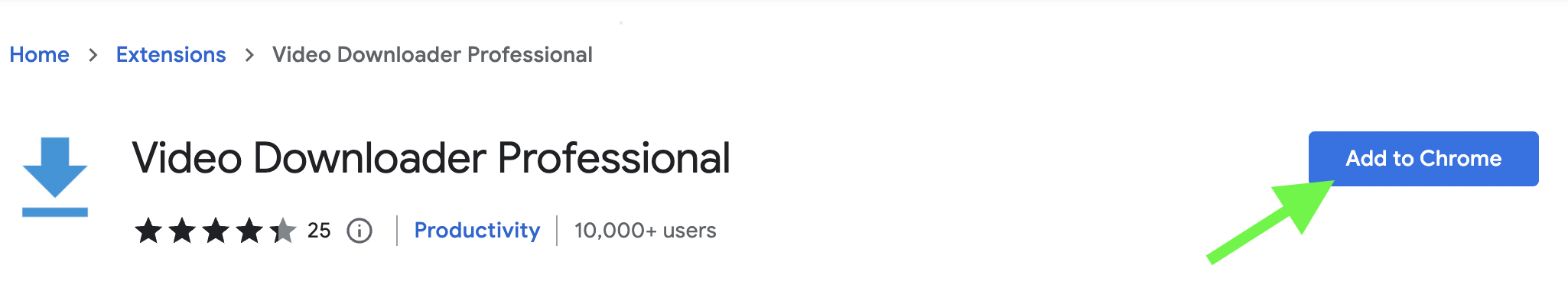
Step 2: Open the Vimeo video you want to download.
Step 3: Click the download button on the top right corner of the video player.
Step 4: Select the video quality and format and click "Download."
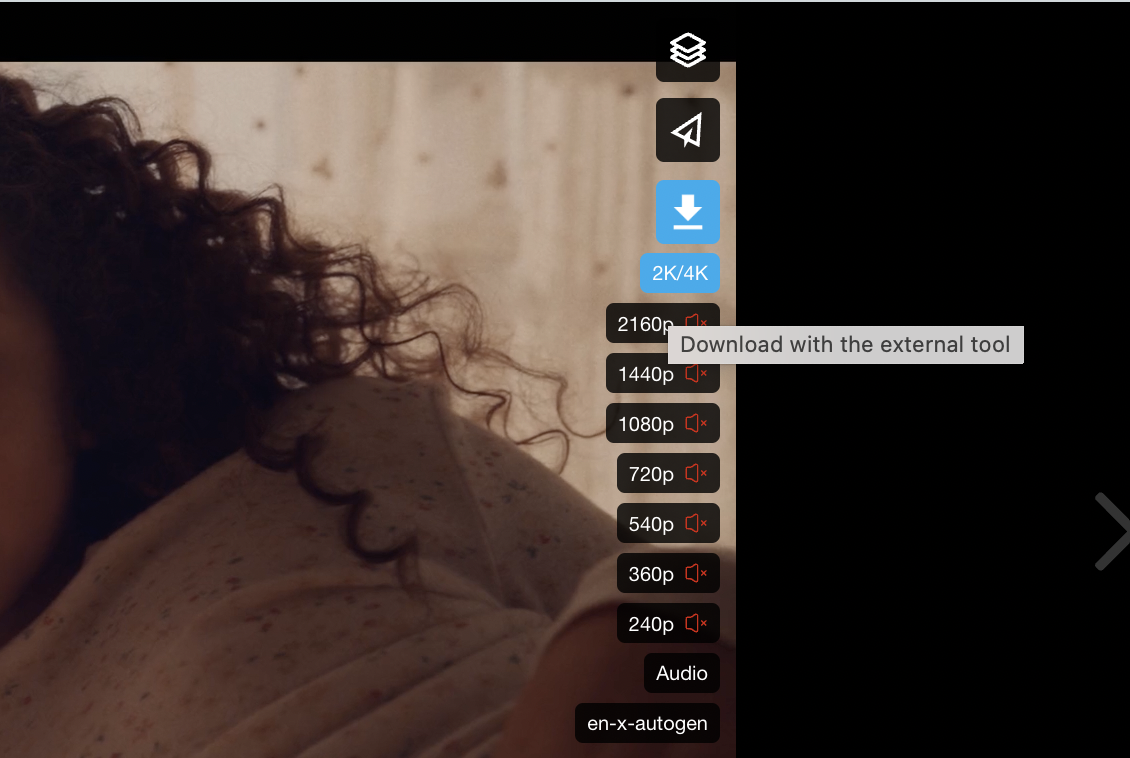
4) Downloader for Vimeo
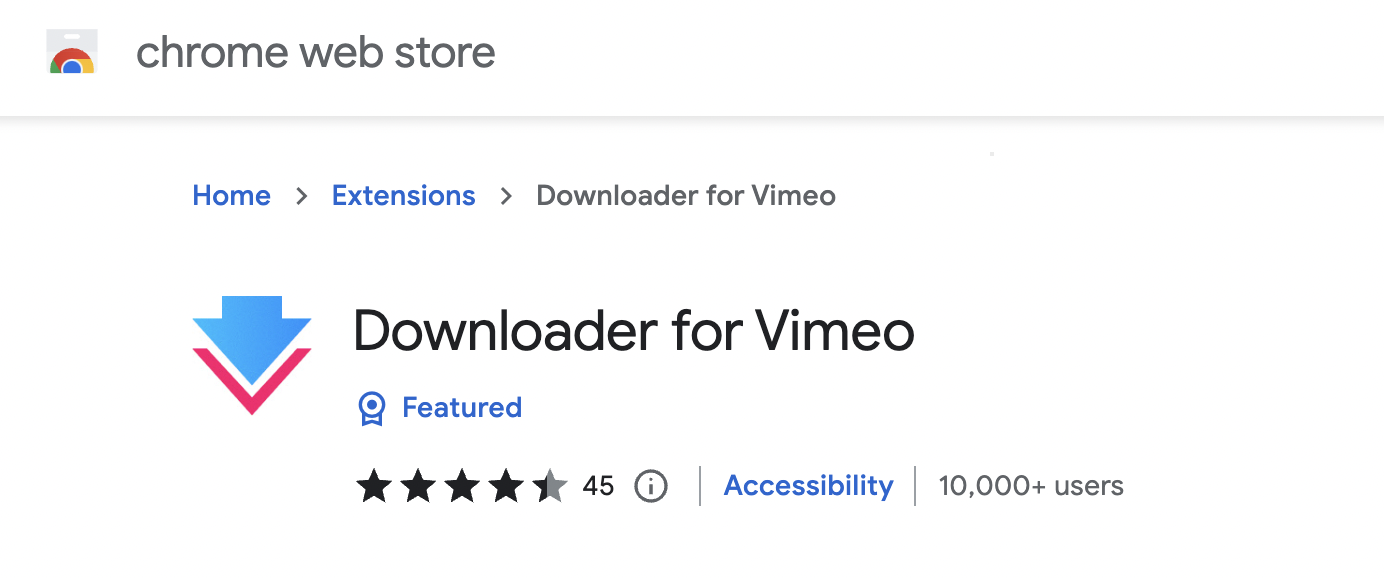
Downloader for Vimeo is a free Chrome extension that allows you to download Vimeo videos in high-quality. The extension is easy to install and use, and it works on any device that supports Google Chrome.
Key Features:
- Free to use
- Easy to install and use
- Download videos in high-quality
- Works on any device that supports Google Chrome
How to Use it?
Using Downloader for Vimeo is very simple. Here's how to do it:
- Install the Downloader for Vimeo Chrome extension from the Chrome Web Store.
- Once installed, go to the Vimeo video that you want to download.
- Click on the Downloader for Vimeo icon in your browser toolbar.
- Select the video quality that you want to download.
- Click on the "Download" button, and the video will start downloading.
5) Video Downloader for Vimeo
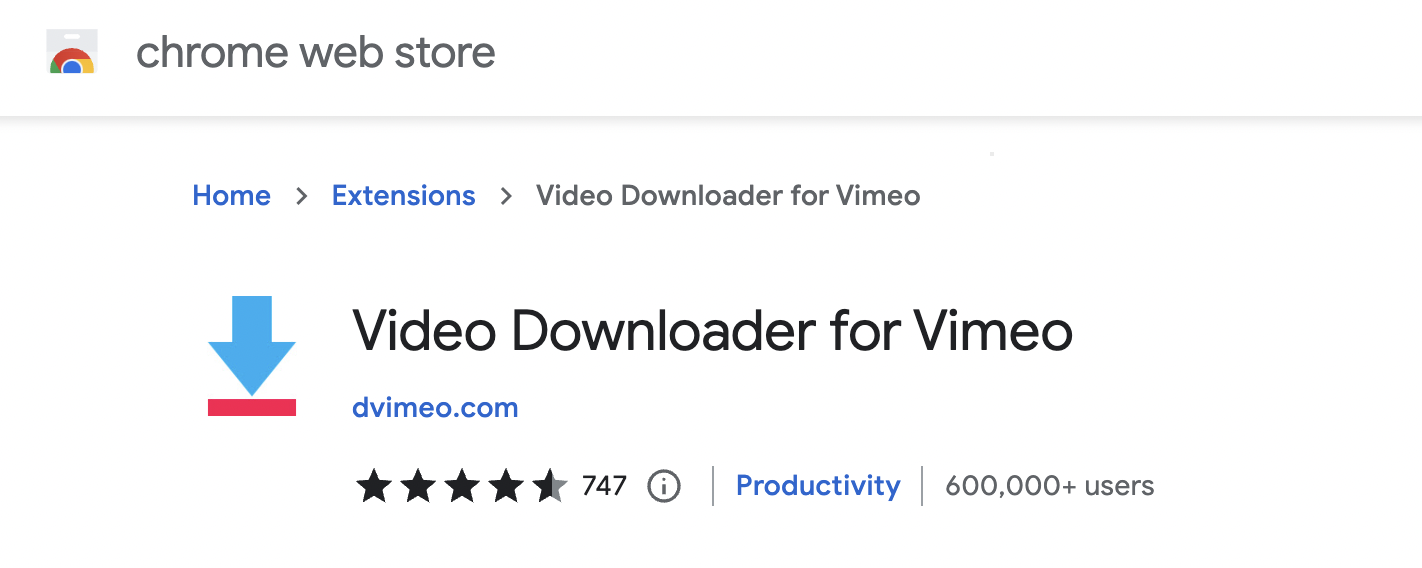
What is Video Downloader for Vimeo?
Video Downloader for Vimeo is another free Chrome extension that allows you to download Vimeo videos. It is fast, easy to use, and can download videos in high-quality.
Key Features:
- Free to use
- Easy to install and use
- Fast download speeds
- Can download videos in high-quality
How to Use it?
Using Video Downloader for Vimeo is very similar to using Downloader for Vimeo. Here's how to do it:
- Install the Video Downloader for Vimeo Chrome extension from the Chrome Web Store.
- Once installed, go to the Vimeo video that you want to download.
- Click on the Video Downloader for Vimeo icon in your browser toolbar.
- Select the video quality that you want to download.
- Click on the "Download" button, and the video will start downloading.
How to download Vimeo video on my mobile?
Downloading Vimeo videos on mobile devices can be useful for a variety of reasons. For instance, you may want to watch a Vimeo video while offline, or you may want to share it with someone who does not have internet access. Additionally, downloading Vimeo videos can help you save on data costs and ensure that you have access to the video even if it is removed from Vimeo.
Steps to Download Vimeo Videos on Mobile
a. Using Vimeo App
The Vimeo app is available for both Android and iOS devices and can be used to download videos. Here are the steps:
- Open the Vimeo app on your mobile device.
- Search for the video you want to download and select it.
- Tap on the 'Download' icon located below the video.
- Choose the video quality you want to download, and the video will start downloading.
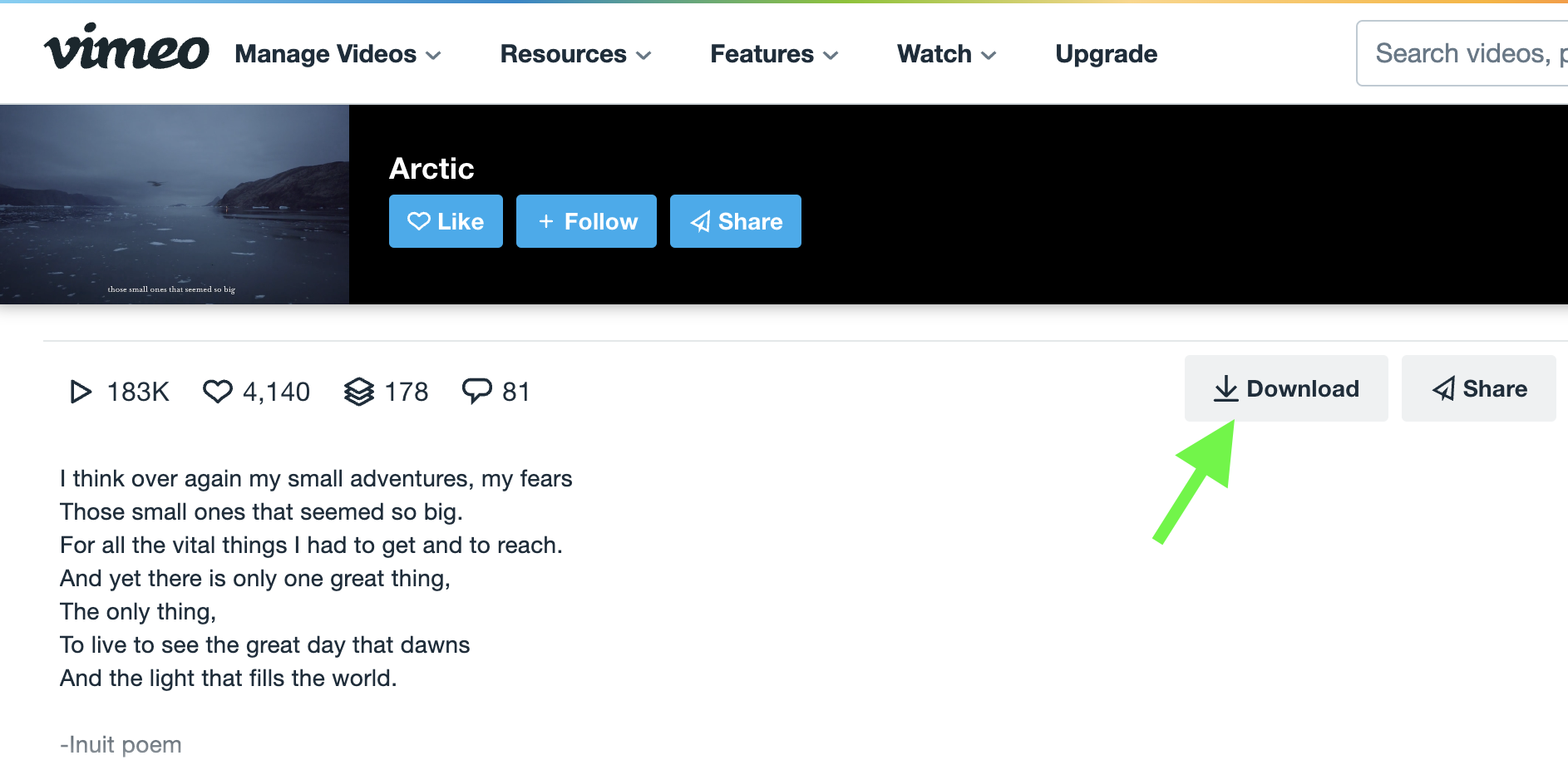
b. Using Online Vimeo Downloader - Vimeomate
Vimeomate is an online downloader that allows you to download Vimeo videos for free. Here are the steps:
- Open the Vimeo website on your mobile browser and search for the video you want to download.
- Copy the URL of the video.
- Open the Vimeomate website on your mobile browser.
- Paste the URL of the video into the download bar on the Vimeomate website.
- Click on the 'Download' button, and the video will start downloading.
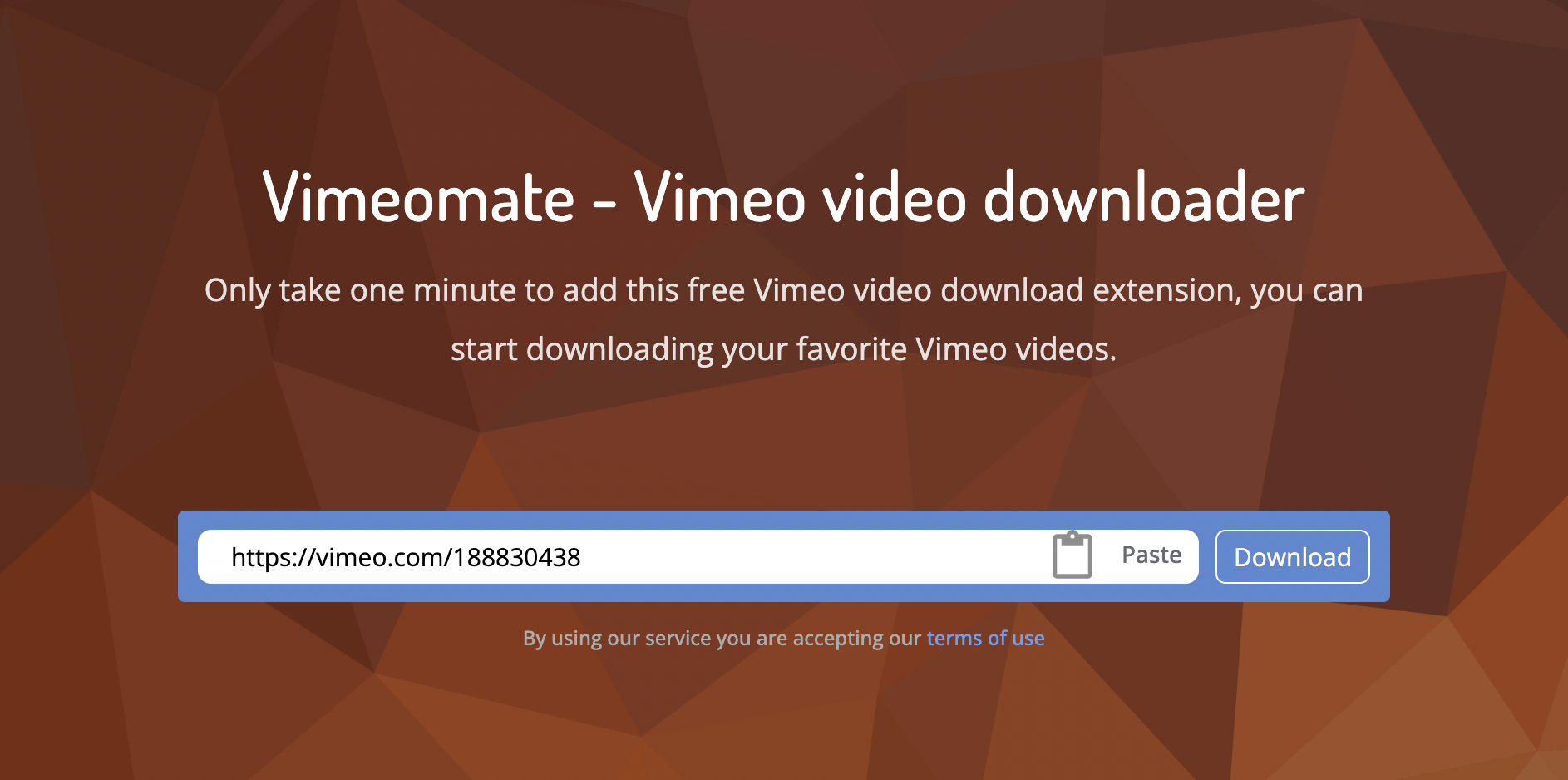
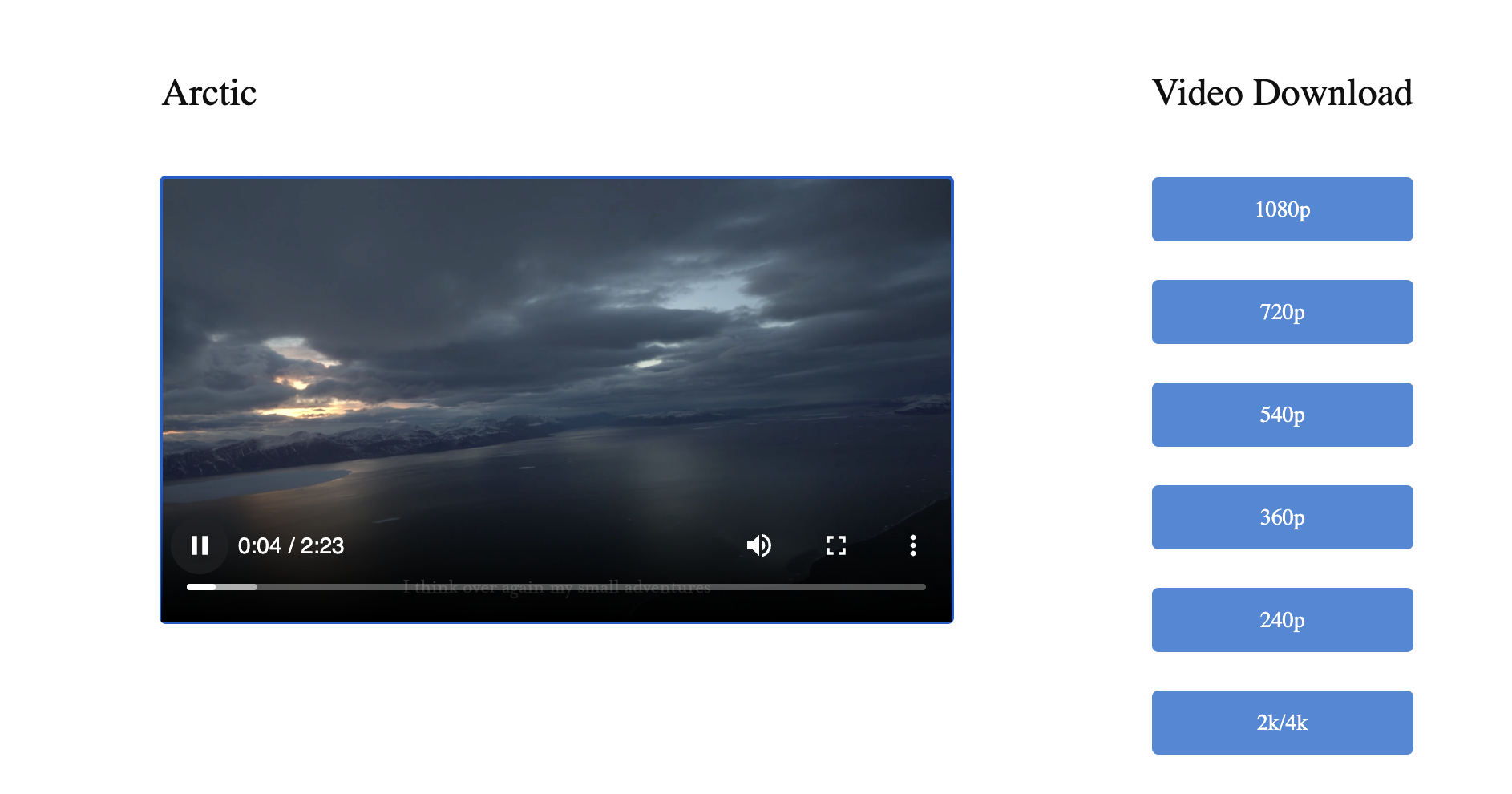
Benefits of Using Vimeomate Online Downloader:
- Vimeomate offers several benefits that make it an excellent option for downloading Vimeo videos on mobile devices.
- Firstly, it is free to use, which means you do not have to pay anything to download videos.
- Additionally, Vimeomate allows you to download videos in various formats and qualities, depending on your preferences.
- Moreover, Vimeomate does not require you to install any software or extensions, making it a convenient and hassle-free option.
Conclusion
In short, whether you choose to download Vimeo videos on your PC or on your mobile device, this article gives very detailed instructions. Especially if you want to watch the videos offline or share them with people who don't have internet access, this article provides the 5 best Vimeo downloader chrome extensions. following the steps described in this article, you can easily download Vimeo videos on your mobile device without any hassle.