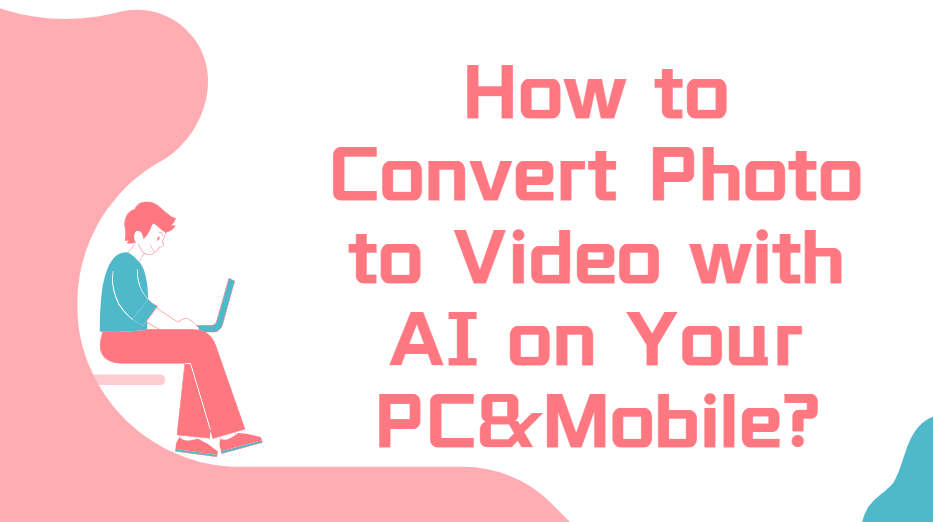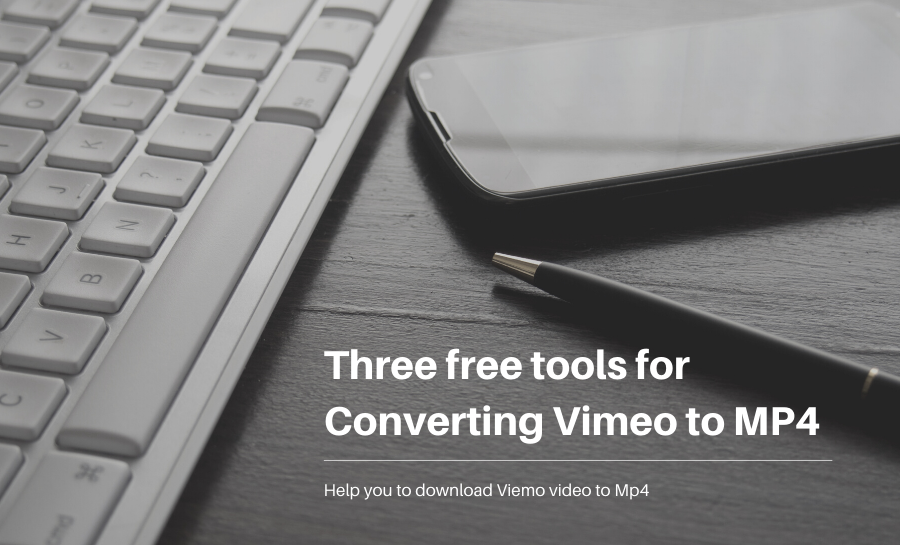5 Best Voice Isolator Tools for Video in 2025: Remove Background Noise and Enhance Audio Clarity
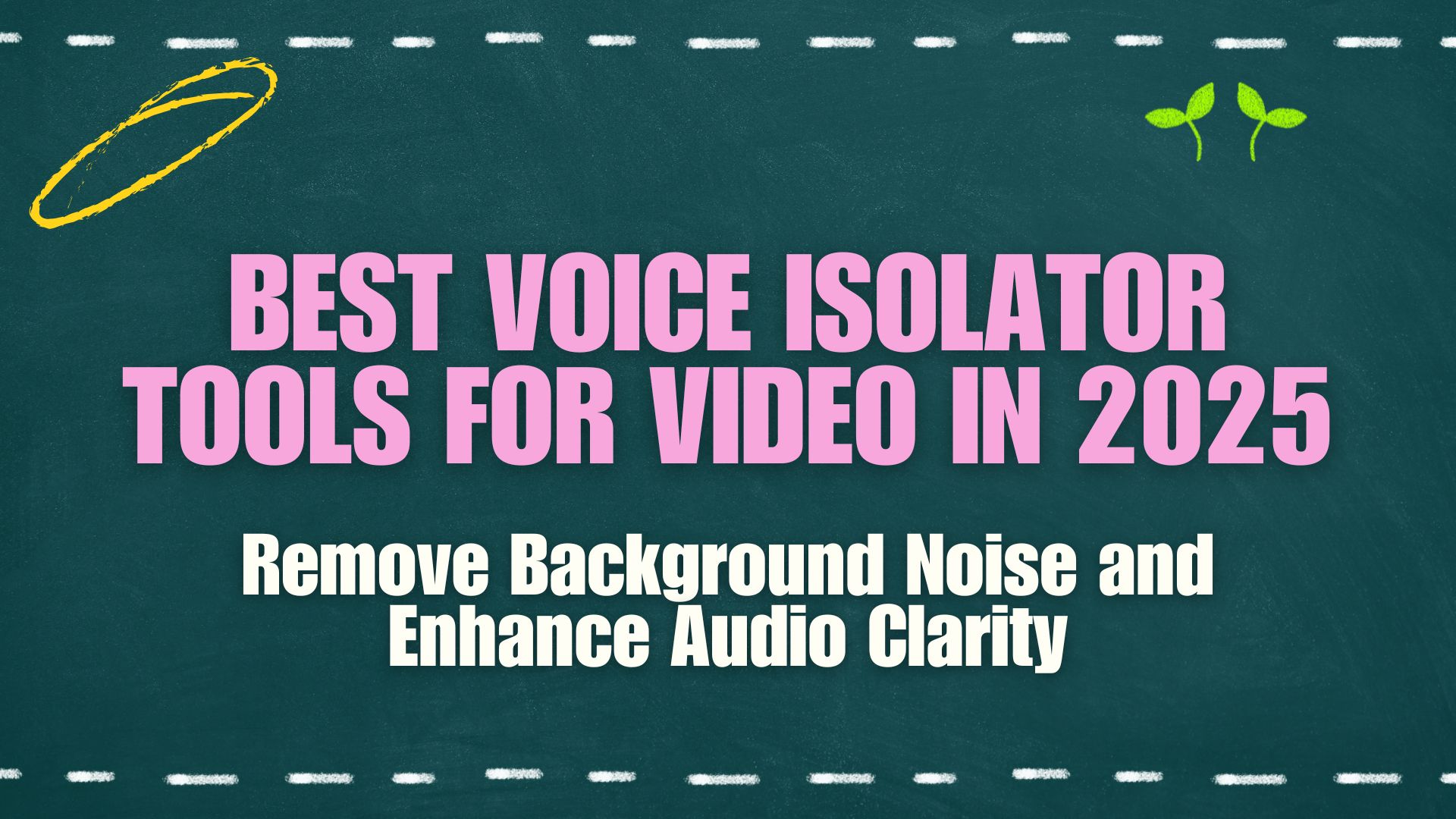
Introduction
Imagine you're immersed in an online course, learning a new skill, when suddenly background noise disrupts your focus—the clicking of a keyboard, the hum of a fan, or distant conversations. Despite the speaker's clear voice, the unwanted noise makes it hard to concentrate, and sometimes, you miss key information. This is a common problem in recorded courses, especially when recording equipment can't effectively isolate noise, leaving the audience struggling to focus on what's truly important.
This audio issue doesn't just leave you frustrated; over time, it can significantly hinder your learning experience. You may find yourself constantly adjusting the volume, trying to skip over noisy sections, or even rewinding to catch what you missed. This not only makes the experience unpleasant, but it also decreases the effectiveness of the course. For online education and training, audio quality is crucial. Without clean, clear sound, it’s hard for viewers to stay engaged, and the educational value of the content diminishes. When the audio is compromised, even the best course content can fall flat.
Fortunately, there are now advanced voice isolator tools that can help creators and instructors solve this problem. These tools use intelligent algorithms to isolate the speaker’s voice from the background noise, ensuring that learners hear every word clearly. Whether it’s for recorded courses, webinars, or training videos, these tools significantly improve audio quality, creating a cleaner listening experience for your audience. In this article, we will introduce the best voice isolator tools for video in 2025, helping you ensure that your learners can enjoy a seamless, distraction-free listening experience, with every key point coming through loud and clear.
Comparing the Top 5 Voice Isolator Tools for Video
| Tool | Key Features | Audio Quality | Ease of Use | Pricing | Best For |
|---|---|---|---|---|---|
| Voice Isolator | AI-powered, high-quality noise reduction, fast processing | Excellent voice clarity, noise reduction | Simple interface, quick setup | Completely Free | Content creators, educators, online course creators |
| Media | Advanced noise filtering, customizable audio enhancements | Good to great, depending on settings | More complex, requires learning curve | Paid plans only | Professional editors, audio engineers |
| LALAL.AI | AI-based audio separation, supports various audio layers | Very high, separates vocals and music well | Simple, intuitive, web-based | Pay-per-use | Creators needing precise audio separation |
| POPOP | Automatic noise removal, one-click processing | Good, effective for most background noise | Extremely easy, fast processing | Free with premium features | Beginners, casual content creators |
| ElevenLabs | AI-driven audio enhancement, high-precision voice extraction | Exceptional, especially in noisy environments | User-friendly, but slower than others | Subscription-based | Professional video creators, podcasters |
5 Best Voice Isolator Tools for Video in 2025
Voice Isolator
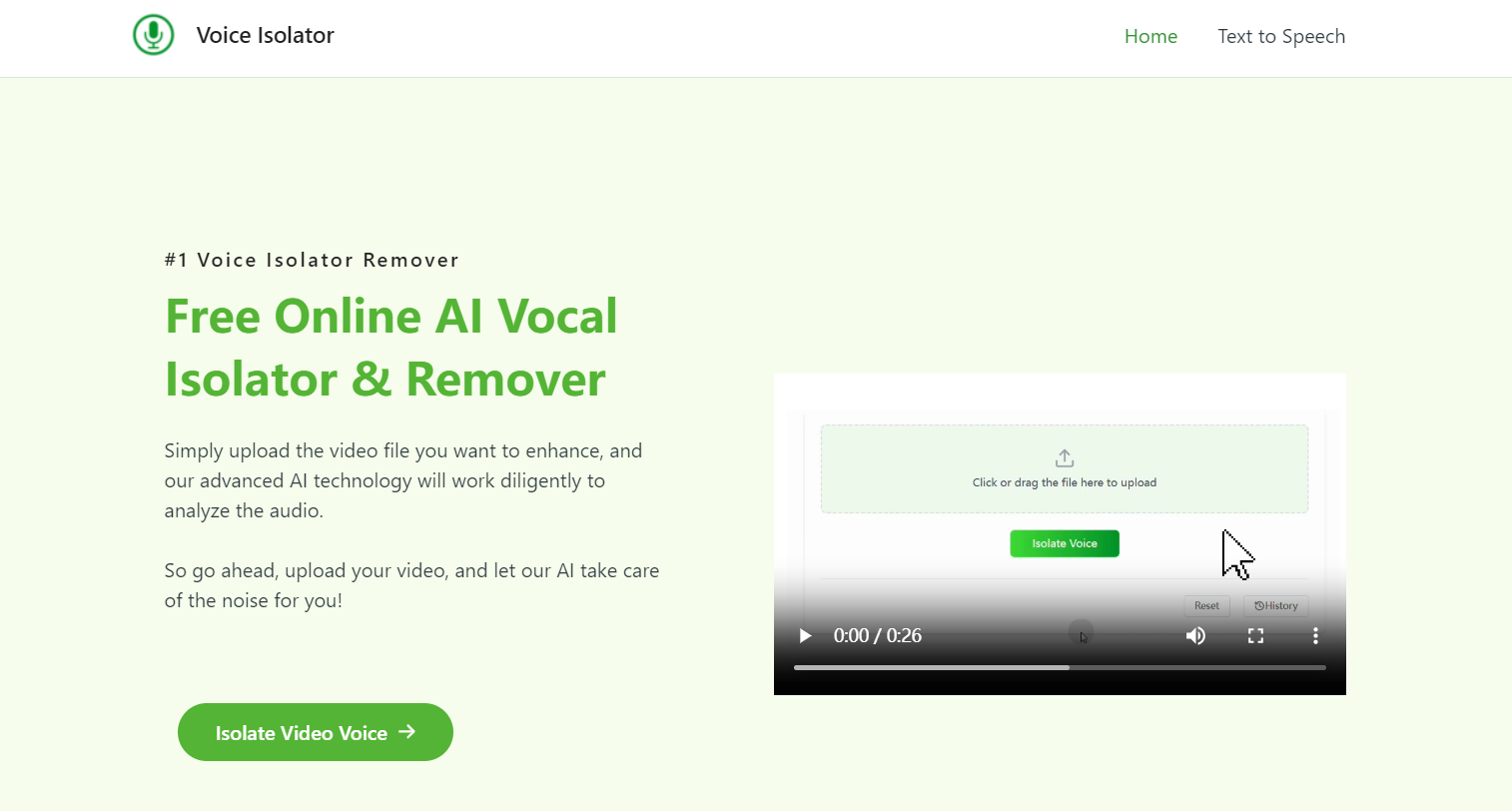
Voice Isolator is a free, AI-powered online tool that isolates voices and removes background noise from video files. Users can upload videos easily for enhanced audio clarity, making it ideal for music production, video editing, and educational content. The tool supports various formats, and its intuitive design makes it perfect for both beginners and experienced creators.
- Key Features:
- Free AI tool for voice isolator from video, removing background noise.
- Easy drag-and-drop interface for quick uploads.
- Isolates vocal tracks to improve speech clarity.
- Suitable for education, entertainment, and video production.
- Supports MP3, WAV, MP4, and other common formats.
- Allows users to download extracted audio for further editing.
Media
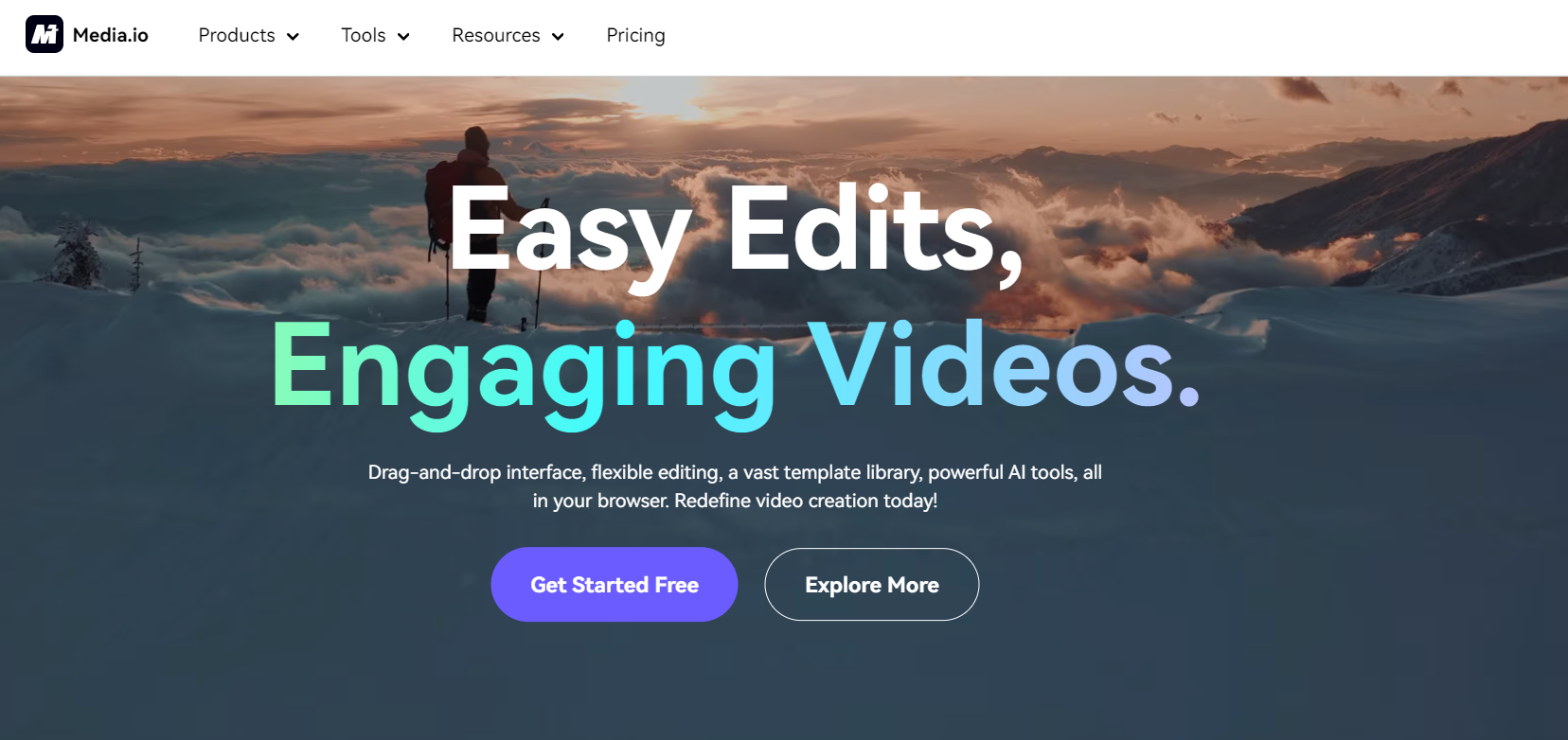
Media is a professional-grade voice isolator from video tool that stands out for its customizable noise reduction and audio enhancement capabilities. Designed for advanced users, this tool offers precision controls for isolating voices, making it ideal for video editors, audio engineers, and anyone who needs fine-tuned audio isolation from videos. It can handle complex audio environments and deliver pristine voice clarity.
Key Features:
- Customizable noise filtering and audio enhancements
- Advanced editing tools for professionals
- High-quality output with minimal distortion
LALAL
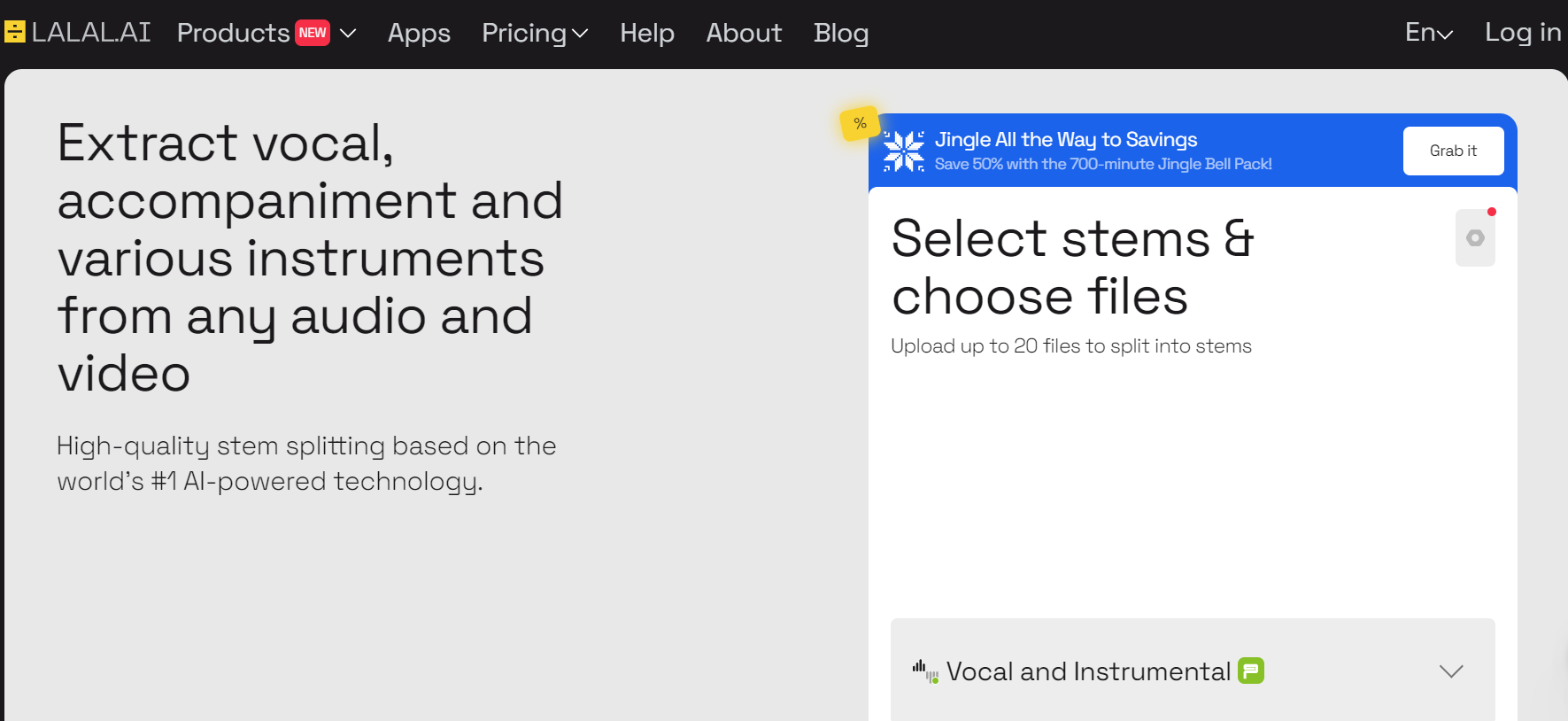
LALAL.AI is an AI-powered voice isolator from video tool that can extract vocals from videos with impressive precision. This tool separates vocals from background noise and provides a clean output for creators who want to isolate voices without affecting the overall audio quality. Its robust AI system makes it one of the best options for quick and high-quality audio separation, especially for video content.
- Key Features:
- High-precision voice and music separation
- Fast and reliable AI processing
- Pay-per-use model for flexibility
POPPOP
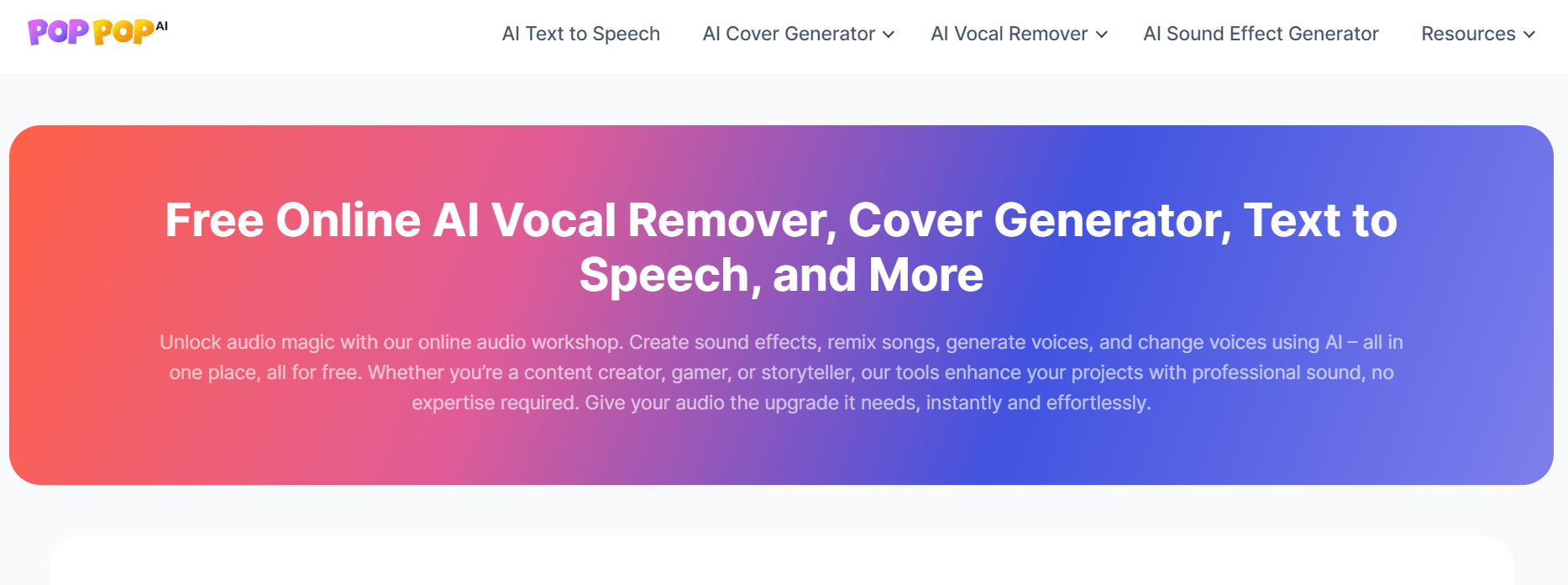
POPOP is a simple and effective voice isolator from video tool designed to remove background noise with just a click. It’s ideal for users who need a fast, no-fuss solution for isolating voices from video content. While it doesn’t offer as many advanced controls as other tools, its simplicity makes it an excellent choice for beginners or anyone who needs quick audio isolation without a steep learning curve.
- Key Features:
- One-click noise removal
- Automatic voice isolator from video functionality
- Free version with essential features, premium plans for more options
ElevenLabs
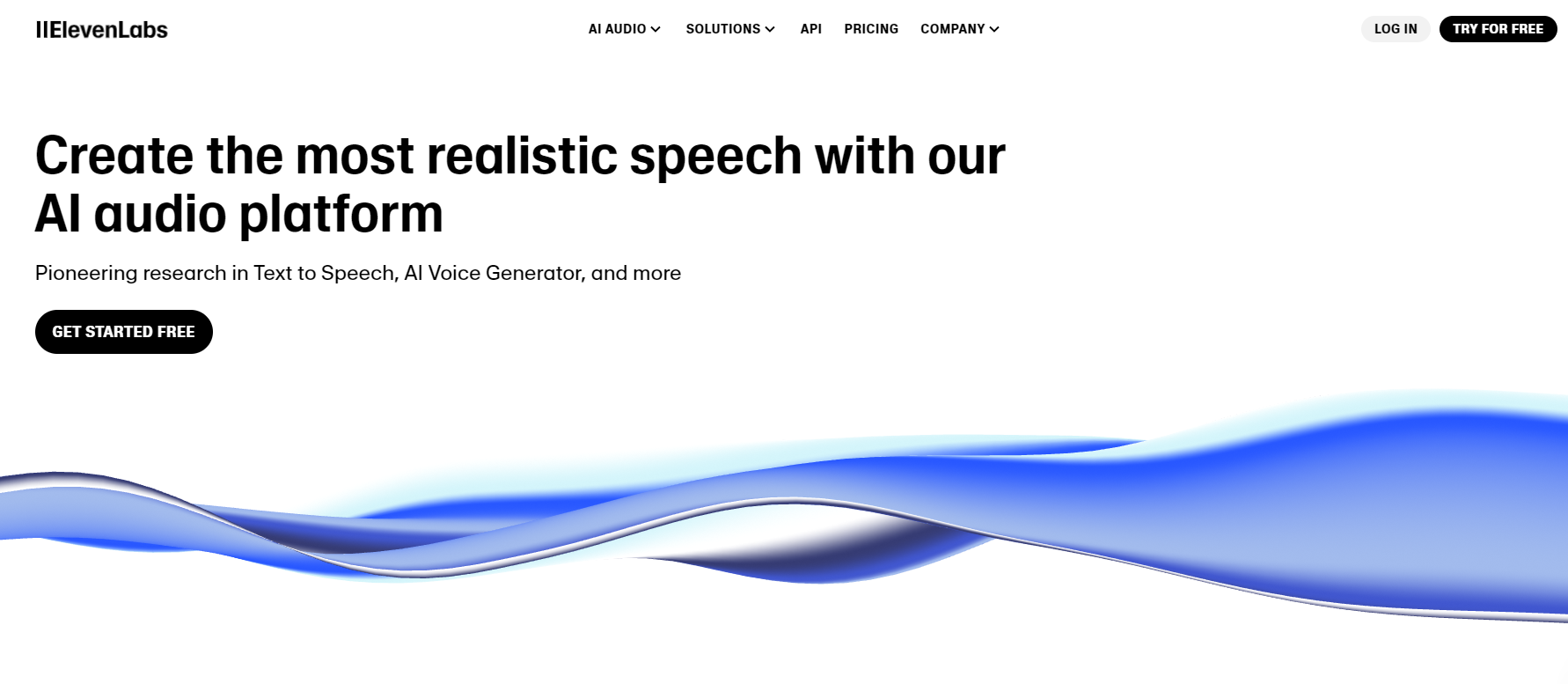
ElevenLabs is a professional voice isolator from video tool that stands out due to its advanced AI-driven audio enhancement. It specializes in isolating voices from complex audio environments, ensuring that the speech remains crystal clear even in noisy situations. Ideal for video creators, podcasters, and content professionals, ElevenLabs offers a range of powerful features for high-precision audio isolation and enhancement.
- Key Features:
- High-precision voice isolator from video capabilities
- AI-powered noise cancellation and audio enhancement
- Subscription-based with ongoing updates
How to choose the right Voice Isolator from Video tool?
Choosing the right voice isolator from video tool depends on your specific needs, the type of content you’re producing, and your level of technical expertise. Here are the key factors to consider when selecting the best tool for isolating voices and improving audio quality:
1. Audio Quality
The primary function of a voice isolator from video tool is to enhance the quality of the audio by effectively separating the speaker’s voice from background noise. Consider the following when evaluating audio quality:
- Noise Reduction: How effectively does the tool remove background noise such as keyboard typing, traffic, or ambient sounds while preserving the voice?
- Voice Clarity: Does the voice isolator from video tool ensure that the voice remains natural and clear after isolating it from the noise?
For professional-grade content such as online courses, podcasts, or webinars, you’ll want a tool that offers exceptional audio clarity and precise noise isolation.
2. Ease of Use
Not all voice isolators from video are easy to use, especially if you're not familiar with audio editing. Look for a tool with the following features:
- User Interface: Is the tool easy to navigate? Does it have an intuitive interface that allows you to isolate the voice from the video quickly?
- Automation vs. Manual Control: Some tools work automatically, while others allow for more advanced manual adjustments. If you want a quick solution, choose an automatic tool, but if you require fine control over the audio, look for tools with customizable settings.
3. Pricing
Pricing is a crucial factor when choosing a voice isolator from video tool. There are several options available, from free tools to subscription-based services. Here are some things to consider:
- Free vs. Paid: Free tools may offer basic features, but paid tools often provide better audio quality and additional functionalities like batch processing.
- Subscription: Some tools charge on a subscription basis, offering ongoing updates and premium features. If you plan to use the tool regularly, a subscription may be more economical in the long run.
- Pay-per-Use: Services like LALAL.AI offer a pay-per-use model, which is ideal if you only need occasional processing for specific videos.
4. Processing Speed and Batch Processing
Consider how quickly a voice isolator from video tool can process your videos:
- Processing Speed: Faster tools are essential if you’re working on tight deadlines or processing a lot of content. Choose a tool that isolates the voice from the video without unnecessary delays.
- Batch Processing: Some tools allow you to process multiple videos at once. This is ideal if you're working with large volumes of content and need to isolate voices from many videos quickly.
5. File Format Support and Compatibility
Ensure that the voice isolator from video tool you choose supports the file types you’re working with. Consider the following:
- File Format Compatibility: Does the tool support the video and audio formats you use, such as MP4, WAV, or MP3?
- Cloud-based vs. Desktop: Some tools are web-based, while others require installation on your device. Web-based tools are accessible from any device, while desktop tools may offer more robust features and processing capabilities.
Conclusion
As a viewer, nothing is more frustrating than trying to focus on an online course or tutorial only to be interrupted by distracting background noise. Whether it’s the hum of a fan, distant chatter, or keyboard clicks, these sounds can significantly disrupt your learning experience. If you’ve ever downloaded a video only to find it filled with unwanted noise, you know how frustrating it can be to miss key points or struggle to understand the speaker.
This is where a voice isolator from video tool becomes invaluable. With the help of AI-powered technology, these tools can effectively remove background noise, isolating the speaker’s voice with incredible clarity. By using the right AI tool, you can enhance your listening experience, ensuring that you hear every word without distraction. For learners, this means better focus, fewer interruptions, and a much more enjoyable and productive study session. Investing in a reliable voice isolator tool allows you to fully immerse yourself in the content, making your learning journey smoother and more effective.