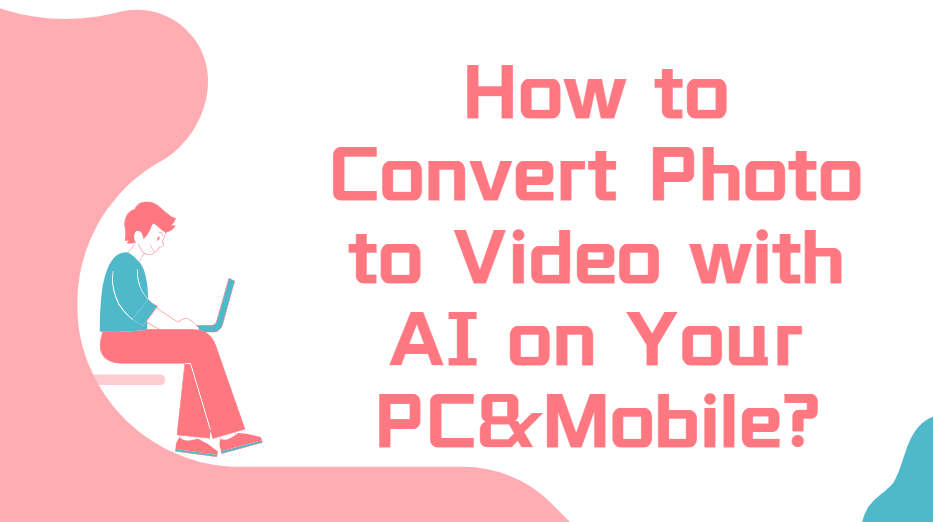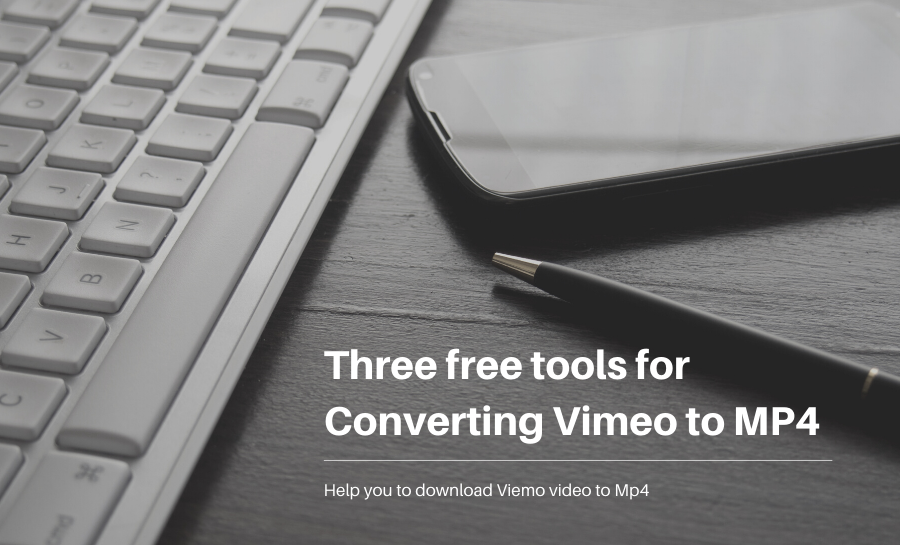How to download Vimeo videos with video on demand for offline viewing

The video content on the Vimeo platform fascinates me a lot. They are artistic and philosophical, and they inspire me from time to time. In addition to watching free and public videos, I am also willing to pay for great videos on Vimeo. The fly in the ointment is that because of the poor network signal, I cannot watch Vimeo videos with video on demand that have been purchased to pass the time on the way to a business trip.
I travel a lot, so that many of the rented course videos expire before I finish watching them. For this reason, I found some ways to download Vimeo videos with video on demand to solve this problem, and hope to help people who have the same problem as me. As a prior statement, we are talking about how to download Vimeo video on demand that have been purchased for offline viewing. Please do not use these videos for illegal profit.
Download the Vimeo video with video-on-demand you already bought
It’s easiest to download Vimeo videos using the video on demand you purchased, because in most cases, when you purchase Vimeo videos, Vimeo will provide you with a way to download Vimeo videos. If the Vimeo video-on-demand you need to download has provided "rent us" and "purchase us", and the creator allows you to download the video after you buy it, then you only need to purchase the video to solve the problem of downloading Vimeo video on demand.
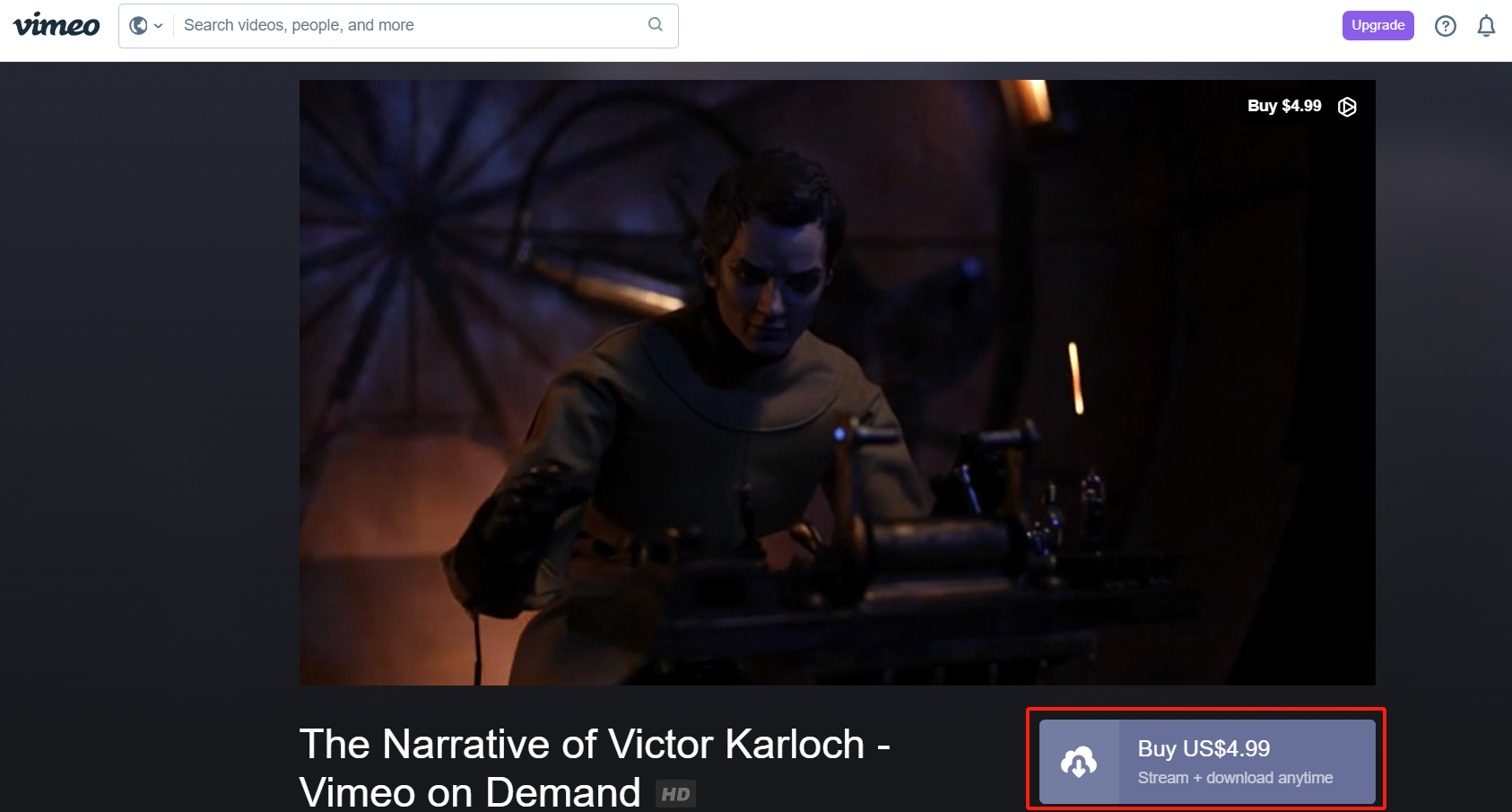
Download the Vimeo video being rented
However, if the Vimeo on-demand video only provides the option of "Rent to Us", or the creator does not allow you to download the video after you buy it, you need to download it by other ways.
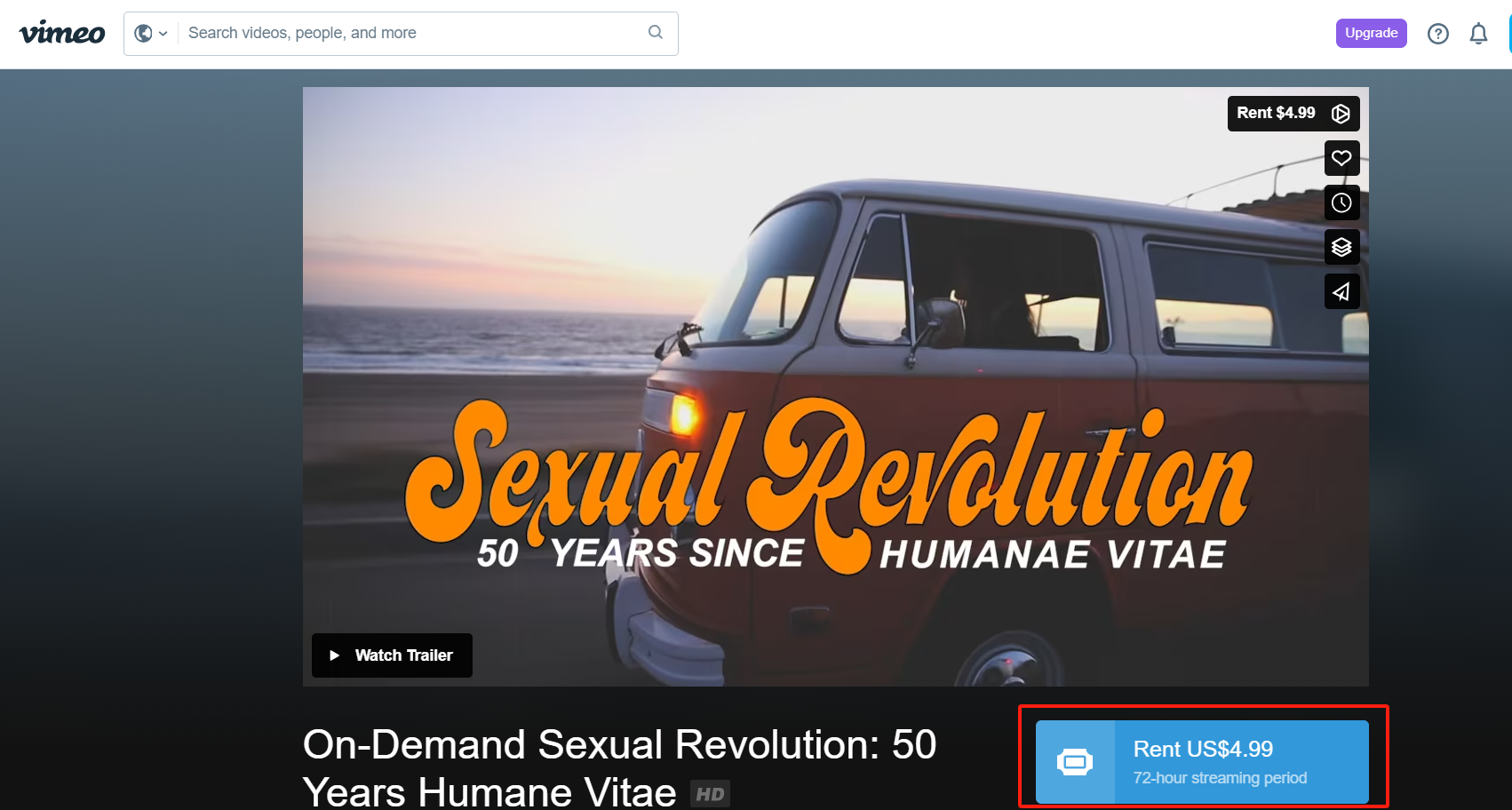
I found the best way to download Vimeo videos on rental is to use Vimeomate. Vimeomate is a excellent free Vimeo video downloader extension for Chrome and Edge browser. It is easy to install, practical and simple, and is free of charge and without ads.
First, you need install the Vimeo video downloader. Click link to jump to Vimeomate website, and choose “Add to Chrome” or “Add to Edge” on the first screen according to your browser. Then you will go to the extension store details page of Vimeomate, click Add to Chrome or Add to Edge, and wait for the extension to be installed automatically. After completing the Vimeomate installation, we can start downloading Vimeo video on demand.
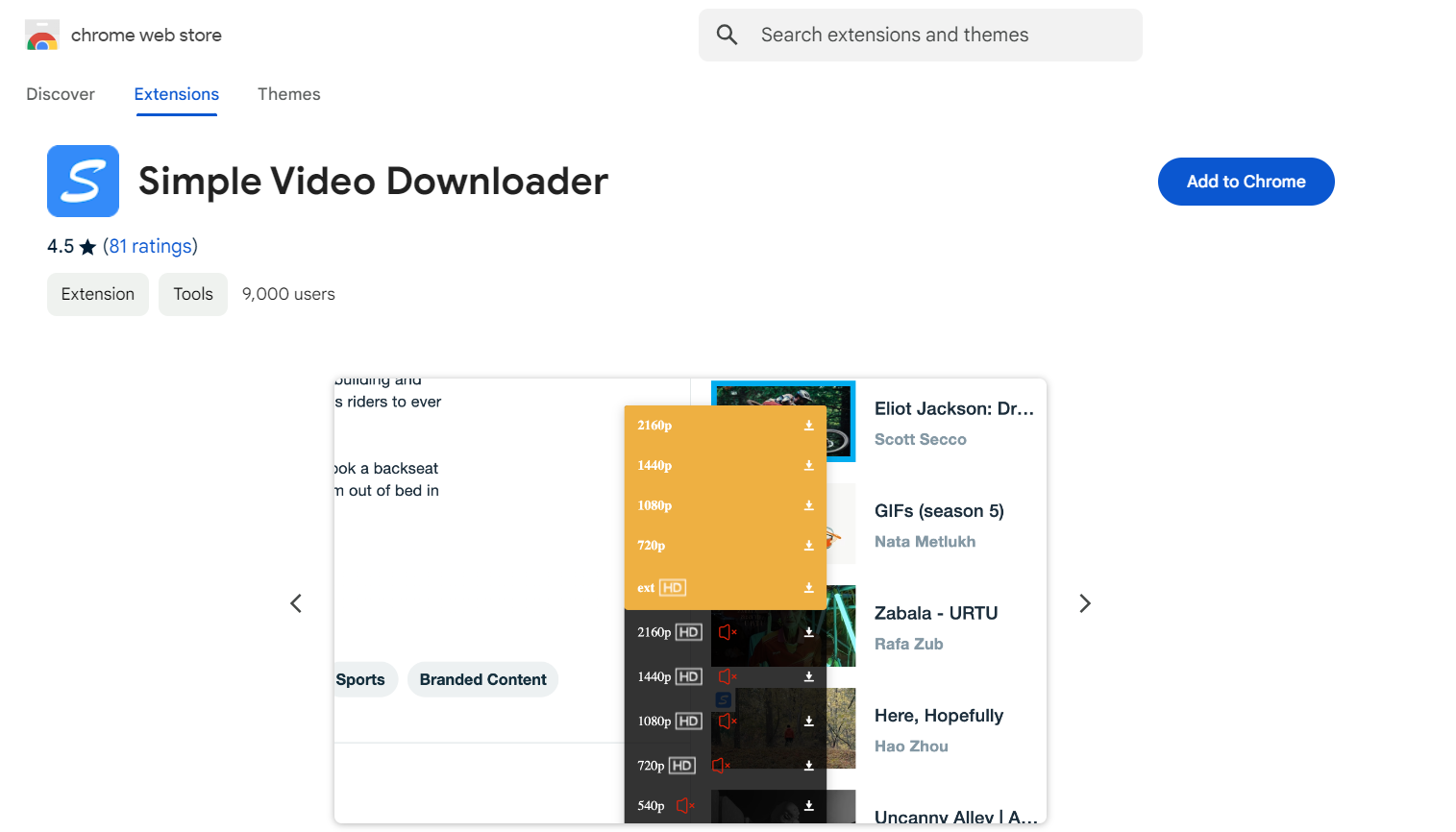
Before downloading a Vimeo video, you need to pay the rent and play the video. Then click the extension button of browser and wait for the video URL to be injected into the Vimeo video Downloader extension. After a few seconds, the download link of the Vimeo video will be displayed on the right side of the video. According to your needs, select the resolution of the downloaded video to start downloading.
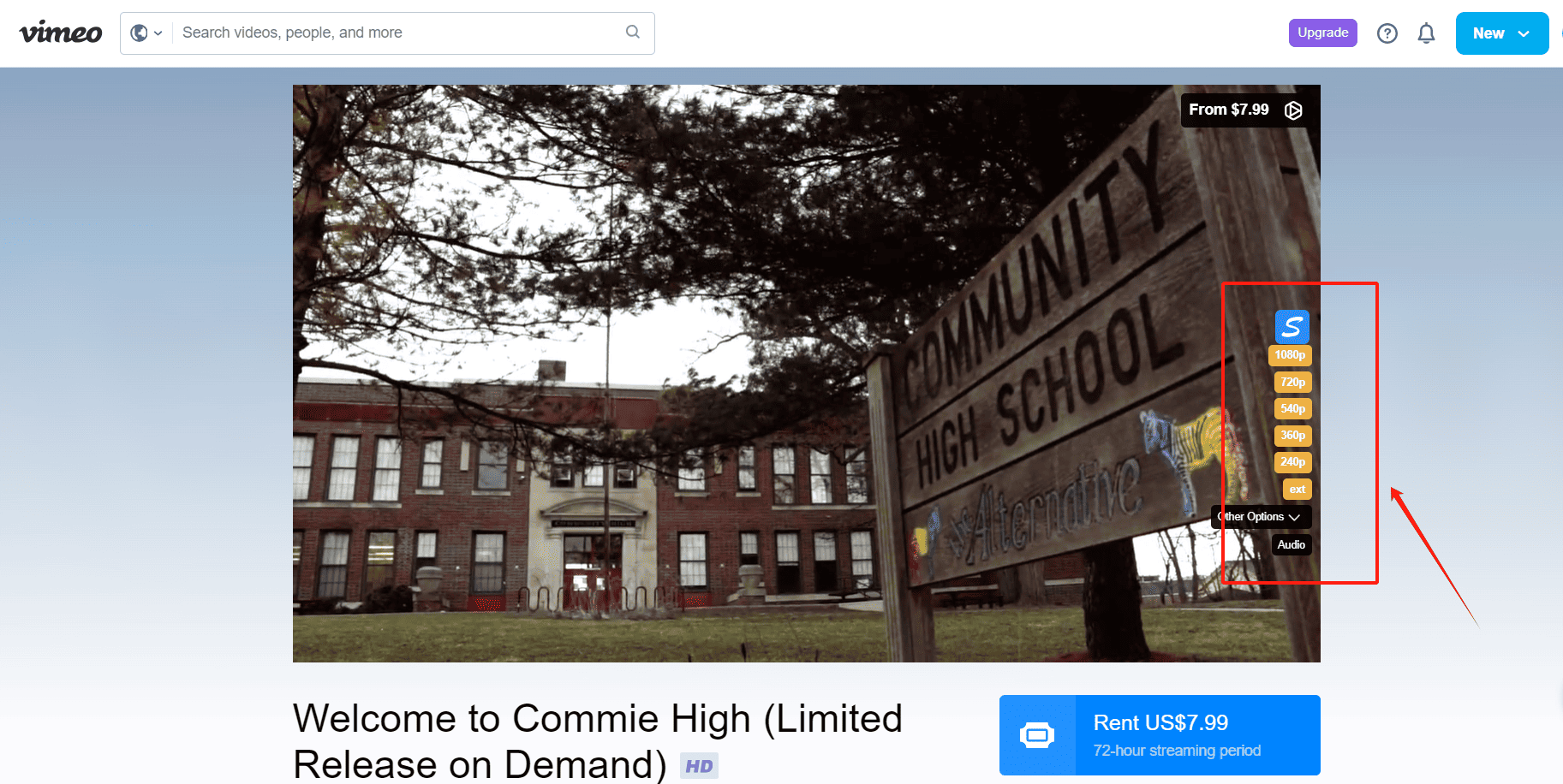
Conclusion
You can choose the way of downloading through the permissions provided by Vimeo Video on demand: download directly from the Vimeo website or use Vimeo video downloader. Finally, I would like to say please respect the achievements of the video creators and use the downloaded Vimeo videos for personal viewing and learning.
If you want to know the way to download private Vimeo video check out How to Download Private Vimeo video for inspiration.