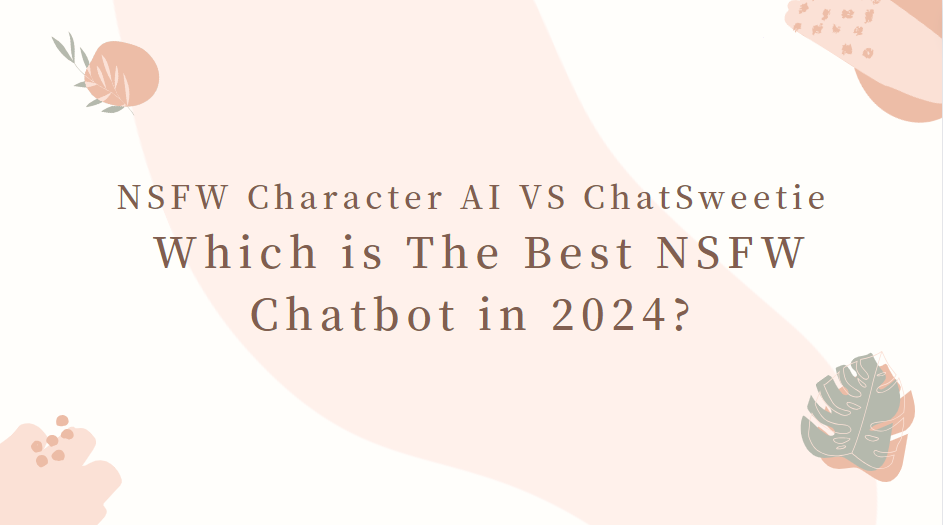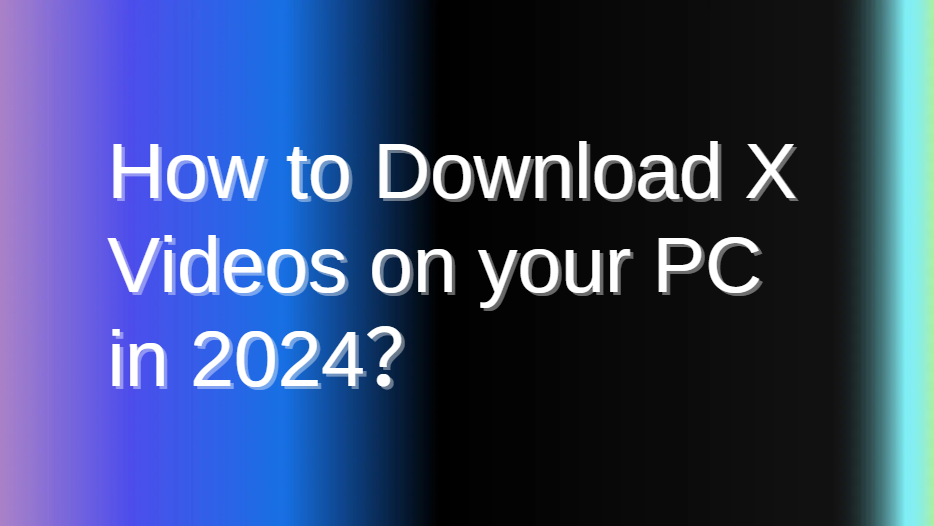Best Chrome Extension Alternatives for Video Downloader for Vimeo
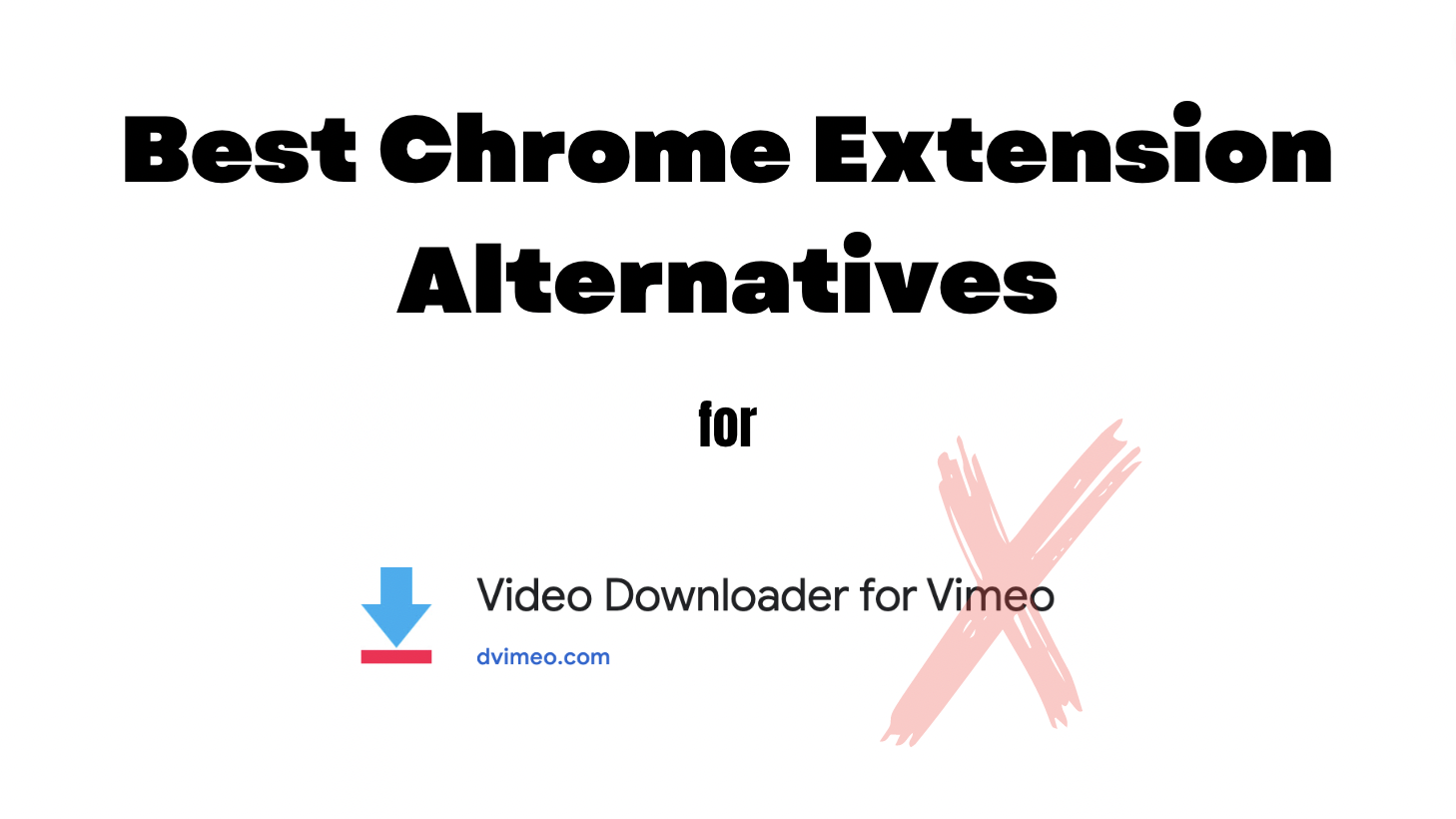
As the internet continues to grow, video sharing has become an integral part of people's lives, and Vimeo, the video sharing platform, is loved by users for its beautiful image quality and human-inspired content. However, due to some compelling factors, sometimes we need to save videos on Vimeo locally for easy offline viewing or other purposes.
Video Downloader for Vimeo is a very popular video downloader for Vimeo, and today I will introduce you to its features and its three alternatives.
What is Video Downloader for Vimeo?
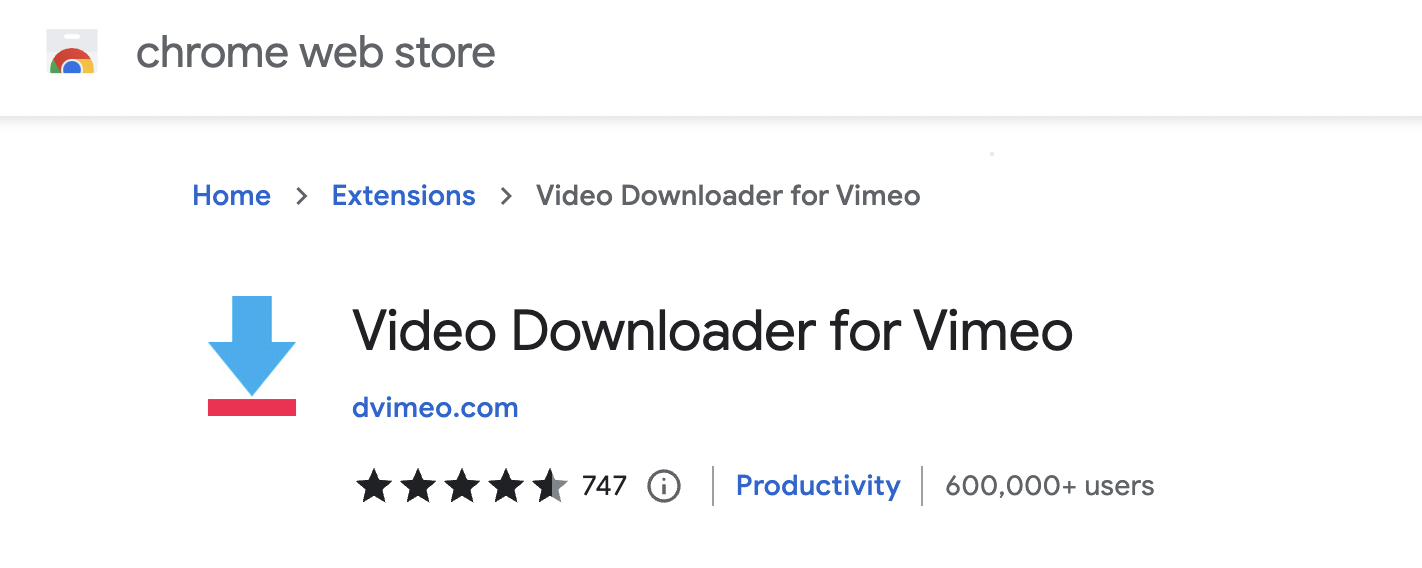
Video Downloader for Vimeo is a Chrome extension that allows you to download Vimeo videos in HD from various websites. It had 600K users in the Chrome Web Store, but unfortunately it was taken down one day.
Features of Video Downloader for Vimeo:
Video Downloader for Vimeo adds the "Download" button to a video page, video list or embedded video. Click the "Download" button and select the quality of the video you want to download. You can also create a list of your favorites and manage them directly in the browser.
With the removal of Video Downloader for Vimeo, 600K users lost their best tool for downloading Vimeo videos. Today I will introduce three Chrome extensions for downloading Vimeo videos that are perfect replacements for Video Downloader for Vimeo.
Best Chrome Extension Alternatives for Video Downloader for Vimeo
- Vimeo™ Video Downloader - Simple Downloader
- Vimeo™ Downloader and chatGPT Video Summary
- Video Downloader Professional
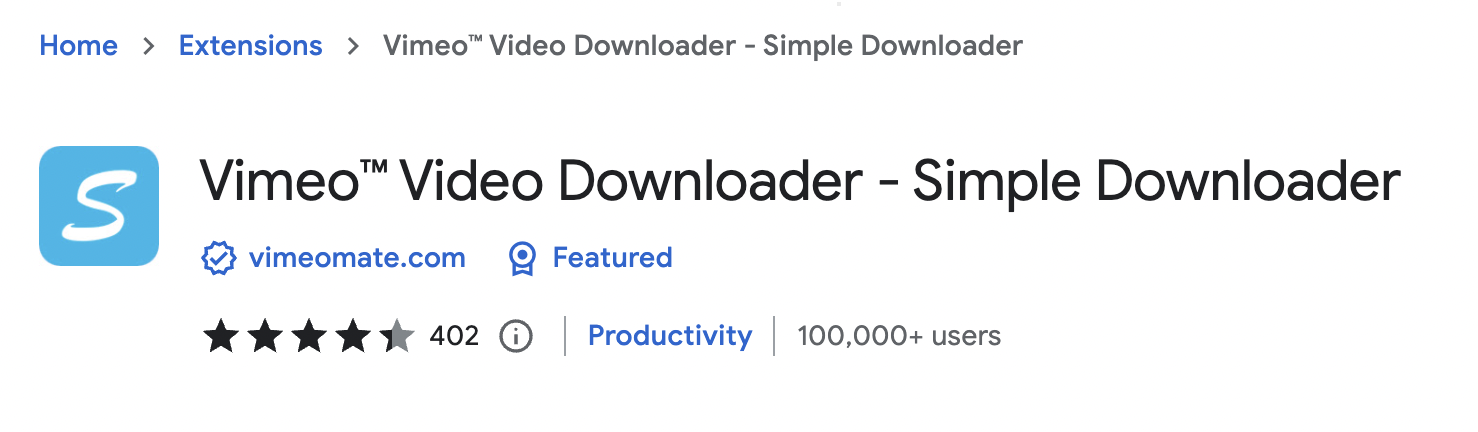
Vimeo™ Video Downloader - Simple Downloader currently has 100K+ users in the Chrome Web Store and is one of the most perfect Chrome extensions to replace Video Downloader for Vimeo.
Vimeo™ Video Downloader - Simple Downloader supports downloading Vimeo videos in the highest quality 4K and allows users to download them on other sites that have Vimeo videos embedded in them. It is currently available in free and pro versions:
The free version allows users to download Vimeo videos in the highest quality 1080p and supports audio downloads;
Pro users can enjoy features including:
- 1000+ embedded vimeo player sites supported
- Support video downloading in more resolutions e.g. 4k, 2k, 1080p, etc.
- Support for downloading private videos
- Support for extracting audio
- Support for downloading subtitles
- Unlimited downloads
How to use Vimeo™ Video Downloader - Simple Downloader?
Step 1 Go to the Chrome Web Store and install Vimeo™ Video Downloader - Simple Downloader. Click on [Add to Chrome];
![Step 1 Go to the Chrome Web Store and install Vimeo™ Video Downloader - Simple Downloader. Click on [Add to Chrome];](https://cdn.zbaseglobal.com/saasbox/resources/png/%E6%88%AA%E5%B1%8F2023-04-06-13.58.44__ea7adcd2262b0a29e9636d5b46a5157d.png)
Step 2 Keep the extension in working condition, go to Vimeo.com;
Step 3 Click the download button inside the Vimeo video.
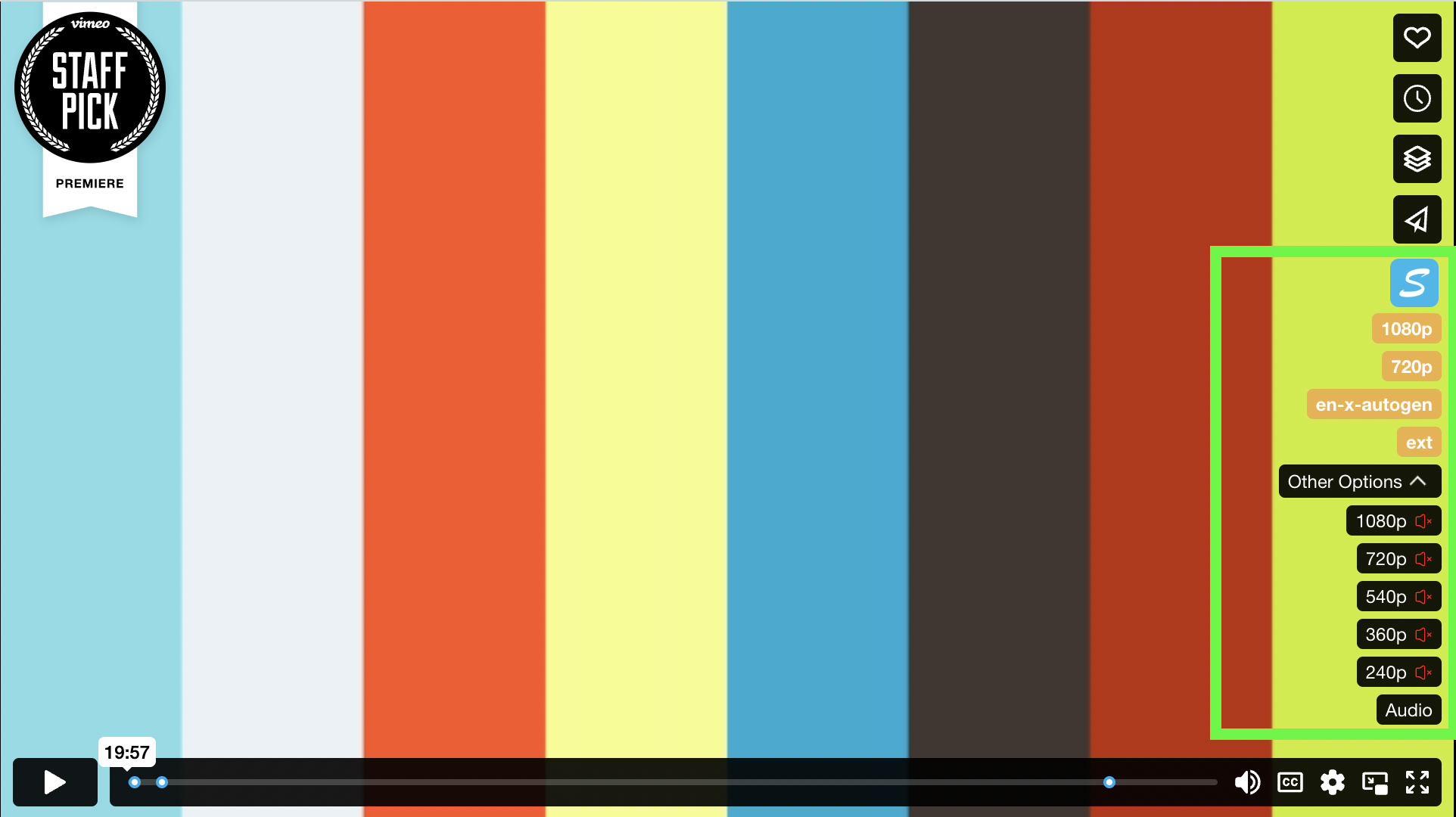
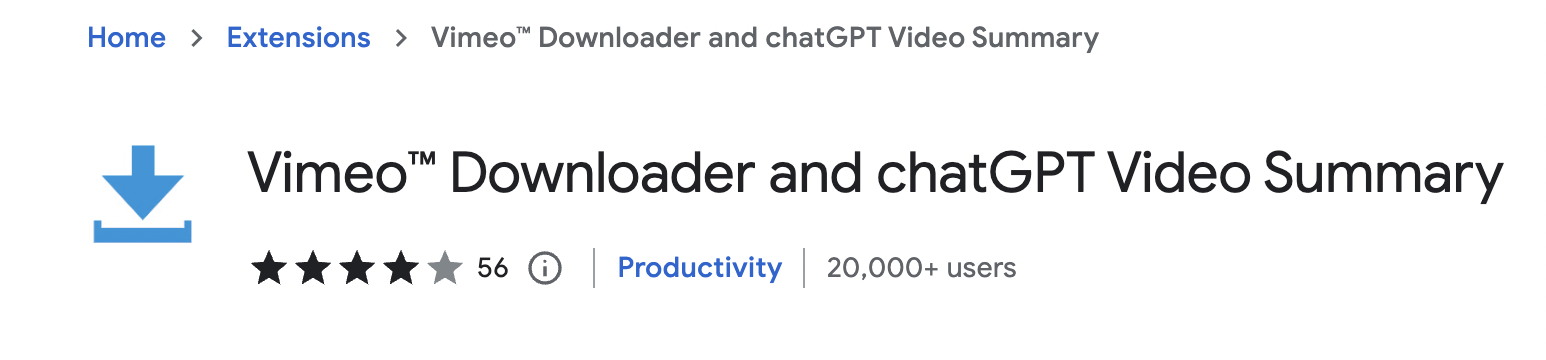
Vimeo™ Downloader and chatGPT Video Summary is a very useful video downloader for Vimeo. With Vimeo Download, users can easily download any Vimeo video from the web and save it locally. In addition, Vimeo Download supports the use of vimeo.com or any website with an embedded Vimeo player without any additional operation, making it very easy and simple.
In addition, it also features ChatGPT summary, a natural language processing technology that intelligently summarizes video content, allowing users to quickly understand the main points and highlights of a video, avoiding wasting time watching useless videos. This feature is one of the highlights of Vimeo™ Downloader and chatGPT Video Summary, providing users with a smarter way to download and watch videos.
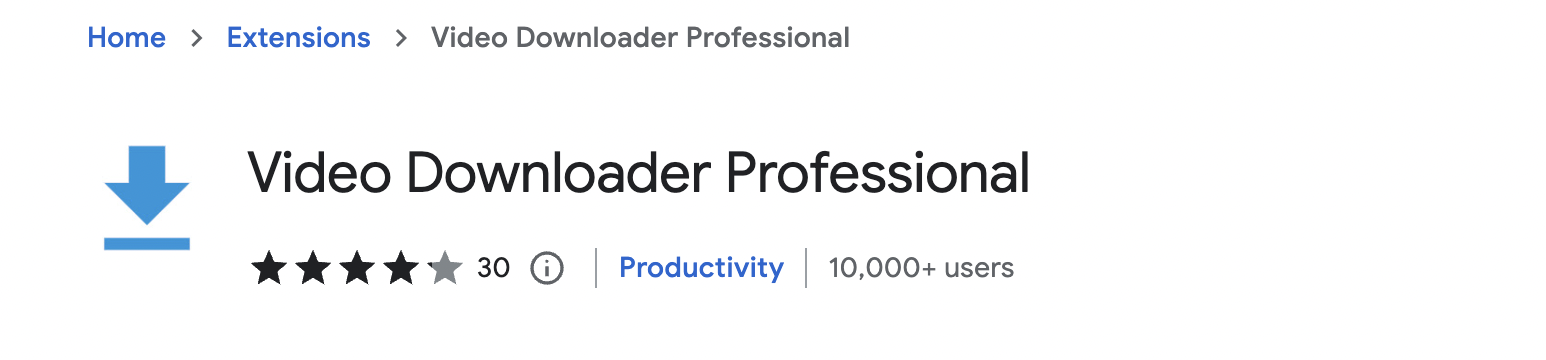
Video Downloader Professional is a very useful Chrome extension, its main function is to help users download videos from any website, which is very convenient, because in our daily life we often need to download various videos for learning, entertainment and other needs.
Installing this extension is as simple as searching for "Video Downloader Professional" in Chrome, then clicking on the download page and selecting "Add to Chrome ". Once installed, you will see a small icon in the top right corner of your browser, which will turn color when the video appears on any web page you open, indicating that it is ready for use.
When you see a very interesting or useful video, just click this icon and download it locally easily without using all the complicated tools as before. The best thing about this extension is that you can download the video and convert it to Mp4 format. It also allows you to choose different download quality to meet the needs of different users.
All in all, Video Downloader Professional is a very useful and easy-to-use Chrome extension that helps us easily download a wide range of videos in different qualities. Whether it's for study, entertainment, or work, it allows us to use the web more efficiently and improve our quality of life. If you haven't used this extension yet, give it a try and I'm sure you'll love it.
Conclusion
Whether it's Video Downloader for Vimeo or its replacement, there are many ways to download Vimeo. I hope you have been inspired after reading my article.