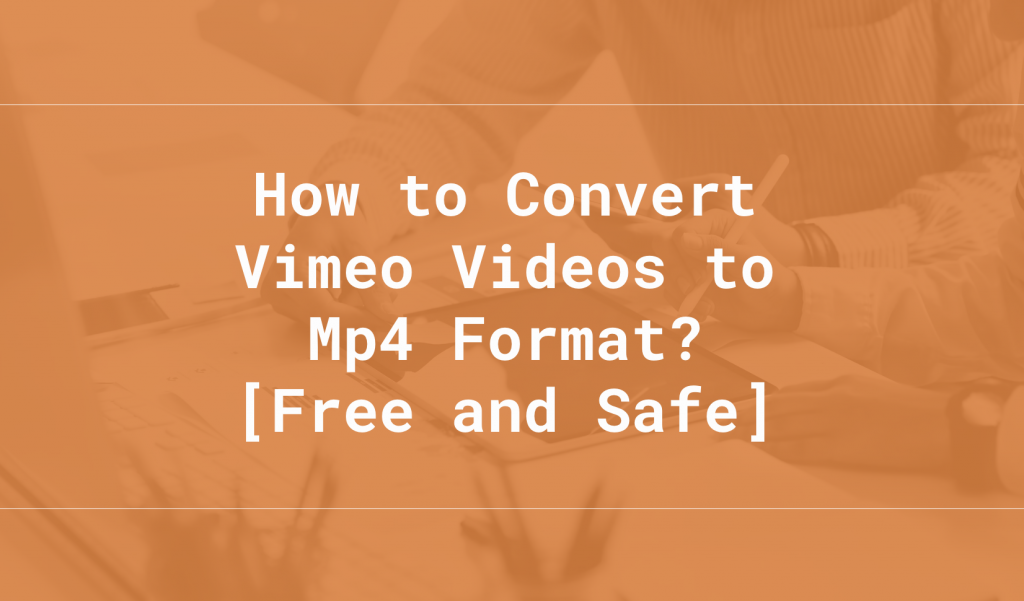How to Download a Vimeo Video? Use 4 Best Free Video Downloader
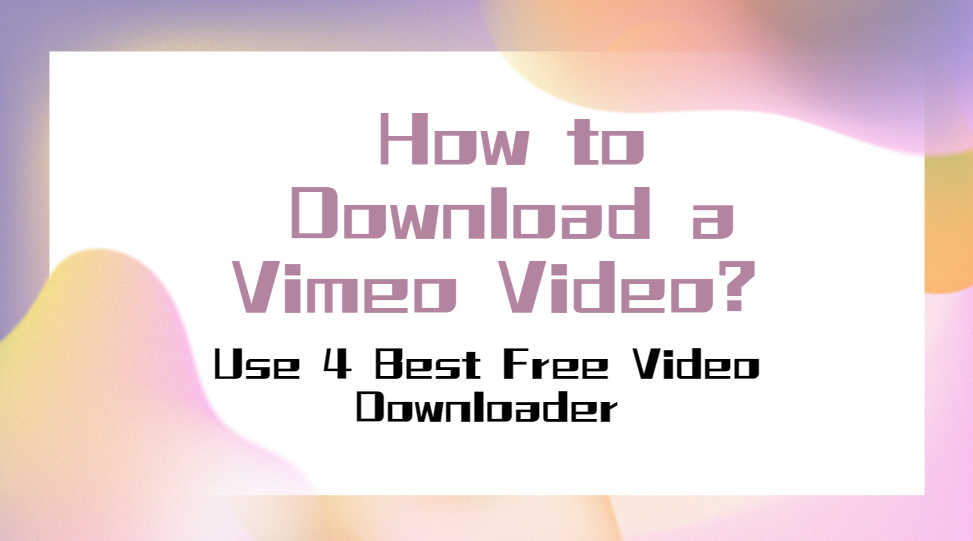
What is Vimeo?
Vimeo was created by filmmakers and is the preferred choice for creative professionals. It provides high-quality video hosting and sharing services, customizable players, advanced analysis capabilities, and integration with transcription services. Since 2004, Vimeo has been a highly regarded video sharing platform. A group of filmmakers eager to share their works with a wider audience founded this platform. Since then, video creators, artists, and other creative professionals seeking high-quality video hosting and sharing services have begun to trust Vimeo as their preferred platform.
Vimeo is a website dedicated to hosting and distributing movies, where users can watch, share, and post their own content. This platform provides high-quality video playback, resizable video players, and complex video analysis functions, aiming to help creators showcase their works in the best possible way.
Vimeo emphasizes the production of high-quality video content, which is different from other video sharing websites such as YouTube. Its user group consists of filmmakers, artists, and other creative professionals; They are seeking a platform that provides higher quality and more control than other video sharing websites.
Therefore, Vimeo is often seen as a platform that is more refined and suitable for artists than its competitors. On Vimeo, users can publish movies in various formats, including high-definition and 4K. The Vimeo API allows users to automatically or directly upload movies from personal computers or mobile devices. In addition to various tools, Vimeo also provides video transcoding and compression services to help users prepare video content for the platform.
Why does someone need to download Vimeo videos?

Someone may need to download a Vimeo video for several reasons. First, downloading videos allows users to watch videos without Internet connection, such as in flight or subway. Secondly, some users wish to save the video locally for future viewing or sharing with others. In addition, some users may want to edit or reuse video content, which requires downloading the video first.
Overall, downloading a Vimeo video can make it easier for users to access and manage video content. For many people, downloading a Vimeo video is to watch them without internet connection. Sometimes, we may want to watch videos during our travels or in other places where we cannot access the internet. If we download the videos beforehand, we can watch them anytime and anywhere without being restricted by the internet. In addition, even with a network connection, downloading videos can help users save data traffic, especially for users with limited traffic, which is a very useful feature. Another common reason is to save the video locally.
Some users may like to bookmark videos or wish to save them on their local hard drive for future viewing. In this way, even if the videos are deleted or the website is closed, users can still watch them at any time without losing them.
In addition, some users may wish to edit or reuse video content. For example, they may want to add subtitles, clips, or other effects to the video, or use the video for other creative purposes. This requires downloading the video locally and then using professional editing software for processing. Overall, downloading Vimeo videos can make it easier for users to access and manage video content, while also providing a way to backup and protect video content. Although Vimeo provides many convenient online viewing features, downloading videos is still a very useful feature that can meet the diverse needs of users for video content.
4 Best Free Video downloaders
On Vimeo, users can publish movies in various formats, including high-definition and 4K. For the special needs of some users, the following is a summary of the four best free Vimeo video download tools on the market. If you want to know more, you can continue reading.
1.AI Saver
AI Saver is a free online video download tool, which can download any Internet video, and can choose the definition of the video, providing convenience for users who need it. This powerful tool not only makes it easy to download online videos, but also allows users to choose the clarity of the videos during the download process, allowing them to make choices according to their own needs.
AI Saver has an intuitive and concise interface design, making it easy for users to get started, even for users who are not very familiar with the technology, they can quickly grasp the operation methods. Users only need to simply paste the video link, select the desired clarity, and easily complete the download without the need for complex and cumbersome operation steps.
In addition to providing convenient download services, AI Saver also supports multiple video clarity options, allowing users to choose the appropriate clarity based on their network environment and device performance for a better viewing experience. Whether you want to save traffic or pursue high-definition image quality, users can flexibly adjust according to their own needs.
The powerful features of AI Saver are not limited to downloading videos, but also support batch downloading and download task management, allowing users to manage their download tasks more efficiently. Users can add multiple download links at once for batch download operations, saving time and improving efficiency. Overall, as a free online video download tool, AI Saver not only has powerful download functions and flexible clarity selection, but also has a simple and intuitive operating interface and efficient download management functions, providing users with a convenient, fast, and efficient video download experience. Whether you want to save your favorite video content or share exciting clips, AI Saver can meet various needs of users and become the preferred tool for downloading videos.
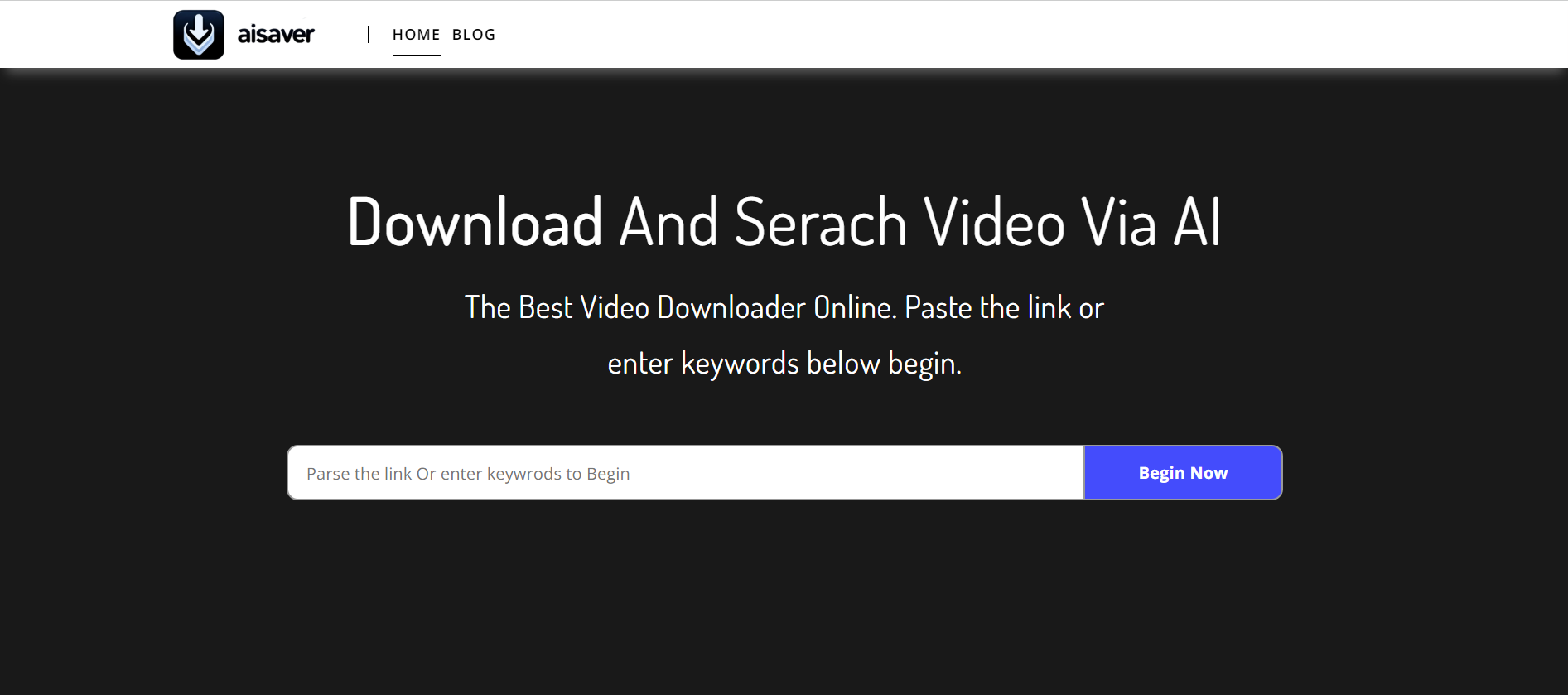
How to download any video use AI Saver for free from any website?
1. Copy Video Link
Search for the video you’d like to download from social media sites such as Tiktok, Facebook, Threads, Instagram, etc., then copy the URL.
2.Enter Video URL
Open AI Saver free URL downloader and paste the URL in the blank field above and click the Download button to process.
3. Save the Video
Select the video with proper quality from the available options and click the download button to download video from website.
2.Vimego
VimeGo (also known as Vimeomate) is a free Vimeo video download extension designed specifically for Chrome and Edge browsers. Through VimeGo, users can easily download high-quality video content on the Vimeo platform. This extension program provides a simple and easy-to-use interface, allowing users to easily operate and obtain their favorite video resources without the need for complex steps.
Not only that, VimeGo also supports fast downloading of high-definition videos, allowing users to enjoy a clearer and smoother viewing experience. Whether you want to collect exciting video works or need to watch videos offline to save traffic, VimeGo can meet the needs of users. Users only need to install this convenient extension program to enjoy the rich and colorful video content on the Vimeo platform anytime, anywhere.
In addition to providing high-quality video download functionality, VimeGo also focuses on user experience to ensure that users can access convenience and speed during use. With VimeGo, users can easily download their favorite Vimeo videos, whether it's educational content, music videos, or creative short films, all of which can be downloaded and saved with just one click in your browser.
In summary, VimeGo (Vimeomate), as a free and practical Vimeo video download extension, provides convenient video download services for Chrome and Edge browser users, allowing them to easily access high-quality Vimeo video content and bring a richer and more colorful online video experience.
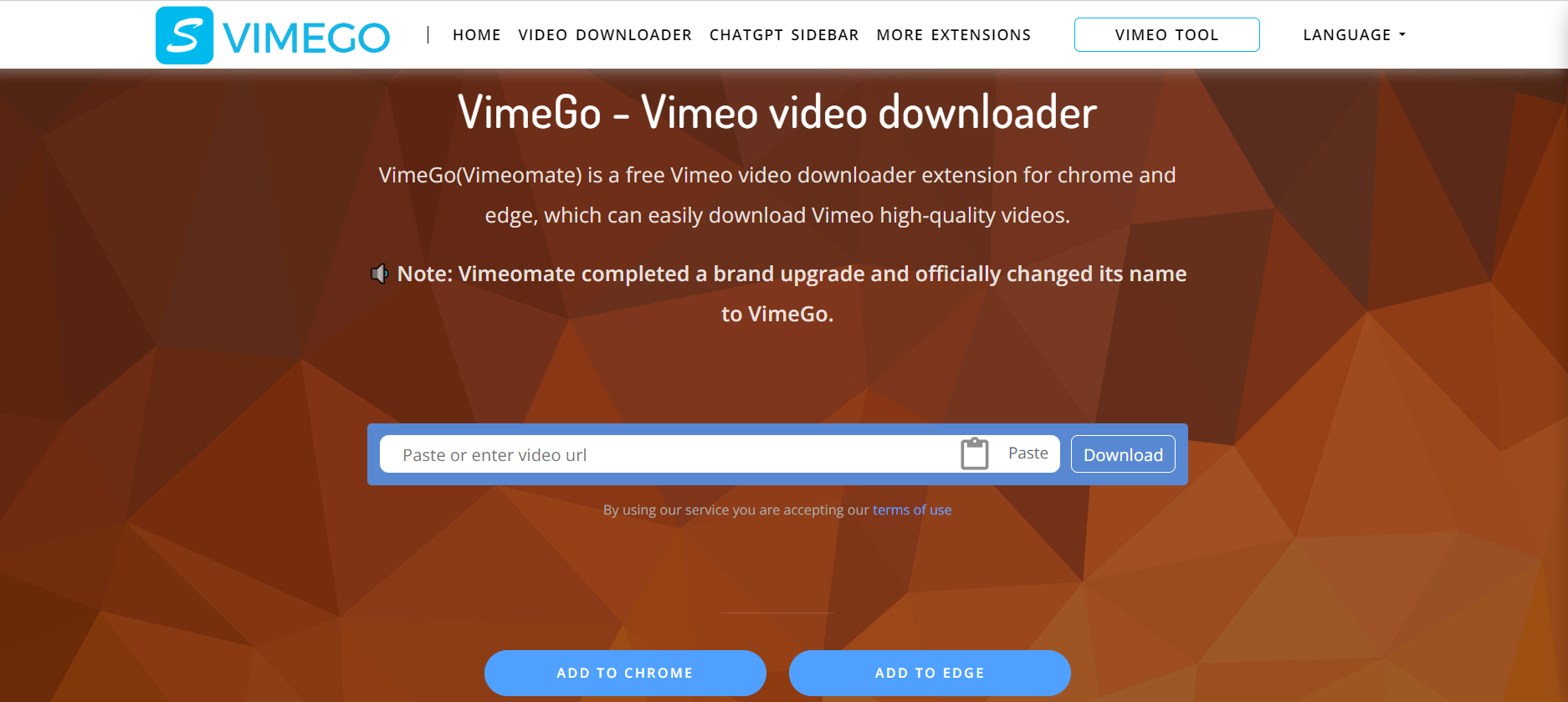
3.Save The Video
Save the video is an online free video download tool that provides users with convenient download services. In addition to supporting the download of Vimeo videos, it can also download video content from multiple well-known websites such as Daily Motion, Twitter, Tiktok, Instagram, Facebook, etc., bringing users a wider range of download options.
Although the save the video allows users to use its download function for free, free users are subject to certain restrictions in terms of usage permissions and resolution. Users may find that they cannot enjoy high-definition video downloads or other advanced features in free mode, which is something to be aware of. In addition, the number of downloads for free users is also limited, and they may need to wait or consider upgrading to a paid version after reaching the download limit. These restrictions may have a certain impact on the user experience, so when choosing to use the save the video, users need to weigh the pros and cons and make corresponding decisions based on personal needs. Overall, as a convenient online video download tool, save the video provides users with diverse download options, but users need to pay attention to the limitations of the free version and make choices based on their actual needs.
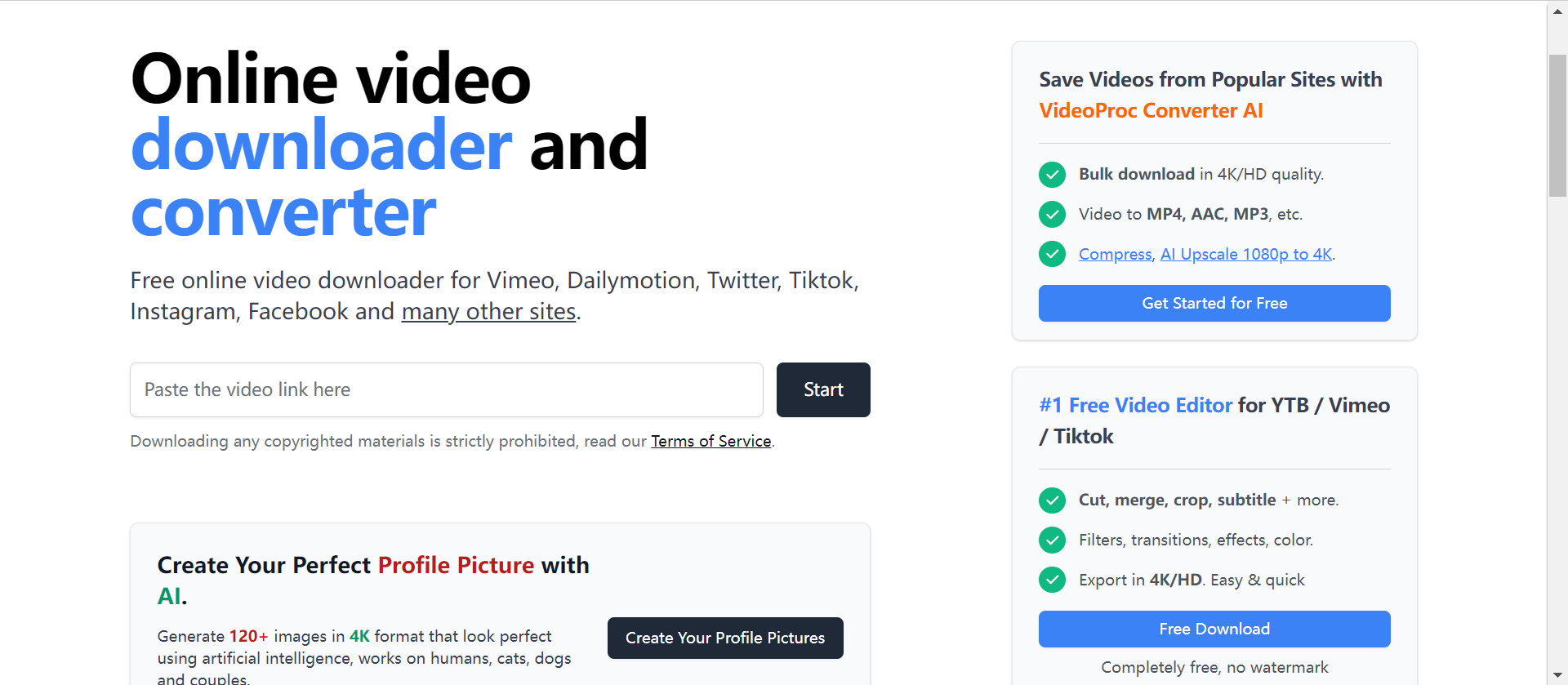
4.Ummy
Ummy is the best free online video downloader tool to help you save videos from a large list of websites. The videos can be downloaded in a variety of high quality resolutions and many formats. Now, YouTube, Facebook, Instagram, Twitter, Vimeo, Dailymotion, VK videos will be saved with the help of Ummy internet video downloader.

Conclusion
Vimeo is a well-known video sharing platform that provides many high-quality video content, including independent production, creative works, music videos, and more. Users can watch various videos on Vimeo and also upload and share their works.
Sometimes, users may need to download a Vimeo video, including watching videos without Internet connection, saving videos locally for future viewing or sharing, and editing or reusing video content.
For users who need to download Vimeo videos, there are several excellent free video download tools to choose from. This includes tools such as AI Saver, Vimego, Save The Video, and Ummy, all of which can help users easily download Vimeo videos locally.
Overall, Vimeo, as a video sharing platform, provides users with rich and colorful video content, and users can also meet different viewing and usage needs by downloading videos locally. The video download tools mentioned above can help users download Vimeo videos more conveniently, improving their viewing experience and the utilization of video content.