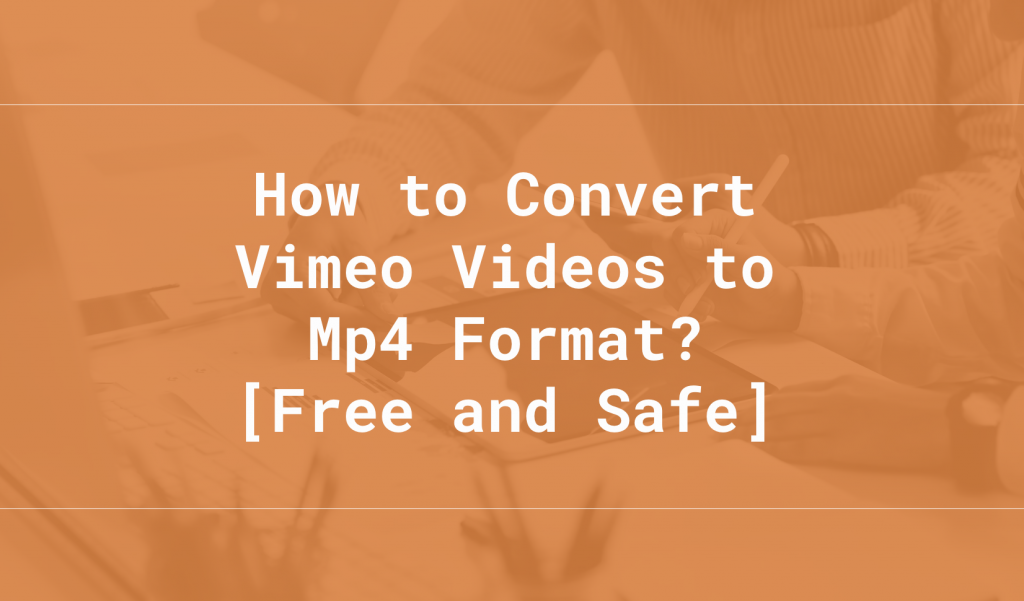How to use Vimeo video downloader on chrome?
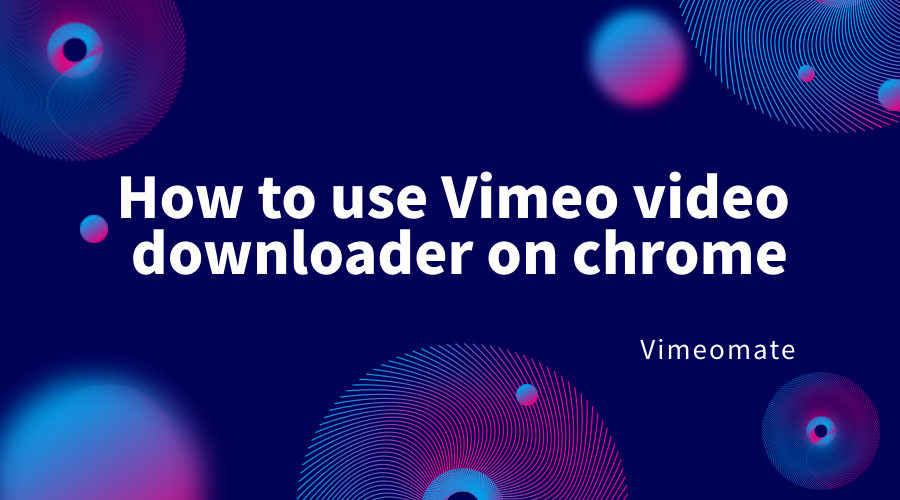
About Vimeo
When it comes to artistic videos, Vimeo is one of the best sources you will ever find online. No, we are not undermining YouTube here, but Vimeo has more film-like videos. However, if you wish to hold onto any of those clips, perhaps, in your external drive or offline, then you need to learn how to download Vimeo videos.
Let’s get into a quick overview of what Vimeo is all about before we tell you that.
Vimeo is a platform where you can upload your videos and have complete control to turn them either public or private. Yes, this sounds like Youtube, but the difference is that rather than competing with YouTube directly, Vimeo has its audience of creators, brands, and artists who prefer using their platform to others.
In simple words, it’s more like Tumblr for video hosting where you might not find anything popular, but it is always interesting. Since Vimeo has high-quality, interesting videos, it is understandable that you’d love to download a few for yourself! So you need a way to solve this problem.
Why Chrome?
Being one of the simplest web browsers, Google Chrome is used by a majority of people to surf the web worldwide. While navigating through the sites and pages, if you ever stumble upon a Vimeo video that you believe would be helpful, it automatically becomes important to get that clip on your local computer for offline viewing and sharing. This is where a downloading program comes into play. So how to download a video from Vimeo platform on Chrome is very important.
The best Vimeo download extension in Chrome browser
At present, the first free Vimeo video download expansion is Simple Downloader for Vimeo ™, It has 100 K + users and 5 praise points. The reason why it is so popular is that it is easy to use and obtains video resources through the download button of quickly injecting video. If you are looking for the best Vimeo video download scheme in Chrome browser, please be patient. I'll show you how to use simple downloader for Vimeo ™ Download various Vimeo videos.
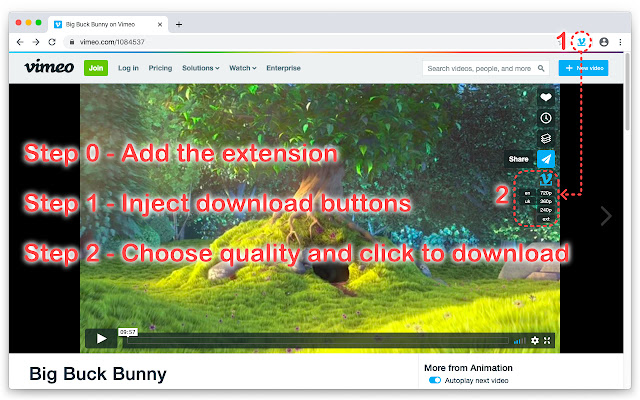
How to get Simple Downloader for Vimeo ™?
You can start by installing the Vimeo Video Downloader extension. You can first choose the type of browser extension suitable for you through the website vimeomate. It adds a download button to your Google Chrome web browser. All you are required to do after that is, go to the video you like, use the added button to inject the resolution options to the clip, and then download the footage to your local computer. You can follow the steps given below to install this Vimeo Chrome extension, and then download a Vimeo video using it:
Step1: View Vimeomate by entering the URL or searching "Vimeomate" on Chrome. Of course, you can also search "Simple Vimeo Downloader" on Chrome Extension Store to get it. You can also copy and paste the Vimeo video link to download it on the vimeomate website.
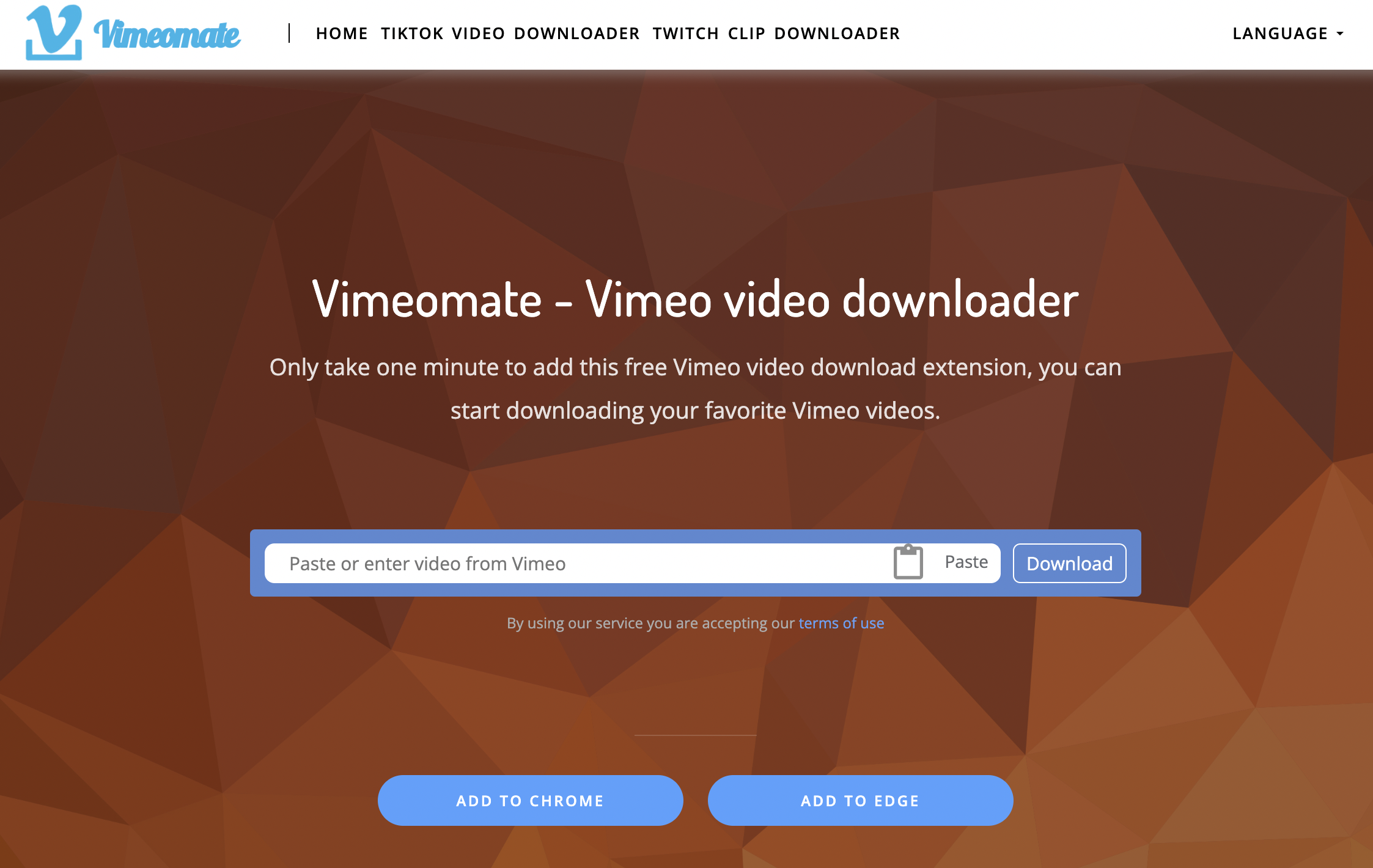
Step2: Click "ADD TO CHROME" or "ADD TO EDGE" to go to the Simple Downloader for Vimeo ™ page, and click "Add to Chrome". We also support EDGE now, but if you need to download Vimeo videos on other browsers, let us know it.
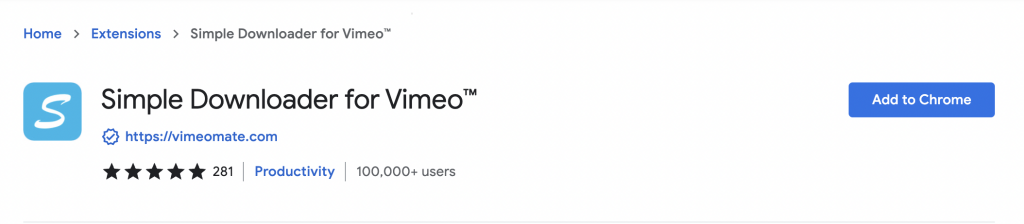
Step3: Click "Add extension" on the box that pops up to install the extension. If there are some unknown errors during the download process, please refresh the extension page and click the install button again. Now, wait a while, the extension is installed successfully.
How to save Vimeo video by Simple Downloader for Vimeo ™?
Now I will tell you how to download Vimeo videos by Simple Downloader for Vimeo ™, even if the video is embeded one.
Firstly, go to the Vimeo video you are interested in, and click the Vimeomate icon at the top-right corner of the browser.
Secondly, click your preferred resolution from the right section within the video player to begin downloading the Vimeo video in the selected quality;
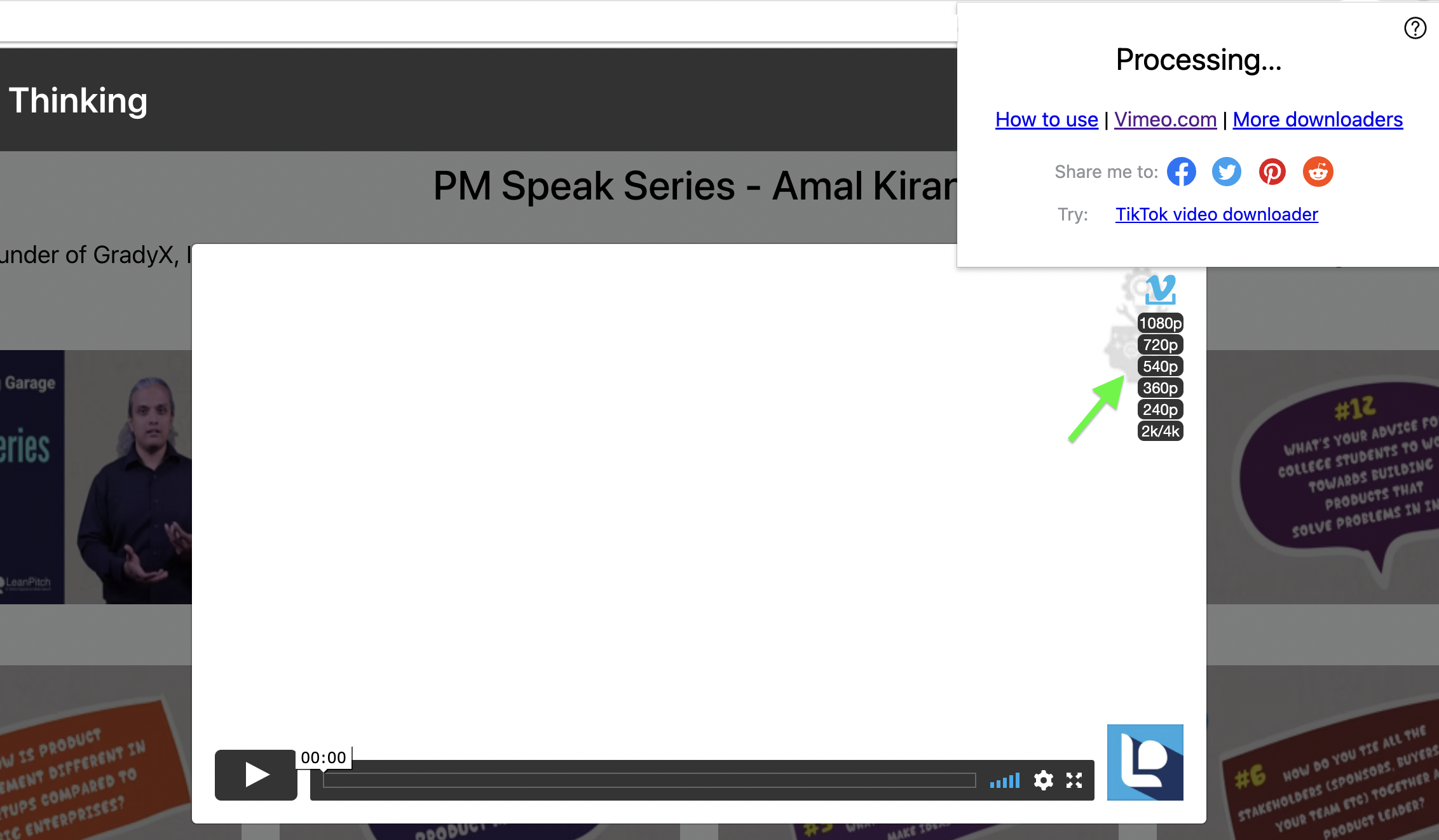
Two other methods to download Vimeo Video
Method 1: Download Vimeo Videos From Website Directly
The first method is to click download on Vimeo. You will see a “download” button enabled below a video only if the creator has allowed it to be downloaded publicly. Follow these steps in this case:
Step1: Go to vimeo.com and log in with your credentials.
Step 2: Search for the video that you want to download. Click on the “Download” button.
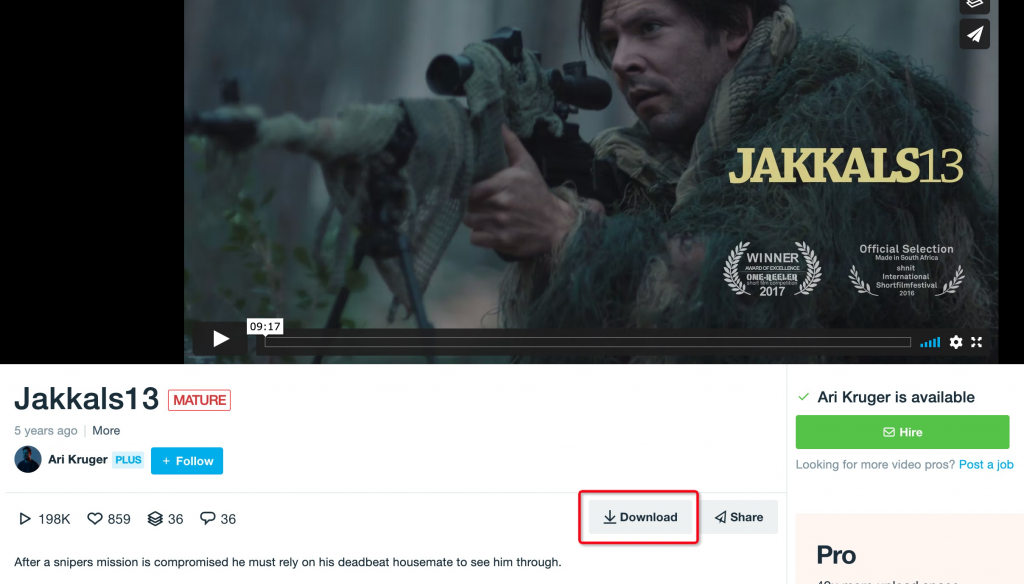
Step 3: Choose the video quality or resolution that you want it to be downloaded in.
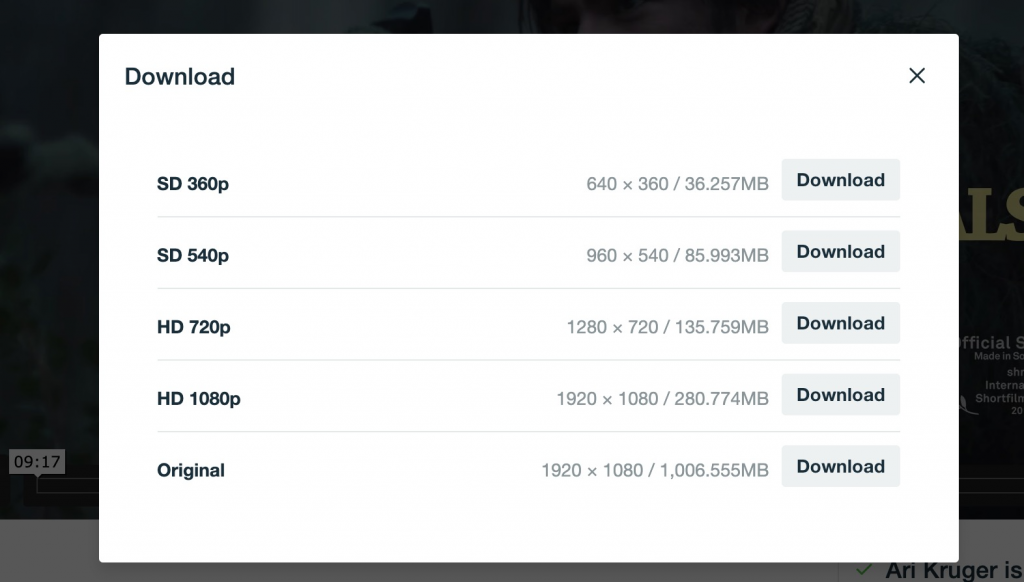
Step 4: The download process begins and takes a few seconds to minutes, depending on the video’s size.
Method 2: Download Vimeo Videos Using Third-party Tools
If you don’t see the “download” button enabled below the video, then it means that the creator hasn’t allowed it for public use.
Then you will need Vimeo video downloader to save the video you are interested in.
As we know, Chrome Extension Store can provide us with all kinds of tools, and Vimeo Video downloaders are no exception. To obtain footage from Vimeo, you can use an efficient Vimeo downloader Chrome extension, which is an extension that can be installed on the web browser.
That being said, Simple Downloader for Vimeo ™ is one of the best Vimeo video downloader Chrome extensions for your reference.
Though there are ways to download such videos using third-party Vimeo video downloaders, be aware that downloading and using them for commercial purposes can lead you into big legal trouble. Each site has its own guidelines for downloading content, so always be sure to carefully read through the terms and conditions. No matter what method you choose for downloading a video, understand that the act of downloading still applies.