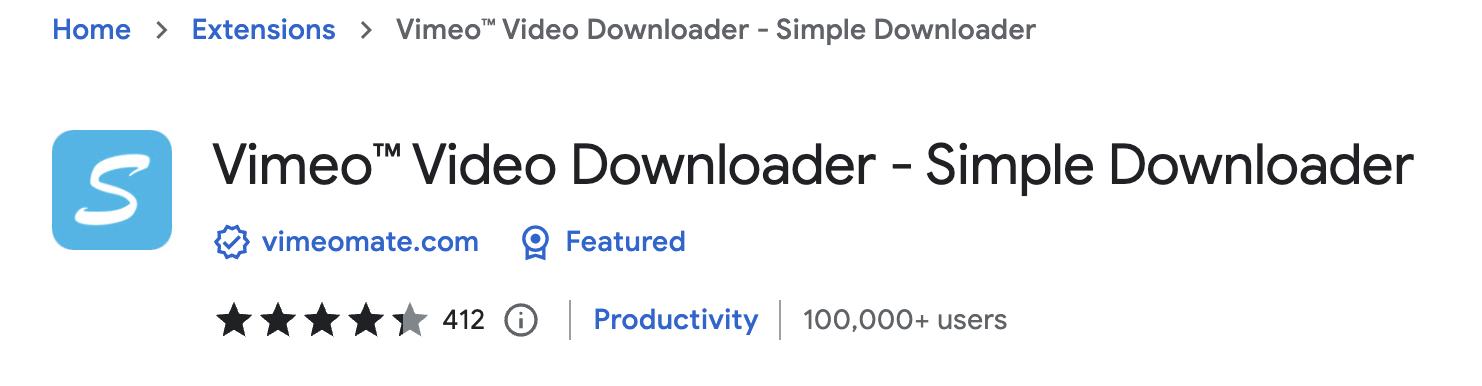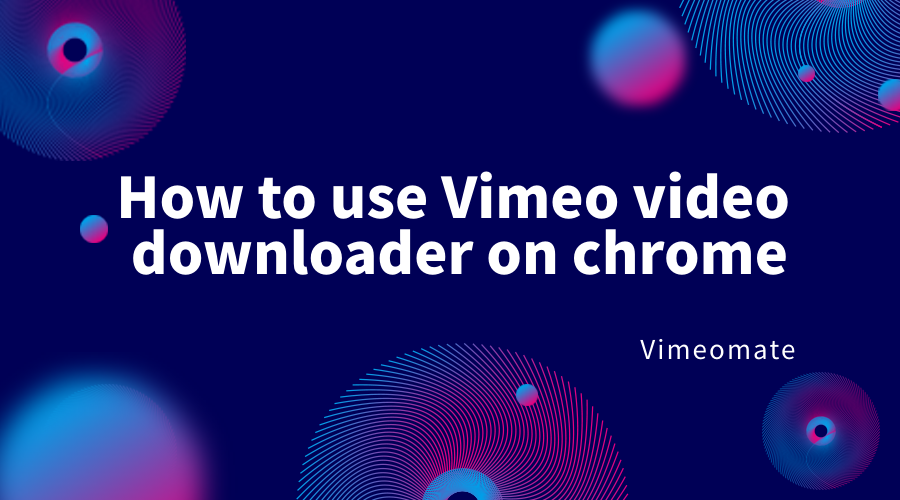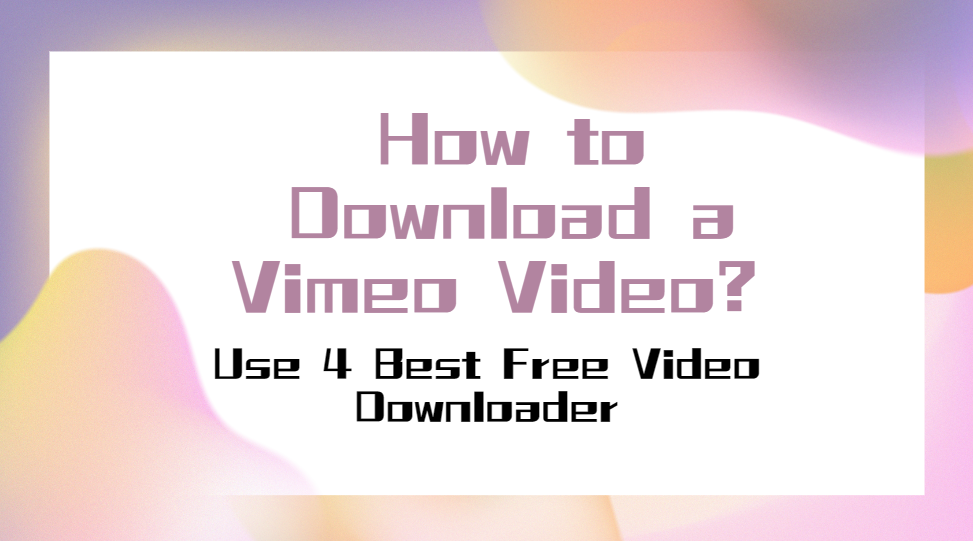3 Free Tools for Converting Vimeo to MP4
If you read this article, I believe you are no stranger to Vimeo. Vimeo, a video distribution platform established in 2004, has many wonderful movies and music. If you want to download Vimeo for free and convert it to MP4, you have come to the right place. This article introduces you to three free tools to convert Vimeo to MP4.
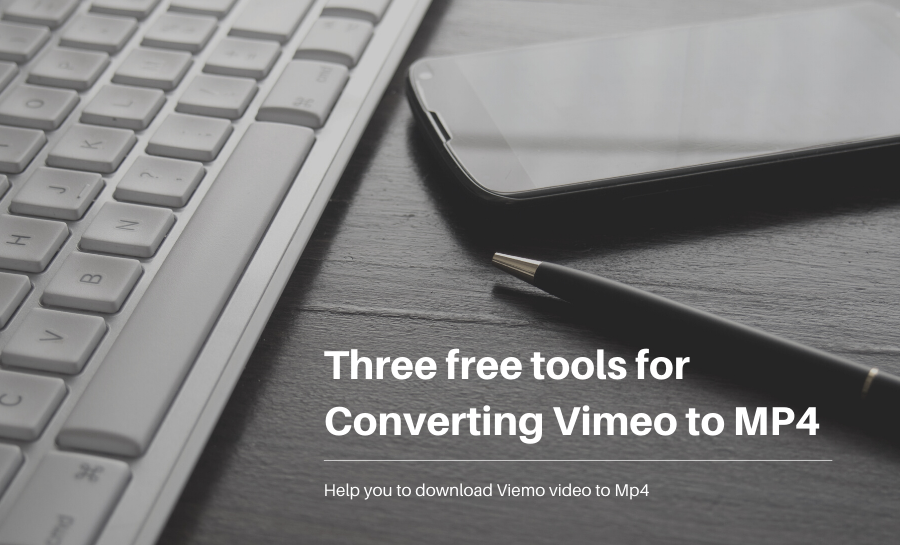
VimeGo: A Powerful Downloader Extension
VimeGo is a powerful free Vimeo video downloader in the form of a browser extension for Chrome. In less than a minute, you can convert online Vimeo to MP4 and save it on your computer by Vimeomate. Not only on Vimeo sites, but even on websites with embedded Vimeo videos and social media like Twitter and Reddit.
- Vimeo video download in multiple scenarios
- Quick conversion
- Support multiple browsers
- Convenient operation
- Ad-free
- Support Vimeo 4K download
How to Convert Vimeo to MP4?
1) Add VimeGo to your browser.
2) Go to Vimeo and play the video you want to convert to mp4.
3) Click the button of VimeGo extension in browser tab.
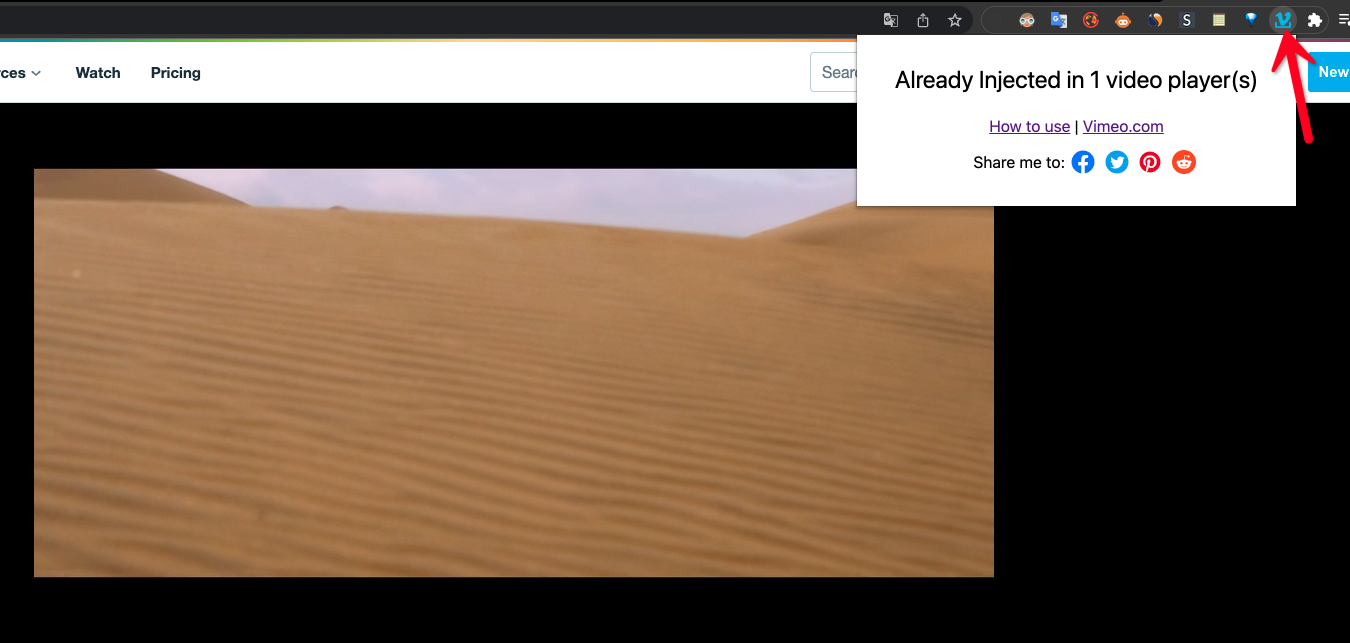
4) Select a quality to convert and download
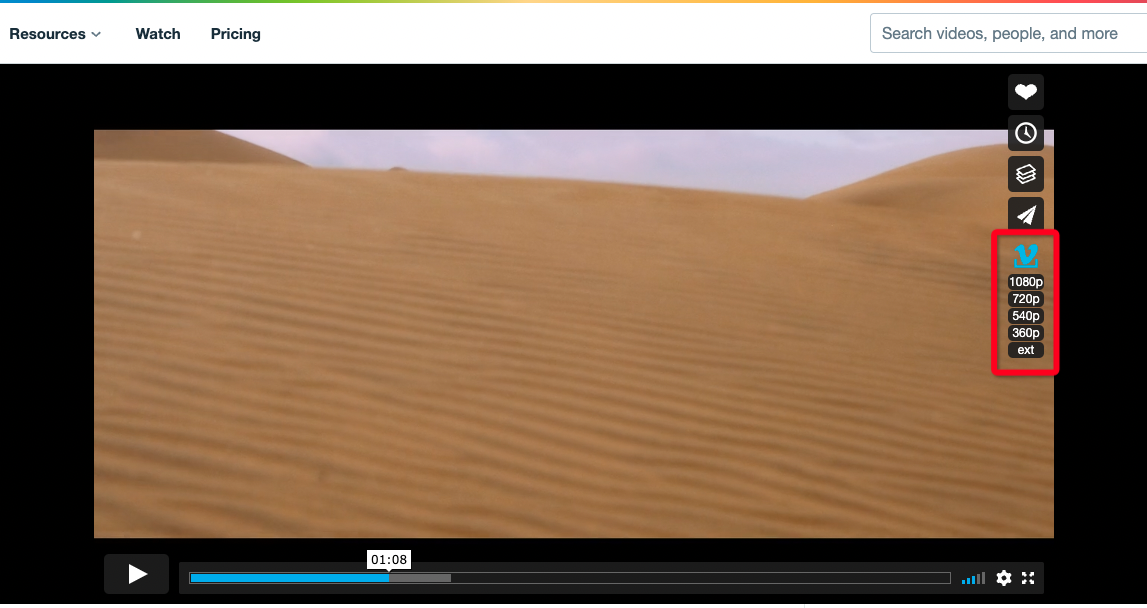
Video Downloader for Vimeo: A Useful Extension
Video Downloader for Vimeo is an useful browser extension too. It adds a "download" button on the video page, and can collect and download multiple Vimeo videos by clicking the extension icon.
- Batch download
- Collect Vimeo videos
- Works for Chrome and Edge
- Convenient operation
- Ad-free
How to Convert Vimeo to MP4?
1) Add Video Downloader for Vimeo to your browser.
2) Open any Vimeo video page, and you’ll see a Download button under the Share button and next to the Follow button.
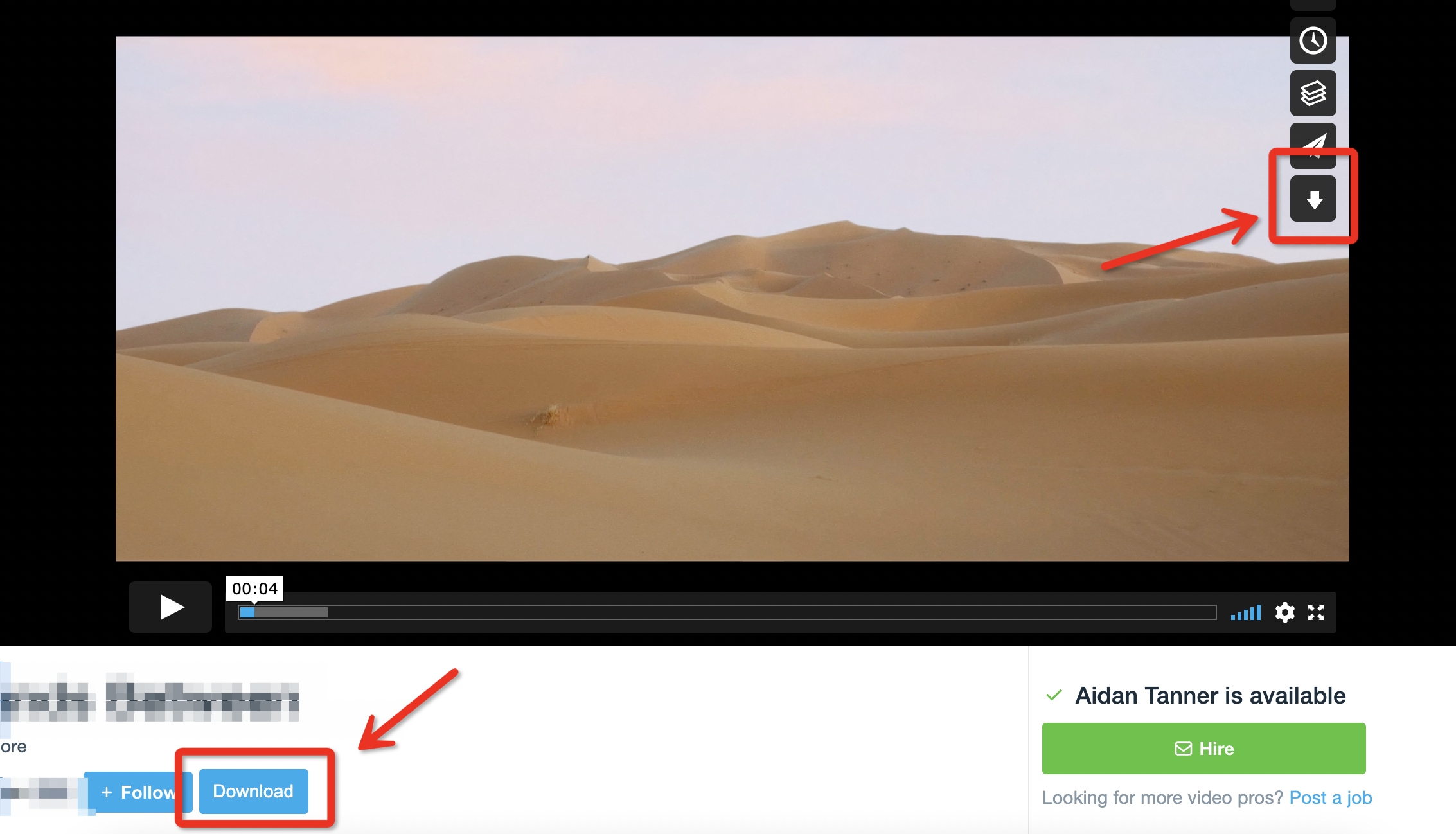
3) Click the download button and choose your preferred video quality. The download will start automatically.

Vimeo Downloader: A Convenient Site
Vimeo Download is a very simple website where you can download Vimeo videos for free. By default, it will try to download the highest resolution for you, and it will also provide you with other resolution options. In Vimeo Downloader, it can be done quickly with just a few clicks.
- Friendly to use
- Fewer ads
- Limited output format
- Copy URL to download
- Convert to MP3
How to Convert Vimeo to MP4?
1) Copy the video URL
2) Go to vimeo downloader. Paste the video URL into the box and click SUBMIT.

3) Click DOWNLOAD VIDEO or select other resolution options.
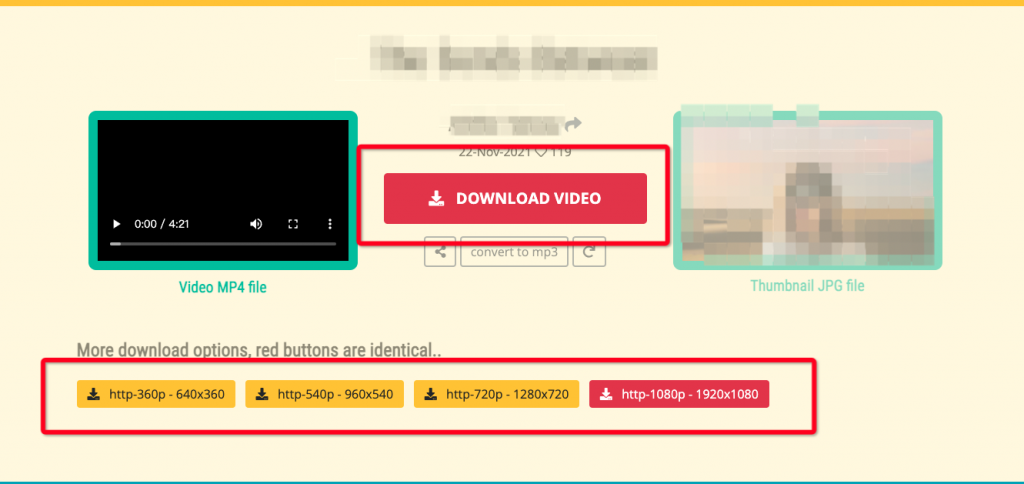
4) Click the more button at the bottom right of the newly opened tab.

5) Select Download and your video download will start automatically.

Conclusion
Websites for conversion are suitable for low-frequency conversion needs, while browser extensions are suitable for users who download frequently. The Vimeo converter which can meet your requirements is the best converter.
The list will be constantly updated to ensure that you always have access to the currently working and awesome converters.
If you are interested in How to Download Vimeo Private Videos, please check out for inspiration.