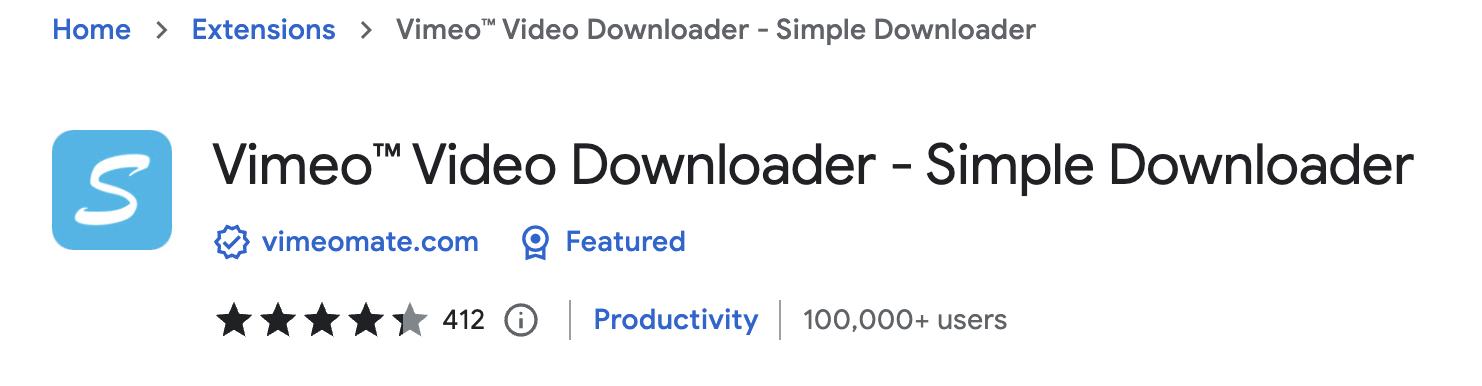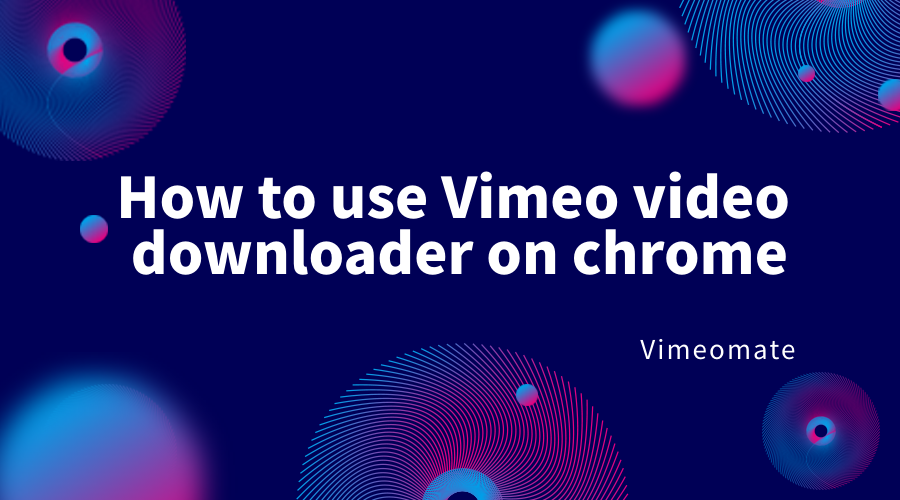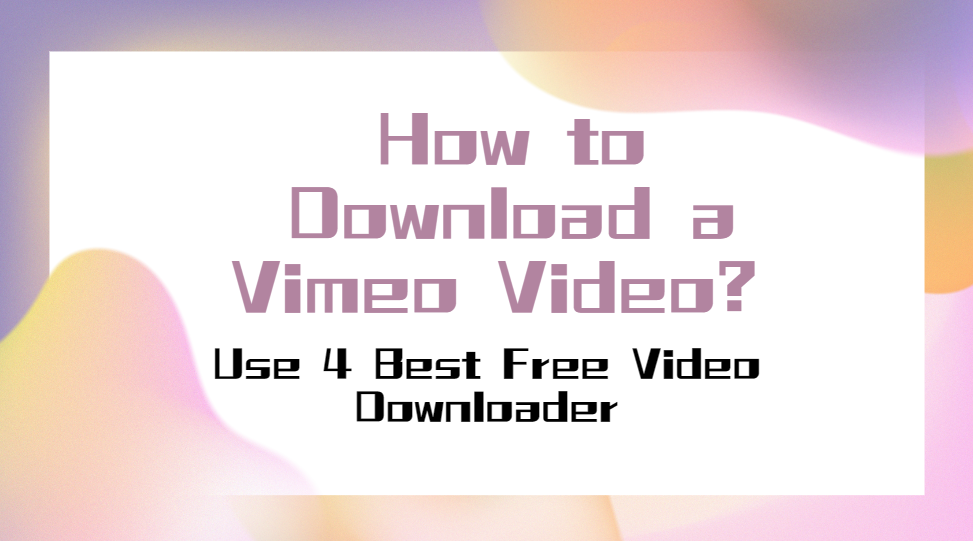How to Enhance Video Quality? Top 5 Video Quality Enhancers[Update in 2025]

Have you ever captured a video that seemed perfect, only to find the quality wasn’t as sharp or vibrant as you’d hoped? Poor video quality can diminish the impact of precious memories, creative projects, or professional presentations. Whether it’s resolution issues, lighting flaws, or unwanted blurriness, enhancing video quality can be challenging without the right tools.
Unfortunately, many video enhancers are either costly, overly complex, or leave watermarks that spoil the final result. With video content becoming increasingly popular across social media, business, and entertainment platforms, finding an easy and affordable way to enhance video quality is essential to make your content stand out.
In this post, we’ll introduce you to the top 5 video quality enhancer in 2025, highlighting why Vimego is your best choice. As a free, online, and user-friendly tool, Vimego makes it easy for anyone to improve their video quality instantly—no technical expertise required. Let’s dive in and explore how you can enhance your videos to create stunning visuals effortlessly!
Contents
Comparison of the Best Video Quality Enahncers
| Tool | Key Features | Enhance Video Quality | APP or Website | Overall rating |
| Vimego | Free to use,No sign up,High quality | High | Website | ⭐⭐⭐⭐⭐ |
| Vmake | AI-driven upscaling and stabilization for pro-quality | High | Website | ⭐⭐⭐⭐ |
| Cutout Pro | Automatic background and color enhancement | Medium | Website | ⭐⭐⭐⭐ |
| TensorPix | Deep learning for real-time resolution boosts | Medium | Website | ⭐⭐⭐⭐ |
| Wink | One-click color and brightness enhancement | Medium | APP | ⭐⭐⭐ |
Top 5 Video Quality Enhancers to Improve Your Videos in 2025
If you’re looking to elevate the quality of your videos without needing complex software or advanced skills, you’re in luck! Today’s video quality enhancers offer impressive results with just a few clicks, thanks to AI-powered tools and intuitive designs. Here, we’ve rounded up the top five video quality enhancers for 2025 that can help you bring clarity, color, and vibrancy to any footage. Whether you're a beginner or a seasoned content creator, these tools—starting with the highly recommended Vimego—provide accessible and effective ways to enhance your videos instantly.
Vimego is a video quality enhancer that significantly improves video clarity, color, and overall quality through automated processing, providing users with a better viewing experience. It supports multiple video formats, including MP4, MOV, and WebM. Users can easily upload their videos, enjoy enhanced effects, and download the results for sharing on social media platforms.
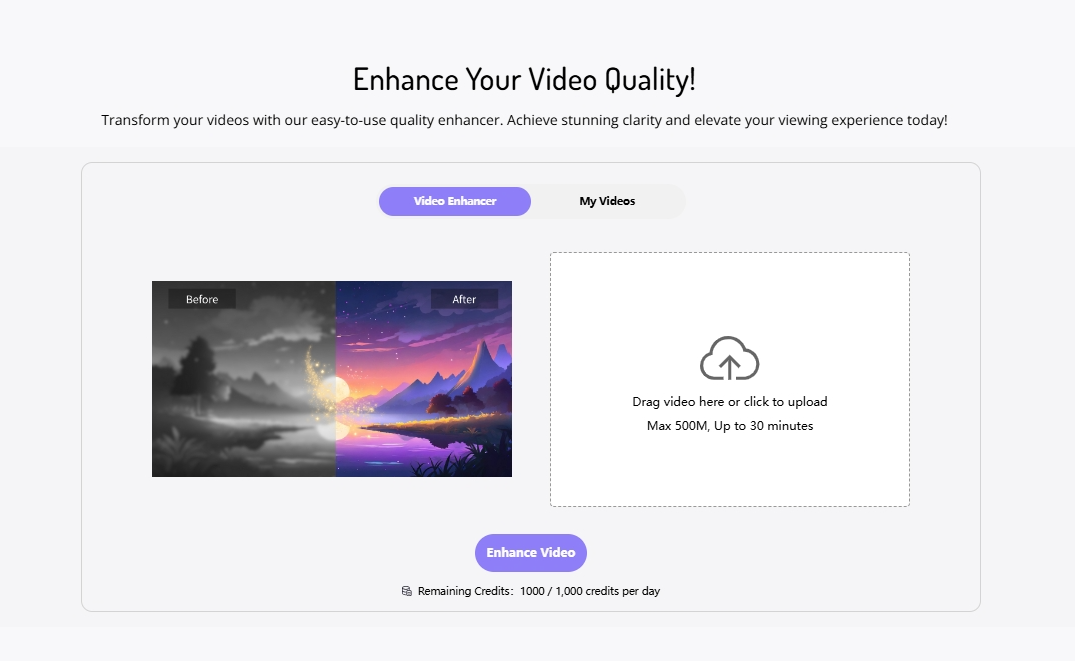
Key Points
- Vimego is an automated video quality enhancement tool designed to improve video clarity and color.
- Users can upload various video formats, including MP4, MOV, and WebM.
- Vimego- video quality enhancer use advanced algorithms to notably enhance video quality, and user feedback has been positive regarding the results.
- Once processing is complete, users can preview the enhanced video and download it, making it convenient for sharing on platforms like YouTube.
- VimeGo offers a free version, allowing users to utilize its features without any payment.
- The processing time depends on the length and quality of the video, with shorter videos processing more quickly.
- As an online platform, VimeGo requires no downloads; users can simply visit its official website to use the service.
Vmake
Vmake AI offers an online video enhancer designed to convert low-quality videos into high resolution (such as 4K and 30FPS) without requiring user registration. Users can easily upload their videos, and the AI will automatically optimize the brightness, contrast, saturation, and clarity of the video. Finally, users can export the upgraded videos in different formats and lengths.
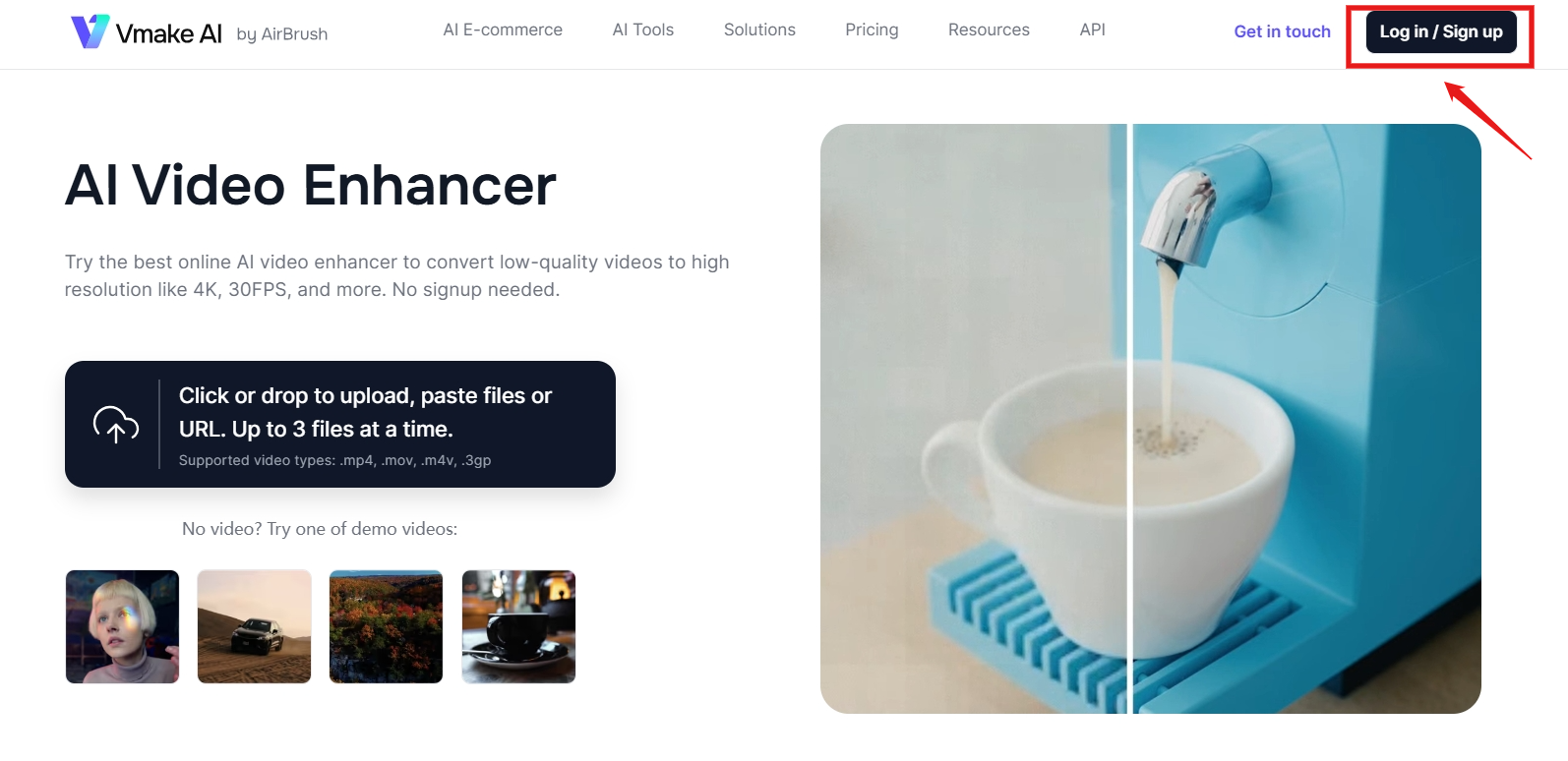
Key Points
- Users can choose the videos to enhance by clicking to upload or dragging and dropping files.
- Multiple video formats are supported, including .mp4, .mov, .m4v, and .3gp.
- After uploading, the AI automatically adjusts the video's brightness, contrast, saturation, and clarity.
- Users can preview the results after the video processing is complete and choose the file format and video length for export.
- This tool focuses on upgrading low-quality videos to high resolutions, such as 4K.
- A demo video is provided for users who have not uploaded their own videos to try.
Cutout Pro
Cutout.pro offers an online video quality enhancer that features advanced functions such as video upscaling, motion interpolation, deinterlacing, and stabilization, allowing low-quality videos to be upgraded to high resolutions (up to 4K). This tool supports various video formats and can process files up to 2GB, designed to help users easily enhance video quality for both personal and professional use.
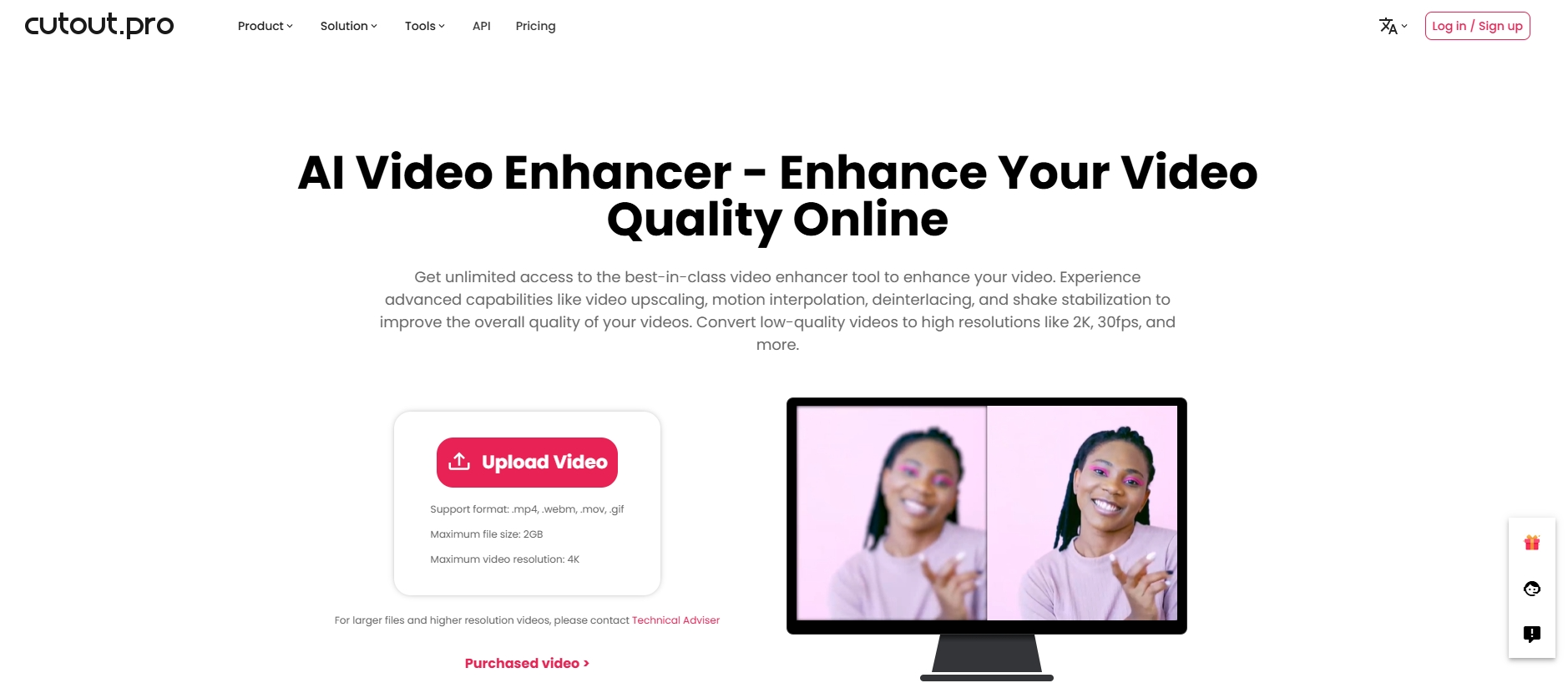
Key Points
- Cutout.pro's online video enhancer allows unlimited access and offers various video quality enhancement features.
- Users can upscale videos in 720p and below to 2K or higher resolutions.
- Supported formats include .mp4, .webm, .mov, and .gif, with a maximum file size of 2GB.
- The tool is suitable for videos downloaded from social media, helping to restore the quality of old videos.
- It provides stabilization features that make moving videos smoother, suitable for slow-motion effects.
- The user-friendly interface makes it easy for users without a technical background to use the tool effectively.
- A downloadable desktop application is available to improve processing cost-effectiveness, especially when devices have powerful graphics cards.
TensorPix
TensorPix is an online video and image enhancement tool that offers high-performance 4K video upscaling, photo enhancement, and compression services, accessible easily through a browser. The platform also supports AI image generation and REST API integration, widely used in professional fields to help users improve video and image quality, remove noise and blur, and meet the latest quality standards.
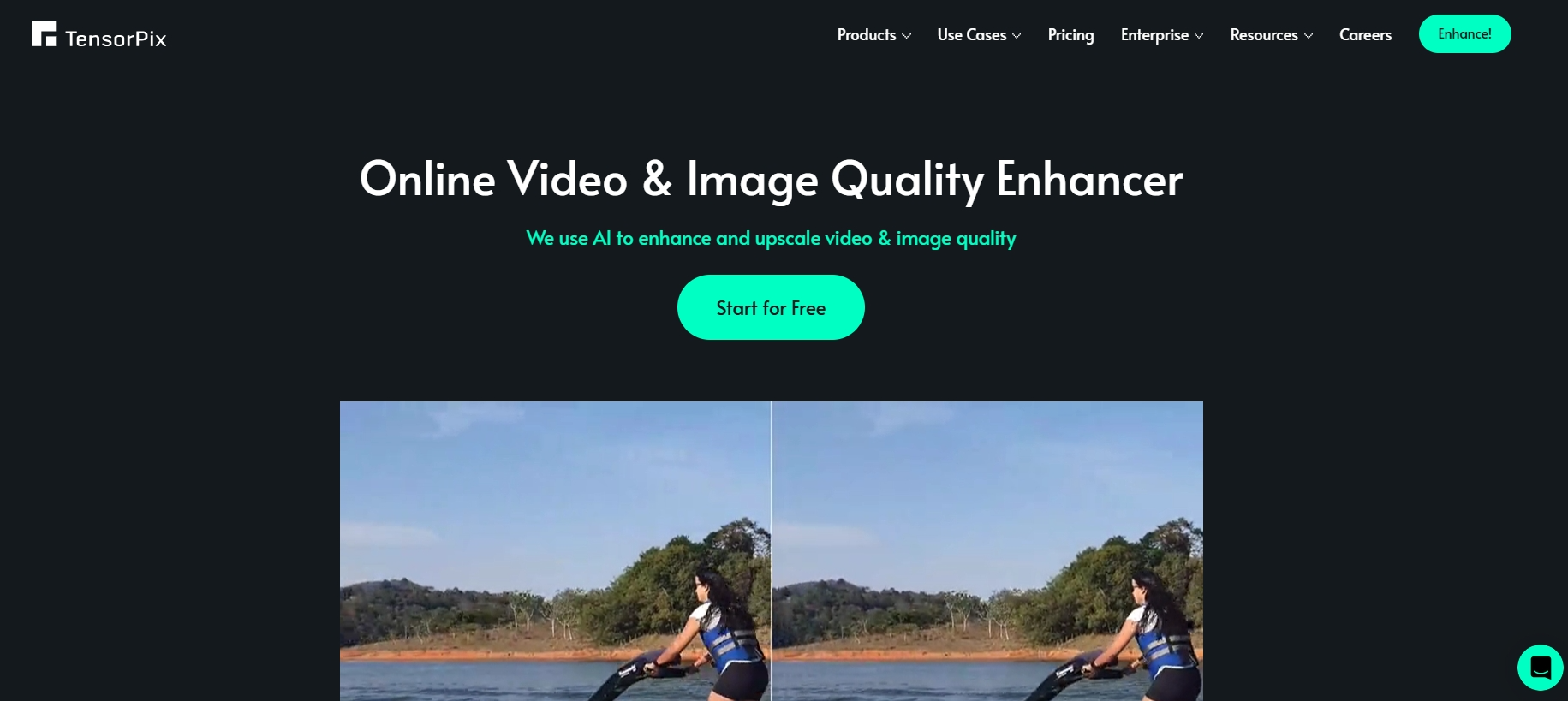
Key Points
- TensorPix allows users to upscale video resolution to 4K online while enhancing overall picture quality.
- Users can easily improve photo quality and size through simple browser operations.
- The platform provides online video compression, helping users reduce file size without sacrificing quality.
- Users can generate images, illustrations, and artworks through text descriptions, with one-click scaling and background removal features.
- TensorPix supports REST API integration, making it easy to incorporate video and image enhancement capabilities into applications.
- This tool helps improve the quality of recorded video calls, eliminating blur and low resolution.
- Users can also restore old videos and images to new quality, removing noise and blurriness.
Wink
Wink - Video Enhancement Tool is a free short video social application developed by Meitu Inc., allowing users to create and share short videos using a variety of filters and effects. The app is popular in Asian countries and is gradually expanding to the United States and other English-speaking countries. Wink offers a rich set of editing tools, including AR filters, music addition, and facial beautification, while certain advanced features require a paid subscription to access.
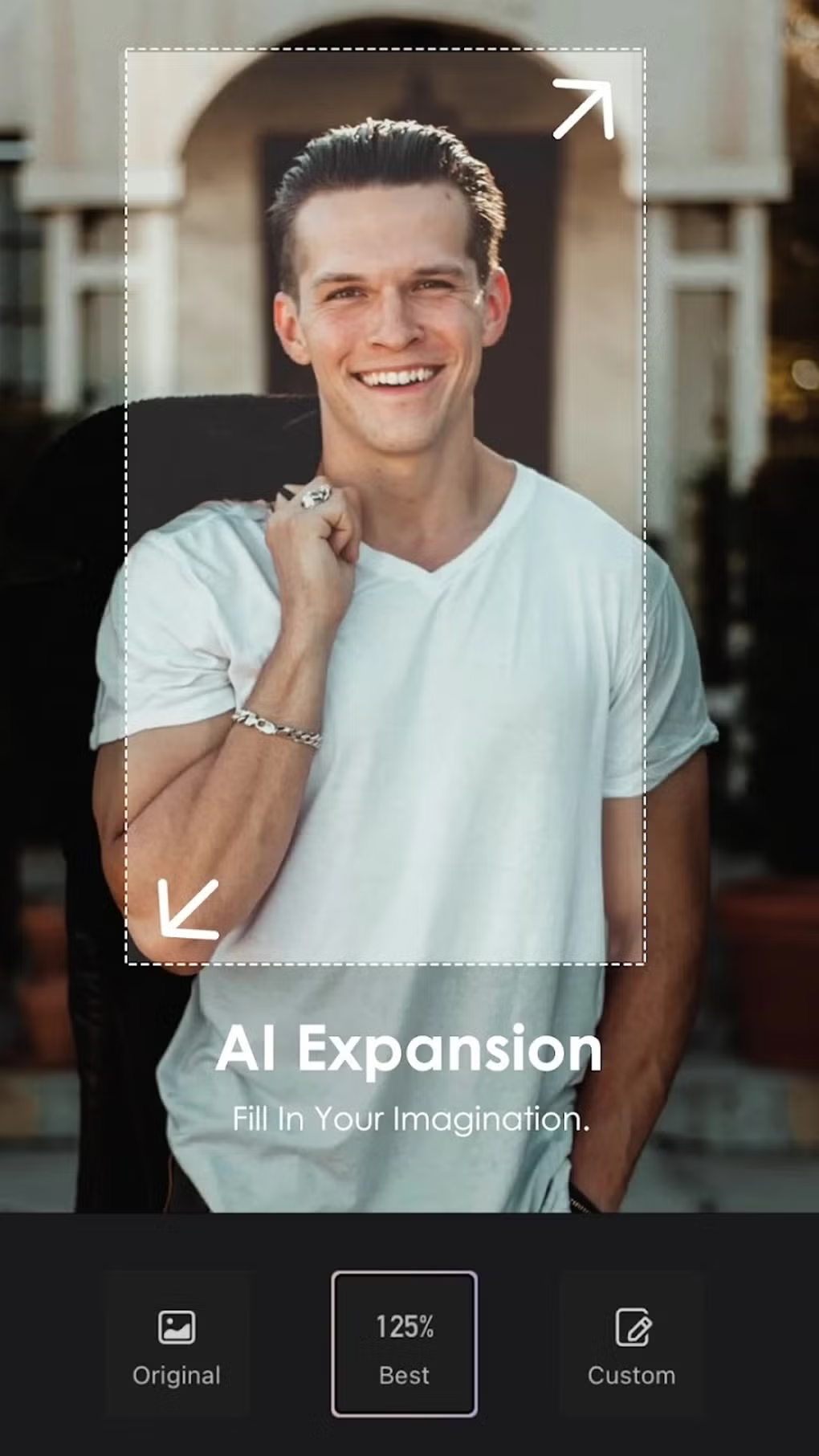
Key Points
- Wink is a free short video social media application developed by Meitu Inc.
- The app allows users to create and share short videos using a variety of filters and effects.
- Wink is particularly popular in Asian countries and is gradually expanding to the United States and other English-speaking countries.
- The editing tools provided include AR filters, stickers, and video effects, offering a rich user experience.
- Cutting-edge features such as 3D body reshaping and facial retouching have been introduced, providing users with more precise beautification options.
- Users can record short videos using the built-in camera and make various adjustments and edits.
- Advanced features require a paid subscription to access, with subscription options including monthly or yearly plans.
Step-by-Step Guide to Using Vimego as a Free Video Quality Enhancer
Step 1 Upload a video
Open Vimego and locate the online video quality enhancer feature, click "upload" to select the video file you want to enhance from your device.
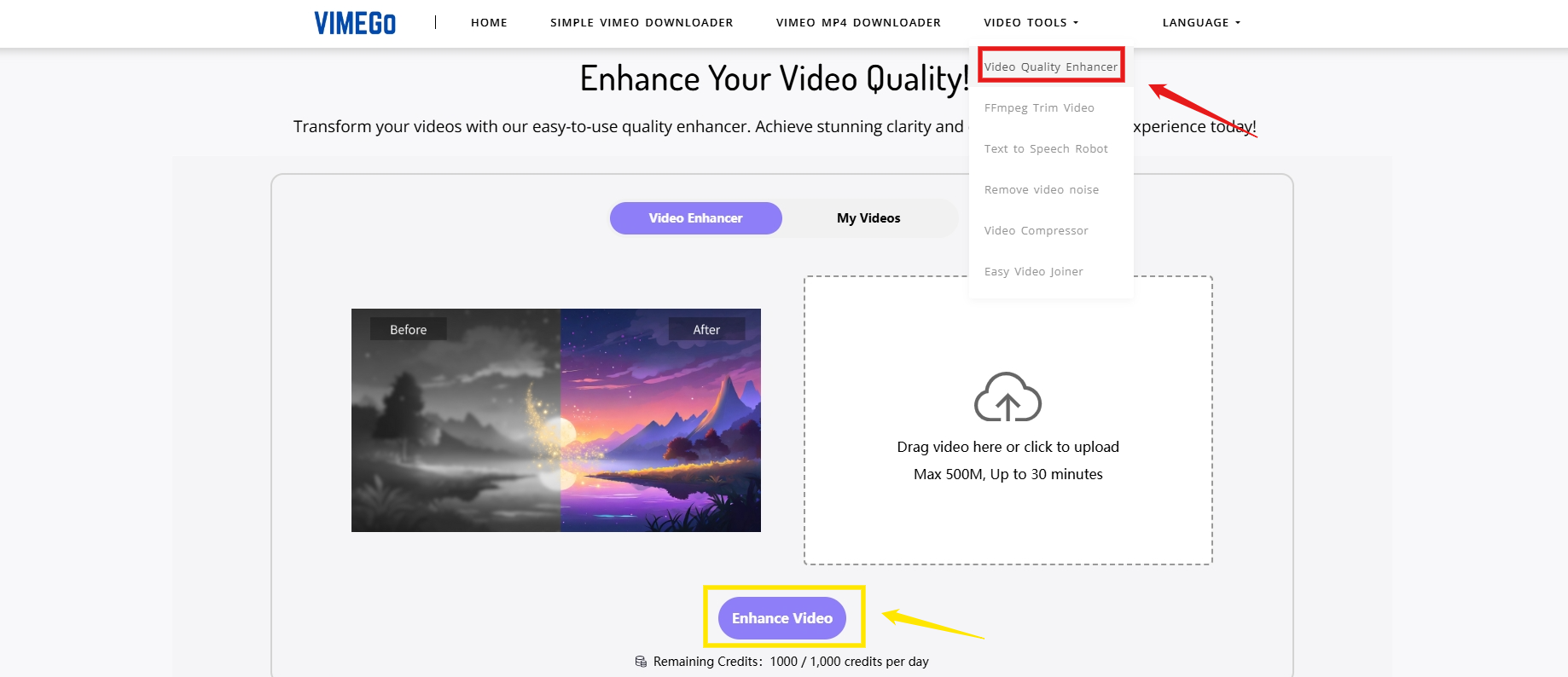
Step 2 Upscale video quality automatically
Once the video is uploaded, the AI will do its magic and auto-apply enhancement options - adjust brightness, contrast, saturation and sharpness.
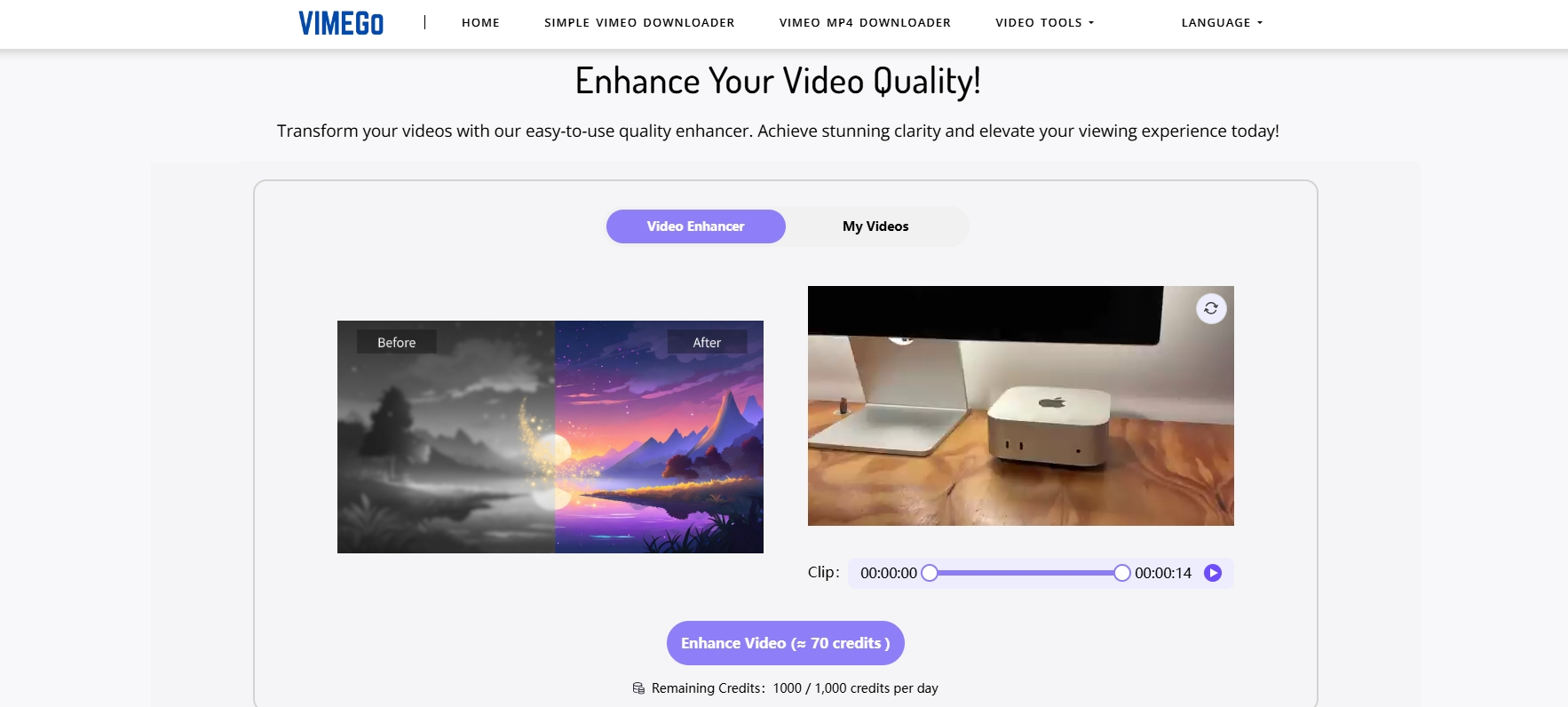
Step 3 Export upgraded videos
After the video is processed, you will see a preview of the resulting quality, choose a file format and video length to save and export.
Conclusion
If you’re looking to elevate the quality of your videos without needing complex software or advanced skills, you’re in luck! Today’s video quality enhancers offer impressive results with just a few clicks, thanks to AI-powered tools and intuitive designs. Here, we’ve rounded up the top five video quality enhancers for 2025 that can help you bring clarity, color, and vibrancy to any footage. Whether you're a beginner or a seasoned content creator, these tools—starting with the highly recommended Vimego—provide accessible and effective ways to enhance your videos instantly.